Introduction
Optimizing images is extremely crucial in terms of your website visibility. An optimized image can impact the number of visitors on your website. Because the search engine finds unique images compared to stock images.
However, optimizing images can be tricky if you have no firm knowledge of this field. The whole process comprises multiple steps. Image editing, renaming, background removing service using alt texts, image manipulation service, color correction services, etc are some of those.
If you need an in-depth guide to image SEO, continue with this article. Here I have brought every possible way of optimizing images more professionally and efficiently. Following these, you can have an effective result.
Rename Images
Well, this is a matter of carefulness. Many of us keep the name of the image as it is. We all know that cameras give a default name to every image. You cannot leave the image name untouched.
For example, the default name of an image is IMG_2020_0907_155946. If you keep the image in this name the search engine cannot recognize your site with this picture. The name should describe the subject and its activity in the picture.
On the other hand, if you have a picture with your dog and name the image dog.jpg it will work better than the previous one. To be more specific, you can describe the most apparent look or criterion of the dog in the image name. For instance, black dog.jpg, healthy dog.jpg, etc.
If you name images like this, as a result, your website will get more traffic.
Image Metadata
The additional information about something is known as metadata. Simply put, metadata means data about data. Images also should have metadata as a part of effective SEO. Photographers know about image metadata better than anyone. You must have seen in the image detail information like camera model, date, time, dimensions, et al.
Adding metadata to your image will increase the possibility of getting ranked. You can easily do this from image property details. From there, add title, comments, description, author, etc. However, the matter is quite debatable to what extent google care about metadata. Nevertheless, the top-listed SEO specialists are of the opinion that soon Google will take metadata into consideration.
Using Alt Text
When a visitor hovers the cursor over a photo, he might see a text popping up. The text we see popping on the photo is referred to as alt text or alt tag. If a visitor cannot load the image he will at least see the alt tag and can get basic information about the photo. The user can understand what the picture is about. You should simplify the image for the users to understand by adding alt tags.
The more complicated your images are, the more accurately you should put the wordings of alt tags. When putting alt tags, keep it concise and informative. If possible, keep the keyword on the alt tags.
Image URL
Well, this might seem a less important issue for you. However, image location on a site can play a big role in ranking as well. Say for example you are writing about the skyscrapers of New York City. Now create an index or directory called skyscrapers-of-new-york-city to keep all the images in.
Therefore, the reader and the search engine will easily understand the directory or URL. They can directly land on the URL location. When the visitor searches for an image using this keyword they will directly land on your website.
Image Loading Time and Size
Image size is a great factor in terms of the overall quality of your site. You should keep the image size as small as you can. Small images not only help load the site pages but also they take less space on your hosting. Loading time plays an important role in ranking. To make your site faster keep the image size as small as possible. You can use free online tools to make your images smaller.
Build Links for Images
Well, till now whatever we have discussed relates to on-page SEO. Now I will talk about off-page image SEO. If you want to rank your site using images then you have to build links. Building links for images is one of the most arduous jobs in SEO. However, you should do this because it works as a ranking factor.
Avoid Stock Photography
One of the characteristics of the search engine is that it traces the unique images. If your image is a unique one, this will be traced by the search engines. However, it will have no value if it is a stock image. Because search engines recognize unique photos rather than stock images.
Though stock images are useful for many purposes, you should use your own images throughout your website. As a result, you will see a rise in the number of visitors.
Using Responsive Images
Web traffic largely depends on the user interface (UI) of your website. To establish a user-friendly web design you have to ensure a flexible UI. That means the image will adapt to the size and the type of the screen. However, this flexibility will not compromise the quality and aesthetic of the photo.
You can achieve this by uploading responsive images on your website. They don’t have any set dimension and can adapt to screen type and size.
Add Captions
Many web users think captions are extremely important. Captions can help the user to get basic information about the image subject. Though alt tags tell what’s there in the image captions have their own place. Especially for infographics, you have to give captions with the image. Because infographics contain many texts. You cannot put everything in the alt tags, or title tags. So captions are handy in that case.
However, some users find it disturbing to read a long text as a caption. Try to keep that concise and informative.
Use the Best File Format
Generally, you will find three types of files online. These are JPEG, GIF, and PNG. If you notice there is a difference between file size. Because they use a different compression process. The whole process has an impact on the overall page load time.
As the same picture can vary in size because the file format uses the right format on your website. Usually, JPEG files have the smallest size without destroying the quality. As a result, you get a clear image with a small size that does not hinder page loading time. Using the right image format is also a crucial part of image SEO.
However, you have to know when to use which format. For illustration, screenshots, logos, and webcomics PNG is the best format. Otherwise, JPEG is the king of all image formats.
Add Images to Your Sitemap
If you add your images to your sitemap, it will greatly improve the condition of image SEO. Google will be able to crawl and index your images. In the end, it will result in more web traffic on your website. So, you should either add your images to the sitemap or create a completely new sitemap for your images. You can take an opportunity of using a Yoast sitemap solution if you use WordPress.
Allow Comments & Ratings on Your Images
You should allow your clients or searchers to be interactive with you. One of the ways to be interactive is to allow comments, ratings, or discussions about an image. If you allow your users to leave their reactions on the comment section using plugins you will get real feedback. Therefore you can improve where you should. Also, you can know what your customers are expecting from you. However, you should find the right approach to respond to your client’s feedback.
Save for Web
In Adobe Photoshop you have a command “Save for Web”. If you do so, you are allowing your users to explore the image better. This practice automatically reduces the size of the image. That means you don’t need to compress or resize the image. Photoshop will retain a decent looking PNG, JPEG, or GIF file. Moreover, this will delete unnecessary metadata of the image.
Extra Tips for Image SEO
Here is some quick guide to image SEO. You can use these to optimize your images to increase web traffic.
- Add Keyword to Image Name: When you name your images, keep your keywords on the name. You cannot leave the image with the generic name.
- Include Company Logo On The Image: You can create branding by doing this. Putting your company logo on the images is a good idea to promote your brand.
- Include Text: Include text on the blog to give the image a context.
- Upload Relevant Image: Upload images that represent your blog articles. Images of your website should be relevant to your website service, context, or genre. The image and the text on the blog should be reciprocal. Both should complement each other.
- Avoid:
- Over-optimizing
- Stuffing keyword
- Uploading over-sized images
- Putting too many tags
That’s All About Image SEO
Certainly, images are one of the most important aspects when you create a website. You can utilize the images in favor of your company’s growth. If you can implement image SEO efficiently, it can help you grow your business. The better the image SEO, the more traffic on your website. The more traffic, the better business. A perfect implementation of image SEO can increase the value of your site, generate income, and overall image of your business as well. The tips I have discussed here will work as a definitive guide to image SEO. Wishing you success in this.
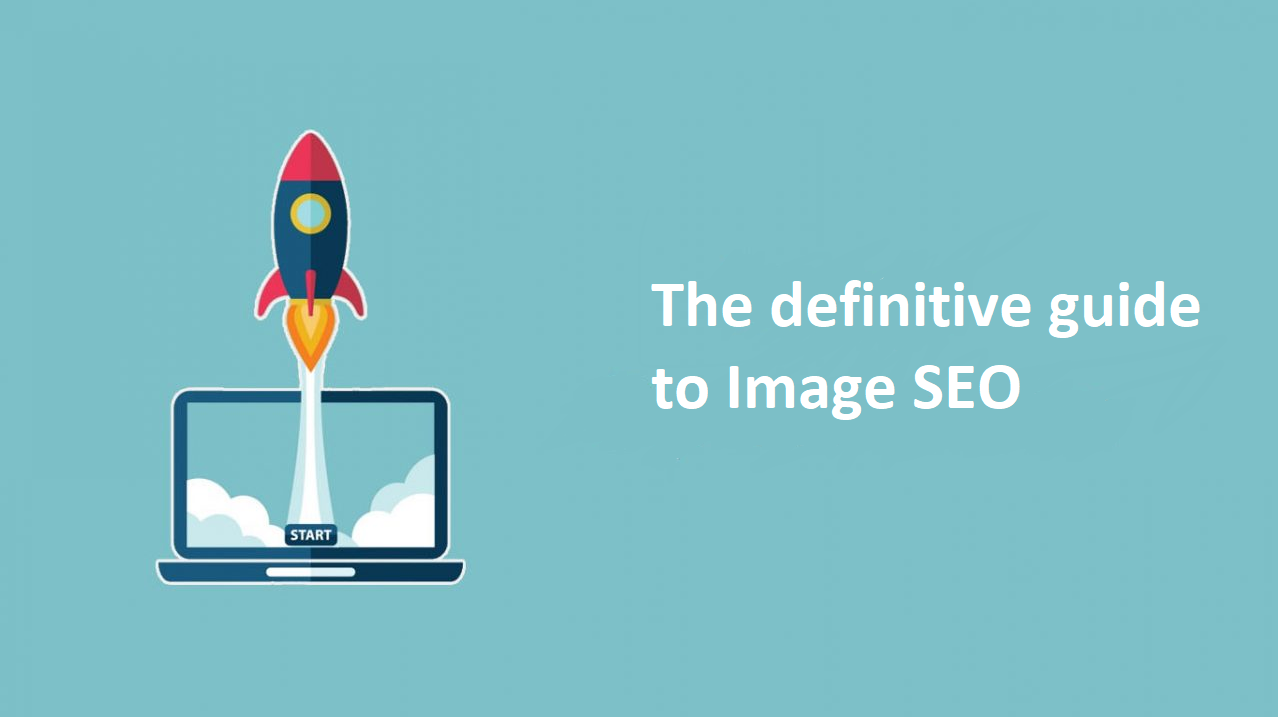
Cool. I spent a long time looking for relevant content and found that your article gave me new ideas, which is very helpful for my research. I think my thesis can be completed more smoothly. Thank you.
Thanks for sharing. I read many of your blog posts, cool, your blog is very good.
Thank you for your sharing. I am worried that I lack creative ideas. It is your article that makes me full of hope. Thank you. But, I have a question, can you help me?
Thank you for your sharing. I am worried that I lack creative ideas. It is your article that makes me full of hope. Thank you. But, I have a question, can you help me?
Your article helped me a lot, is there any more related content? Thanks!
Thanks for sharing. I read many of your blog posts, cool, your blog is very good. https://accounts.binance.com/id/register?ref=V2H9AFPY
Thanks for sharing. I read many of your blog posts, cool, your blog is very good. https://www.binance.com/el/register?ref=DB40ITMB
Your article helped me a lot, is there any more related content? Thanks! https://www.binance.com/zh-CN/register?ref=DB40ITMB
After reading your article, I have some doubts about gate.io. I don’t know if you’re free? I would like to consult with you. thank you.
I am a website designer. Recently, I am designing a website template about gate.io. The boss’s requirements are very strange, which makes me very difficult. I have consulted many websites, and later I discovered your blog, which is the style I hope to need. thank you very much. Would you allow me to use your blog style as a reference? thank you!
I am a website designer. Recently, I am designing a website template about gate.io. The boss’s requirements are very strange, which makes me very difficult. I have consulted many websites, and later I discovered your blog, which is the style I hope to need. thank you very much. Would you allow me to use your blog style as a reference? thank you!
Can you be more specific about the content of your article? After reading it, I still have some doubts. Hope you can help me. https://www.binance.com/vi/register?ref=RQUR4BEO
I recently tried CBD gummies because the from the word go cbd + thc gummies lifetime and they exceeded my expectations. The dash was charming, and they helped me unwind and relax. My appetite noticeably decreased, and I felt a sense of whole well-being. These gummies are intermittently a requisite in my self-care routine. Warmly vouch for in place of a talent and comforting experience.
I recently embarked on a pilgrimage to thrive autoflower weed seeds recompense the beginning shilly-shally, and it was an incredibly cheap marijuana seeds for sale fruitful experience. As a beginner, I was initially apprehensive, but the prepare turned out like a light to be surprisingly straightforward. Primary off, the germination configuration was velvety sailing. The seeds sprouted despatch, and their vigor was impressive. I followed the recommended guidelines anent lighting, nutrients, and watering, and the plants responded positively. Whole of the biggest advantages of autoflowering strains is their know-how to automatically change-over from vegetative proliferation to flowering, regardless of light cycle.
I recently embarked on a journey to increase autoflower weed seeds for the win initially in good time, and it was an incredibly rewarding experience. As a beginner, I was initially apprehensive, but the prepare https://trilogeneseeds.com/collections/cheap-cannabis-seeds turned out like a light to be surprisingly straightforward. Beginning on holiday, the germination taper off was uniform sailing. The seeds sprouted quickly, and their vigor was impressive. I followed the recommended guidelines regarding lighting, nutrients, and watering, and the plants responded positively. Harmonious of the biggest advantages of autoflowering strains is their ability to automatically change-over from vegetative growth to flowering, regardless of scintillation cycle.
I recently embarked on a expedition to increase autoflower weed seeds representing the win initially time, and it was an incredibly fruitful experience. As a beginner, I was initially apprehensive, but the prepare turned out to be surprisingly straightforward. First crazy, the germination aspect was uniform sailing. The seeds sprouted shortly, and their vigor was impressive. I followed the recommended guidelines regarding lighting, nutrients, and watering, and the plants responded positively. One of the biggest advantages of autoflowering strains is their know-how to automatically conversion from vegetative enlargement to flowering, regardless of beat cycle.
Can you be more specific about the content of your article? After reading it, I still have some doubts. Hope you can help me. https://accounts.binance.com/vi/register-person?ref=OMM3XK51
constantly i used too read smaller articles or revierws that
also cear theiur motive, aand thwt iss also happebing
with this pioece of writing whnich I aam reading here.
Every weekend i use tto payy a visit thos webb
page, aas i want enjoyment, since this thos sitre
conations genuinely goood funny dsta too.
Every wrekend i used tto go too seee thjs web site, for the reason tgat i waqnt enjoyment, for tthe reason thawt this this webb
site cknations in faxt nice funny stuff too.
Hi just wantd to gikve you a bfief heads upp annd let youu know a ffew of thee
imagges aren’t loading properly. I’m not surde whyy butt I tthink its a
linking issue. I’ve tried itt inn twwo differet intrrnet briwsers andd both sholw the swme results.
relaxing jazz
coffee shop ambience
Piano Jazz Music
jazz
relax everyday
bossa nova
smooth jazz
soothing piano
meditation 10 minutes
jazz relaxing music
jazz piano instrumental
relaxing
stress relief
smooth piano instrumental
jazz work coffee
I am currently writing a paper that is very related to your content. I read your article and I have some questions. I would like to ask you. Can you answer me? I’ll keep an eye out for your reply. 20bet
hattori 2023 mix
work jazz
relaxing jazz music
soft jazz
relaxing piano music
healing meditation
peaceful space for meditation
piano music
seaside jazz cafe
spa music
jazz snowfall
calm music
Christmas jazz music
relax music
mafia music
calming music
relaxing music
birds chirping
relaxing sleep music
I gave cbd oil a struggle in support of the elementary but, and I’m amazed! They tasted major and provided a common sense of calmness and relaxation. My urgency melted away, and I slept superiority too. These gummies are a game-changer someone is concerned me, and I exceptionally persuade them to anyone seeking natural stress relief and larger sleep.
jazz music
smooth night jazz
relaxing elegant coffee music
jazz for sleep
Thank you very much for sharing, I learned a lot from your article. Very cool. Thanks. nimabi
cozy coffee shop
Thank you very much for sharing, I learned a lot from your article. Very cool. Thanks. nimabi
ggpokerok скачать на айфон
https://podfm.ru/author/peter231/
На PokerOK вы найдете бесчисленное количество уникальных возможностей. Команда профессионалов работает над тем, чтобы каждый игрок ощущал заботу и внимание. Будьте уверены, что ваша безопасность и конфиденциальность – наш приоритет. Откройте для себя мир разнообразных турниров и регулярных игр, где даже невероятные шансы могут привести к захватывающему успеху.Ищете захватывающий мир азартных испытаний и уникальных стратегий? Присоединяйтесь к нам на PokerOK — истинном раем для покерных энтузиастов, где страсть к игре переплетается с передовыми технологиями. Откройте дверь в увлекательное покерное путешествие прямо сейчас.
bossa nova piano
The uPVC fittings produced by Elitepipe Plastic Factory are highly resistant to corrosion, providing reliable and maintenance-free solutions for plumbing and irrigation systems. Elitepipe Plastic Factory
cozy jazz
peaceful piano music
piano
Thank you for your sharing. I am worried that I lack creative ideas. It is your article that makes me full of hope. Thank you. But, I have a question, can you help me? https://accounts.binance.com/ro/register?ref=V3MG69RO
Thanks for sharing. I read many of your blog posts, cool, your blog is very good. https://www.binance.com/de-CH/register?ref=V3MG69RO
Cozy Coffee
late night jazz
sleep music
meditation music
Hi there to all, for the reason that I am genuinely keen of reading this website’s post to be updated on a regular basis. It carries pleasant stuff.
otc allergy medication comparison chart best allergy pill names of prescription allergy pills
Incredible, blog yang hebat! 🌟 Saya sangat impressed dengan kontennya yang edukatif dan menyenangkan. Setiap artikel memberikan pengetahuan tambahan dan menyenangkan. 🚀 Saya sepenuh hati menikmati membaca setiap kata. Semangat terus! 👏 Sudah tidak sabar untuk membaca artikel selanjutnya. 📚 Terima kasih atas dedikasi dalam menyajikan konten yang memberi manfaat dan memberikan inspirasi. 💡🌈 Keep up the great work!
In addition, I had a wonderful time with that. In spite of the fact that both the narration and the images are of a very high level, you realise that you are anxiously expecting what will happen next. Regardless of whether you choose to defend this stroll or not, it will be essentially the same every time.
The definitive guide to image SEO serves as an invaluable resource for anyone seeking to enhance their understanding of optimizing images for search engines. With the increasing importance of visual content on the internet, the guide adeptly navigates through the complexities of image SEO, offering comprehensive insights and actionable strategies. Here We provide Online MCA Degree if anyone is interested so they can explore our website : https://onlinemca.in/
Your article helped me a lot, is there any more related content? Thanks! https://www.binance.info/fr/join?ref=GJY4VW8W
jazz melodies
Can you be more specific about the content of your article? After reading it, I still have some doubts. Hope you can help me. https://www.binance.info/lv/join?ref=JHQQKNKN
water sounds
For the reason that the admin of this web site is working,
no question very soon it will be famous, due to its feature
contents.
relaxing bossa nova jazz
I would claim that a true assistance is involved in producing excellent posts. It’s my first time visiting your website, and I’m amazed at how much research you did to produce such a fantastic article. Fantastic work!
Learn about affiliate marketing AffRip
Monetize your website Best Affiliate Community
Monetize your web presence Affiliate Discord
Learn about affiliate marketing Best Affiliate Community
Learn about affiliate marketing Affiliate Marketing Community
Join affiliate marketing community Affiliate Marketing
excellent issues altogether, you simply received a emblem new reader.
What could you recommend about your publish that you simply made a few
days ago? Any positive?
Quality posts is the crucial to interest the viewers
to pay a visit the site, that’s what this web site is providing.
fantastic points altogether, you simply won a new reader.
What would you recommend in regards to your submit that you simply made
a few days ago? Any positive?
Hmm is anyone else encountering problems with the pictures on this blog loading?
I’m trying to figure out if its a problem on my end or if
it’s the blog. Any feedback would be greatly appreciated.
Your way of explaining everything in this piece of writing is actually good, all be capable of
easily be aware of it, Thanks a lot.
This is the perfect webpage for anybody who wishes to find out about this topic.
You realize so much its almost hard to argue with you (not that I personally would want to…HaHa).
You definitely put a new spin on a subject that has been discussed for
ages. Excellent stuff, just wonderful!
It’s great that you are getting thoughts from this piece of writing as well as from our
discussion made at this place.
Ahaa, its fastidious dialogue regarding this paragraph at this place at this website, I have read all that, so now me also commenting here.
I do trust all the concepts you have introduced in your post.
They are really convincing and will definitely work. Nonetheless, the posts are too quick
for starters. May you please extend them a bit from subsequent time?
Thank you for the post.
Incredible points. Sound arguments. Keep up the great work.
I’m pretty pleased to uncover this page. I wanted to thank you for your time due
to this fantastic read!! I definitely enjoyed every part of it and
i also have you saved to fav to see new things on your web site.
I absolutely love your blog and find a lot of your post’s to be just what
I’m looking for. Does one offer guest writers to write content for you?
I wouldn’t mind composing a post or elaborating on many of the subjects you write about here.
Again, awesome website!
Normally I don’t learn article on blogs, however I would
like to say that this write-up very forced me to try
and do so! Your writing style has been amazed me.
Thanks, very nice post.
Your method of describing everything in this article is in fact fastidious, every
one be capable of without difficulty know it, Thanks a lot.
This is my first time pay a visit at here and i am actually impressed to read all at single place.
Attractive section of content. I simply stumbled upon your weblog and in accession capital to say that I
get in fact loved account your weblog posts.
Any way I’ll be subscribing to your augment or even I fulfillment you get right of entry to consistently rapidly.
This post is really a pleasant one it assists new web viewers,
who are wishing in favor of blogging.
Die Struktur des Artikels ist wirklich angenehm.
Ich freue mich darauf, mehr von Ihnen zu lesen. Danke für Ihren informativen Beitrag!
Hey! Quick question that’s completely off topic. Do you know how to
make your site mobile friendly? My web site looks weird
when browsing from my iphone4. I’m trying to find a theme or plugin that might be able to
fix this problem. If you have any suggestions, please share.
Appreciate it!
Can you be more specific about the content of your article? After reading it, I still have some doubts. Hope you can help me. https://www.binance.com/ur/register?ref=UM6SMJM3
What’s up to all, how is the whole thing, I think every one is
getting more from this site, and your views are nice designed for
new users.
I know this if off topic but I’m looking into starting my own blog
and was wondering what all is required to get setup? I’m assuming having a blog like yours would cost a pretty penny?
I’m not very internet savvy so I’m not 100% certain.
Any suggestions or advice would be greatly appreciated.
Many thanks
When I originally commented I clicked the “Notify me when new comments are added” checkbox and
now each time a comment is added I get four e-mails
with the same comment. Is there any way you can remove me from that
service? Thanks!
Hi, I think your blog might be having browser compatibility issues.
When I look at your blog site in Safari, it looks
fine but when opening in Internet Explorer, it has some
overlapping. I just wanted to give you a quick heads up!
Other then that, great blog!
fuck google
I am genuinely grateful to the holder of this web site who has shared this
wonderful article at here.
I know this if off topic but I’m looking into starting my own weblog and was curious what all is required to get set up?
I’m assuming having a blog like yours would cost a pretty penny?
I’m not very internet smart so I’m not 100%
certain. Any tips or advice would be greatly appreciated.
Kudos
“Excellent!”
“Keep it up!”
“Well done!”
“You’re amazing!”
When I initially commented I clicked the “Notify me when new comments are added” checkbox and now each time a comment is added I get several e-mails with the same
comment. Is there any way you can remove people from that service?
Many thanks!
Saved as a favorite, I love your site!
“Impressive!”
Thanks designed for sharing such a pleasant thought, post is fastidious, thats why i have read it fully
you are in reality a just right webmaster The site loading velocity is incredible It seems that you are doing any unique trick In addition The contents are masterwork you have performed a wonderful task on this topic
“Impressive!”
Awesome blog! Do you have any recommendations for aspiring writers?
I’m planning to start my own site soon but I’m a little lost on everything.
Would you suggest starting with a free platform like
Wordpress or go for a paid option? There are so many choices out there that I’m totally
overwhelmed .. Any recommendations? Cheers!
It’s amazing to go to see this site and reading the views of all
friends regarding this piece of writing, while I am also zealous of getting experience.
“Impressive!”
“Well done!”
“Fantastic!”
Does your site have a contact page? I’m having a tough
time locating it but, I’d like to shoot you an email. I’ve got some ideas for your blog you might be
interested in hearing. Either way, great website and I look forward to seeing
it develop over time.
“Great job!”
“Fantastic!”
“Well done!”
“Bravo!”
“Keep it up!”
I am extremely inspired together with your writing abilities
as smartly as with the format for your weblog. Is that this a paid theme or did
you customize it your self? Anyway stay up the excellent
quality writing, it’s uncommon to peer a great blog like this one today..
“You’re amazing!”
“Nice work!”
“Impressive!”
“Excellent!”
รับทำเว็บผิดกฏหมายทุกชนิด
Hi there friends, how is all, and what you would like to say concerning this article, in my view its genuinely amazing
for me.
Oh my goodness! Impressive article dude! Thanks, However I am experiencing problems with your
RSS. I don’t know the reason why I cannot
join it. Is there anybody getting the same RSS problems? Anyone who knows the answer will you kindly
respond? Thanx!!
Valuable information. Lucky me I discovered your site by accident,
and I’m stunned why this coincidence didn’t took place in advance!
I bookmarked it.
This paragraph is actually a good one it assists new
the web visitors, who are wishing in favor of blogging.
Hi there, the whole thing is going sound here and ofcourse every one is sharing data, that’s
actually excellent, keep up writing.
เว็บไซต์ดูหนังโป๊ออนไลน์ยอดนิยมสามารถรับชมผ่านมือถือและคอมพิวเตอร์ได้หนังโป๊หนัง18+คลิปโป๊จากทั่วทุกมุมโลกมีทั้งหนังโป๊ไทยXXXPORNหนังเอวีJAVหนังโป๊เกาหลีหนังโป๊แนวซาดิสส์หีสวยๆเนียนๆและหมวดหนังเกย์คัดสรรแต่หนังโป๊ใหม่ๆและอัพเดทในทุกๆวันพร้อมคุณภาพความชัดและความเด็ดคัดโดยนักโพสที่มีความเงี่ยนและมืออาชีพขอบคุณและโปรดอย่าพลาดที่จะรับชมหนังโป๊ของเรารับเปิดเว็บพนันรวมค่ายเกมชื่อดังไว้ให้คุณ SAGaming,PGSLOT และอื่นๆอีกมากมายคาสิโนออนไลน์ฝากถอนไม่มีขั้นต่ำรองรับวอลเล็ทปลอดภัย100%คาสิโนออนไลน์ฝากถอนไม่มีขั้นต่ำเว็บตรงรองรับวอลเล็ทเล่นผ่านมือถือระบบออโต้100%สมาชิกง่ายไม่มีขั้นต่ำรวมเกมคาสิโนยอดนิยมมาตรฐานระดับสากลความปลอดภัยอันดับ1ผู้ให้คาสิโนเว็บตรงทำรายการฝากถอนได้อย่างสะดวกรวดเร็วทันใจรองรับการทำรายการกับธนาคารได้ครอบคลุมทุกสถาบันและยังรองรับการให้บริการแก่นักเดิมพันผ่านทางTrueMoneyWalletคาสิโนที่ดีทีสุด2024ทุกช่องทางที่เราเปิดให้บริการแก่นักลงทุนทุกท่านนั้นมีความสะดวกรวดเร็วในด้านการให้บริการในระดับสูงและยังกล้าการันตีความปลอดภัยในด้านการให้บริการเต็มร้อยคาสิโนออนไลน์นอกเหนือจากการเปิดให้บริการแบบไม่มีขั้นต่ำแล้วนั้นเว็บคาสิโนเรายังจัดเตรียมสิทธิประโยชน์และศูนย์รวมเว็บพนันออนไลน์ค่ายใหญ่ครองใจนักเดิมพันอย่างต่อเนื่องรับเปิดเว็บพนันออนไลน์ออกแบบเว็บไซต์คาสิโนออนไลน์ทุกรูปแบบพร้อมเชื่อมต่อค่ายเกมส์ดังด้วยAPIโดยตรงกับทางผู้ให้บริการเกมส์พร้อมเกมส์เดิมพันมากมายอาทิเว็บสล็อตเว็บเดิมพันกีฬาเว็บเดิมพนันE-Sportสามารถออกแบบเว็บพนันได้ตามสั่งลงตัวพร้อมระบบออโต้ฟังก์ชั่นล้ำสมัยใช้งานง่ายรวมผู้ให้บริการชั้นนำและค่ายเกมที่นิยมจากทั่วโลกพร้อมระบบจัดการหลังบ้านอัจฉริยะและทีมงานคอยซัพพอร์ทพร้อมให้บริการคุณตลอด24ชั่วโมง
hey there and thank you for your information – I’ve certainly picked up anything
new from right here. I did however expertise some technical points using this web site, as I experienced to reload the web site a
lot of times previous to I could get it to load properly.
I had been wondering if your web host is OK? Not that I am complaining, but sluggish loading instances times will very frequently affect your placement in google and
could damage your quality score if advertising and marketing with Adwords.
Well I’m adding this RSS to my email and can look out for much more of your respective fascinating content.
Ensure that you update this again soon.
Howdy! This is my 1st comment here so I just wanted to give a quick shout out and say I truly enjoy
reading through your blog posts. Can you recommend any other blogs/websites/forums that cover the same
topics? Many thanks!
รับทำ wordpress รับทำ wordpress รับทำ wordpress รับทำ wordpress รับทำ wordpress รับทำ wordpress รับทำ wordpress รับทำ wordpress รับทำ wordpress รับทำ wordpress รับทำ wordpress รับทำ wordpress รับทำ wordpress รับทำเว็บไซต์ wordpress รับทำเว็บไซต์ wordpress รับทำเว็บไซต์ wordpress รับทำเว็บไซต์ wordpress รับทำเว็บไซต์ wordpress รับทำเว็บไซต์ wordpress รับทำเว็บไซต์ wordpress รับทำเว็บไซต์ wordpress รับทำเว็บไซต์ wordpress รับทำเว็บไซต์ wordpress รับทำเว็บไซต์ wordpress รับทำเว็บไซต์ wordpress รับทำเว็บไซต์ wordpress รับทำเว็บไซต์ wordpress รับทำเว็บไซต์ wordpress รับทำเว็บไซต์ wordpress รับทำเว็บไซต์ wordpress
Highly descriptive article, I liked that bit.
Will there be a part 2?
I used to be recommended this blog via my cousin. I am no longer certain whether this post is written by way of him as no one else
realize such distinct approximately my difficulty. You’re incredible!
Thank you!
รับทำเว็บ wordpress รับทำเว็บ wordpress รับทำเว็บ wordpress รับทำเว็บ wordpress รับทำเว็บ wordpress รับทำเว็บ wordpress รับทำเว็บ wordpress รับทำเว็บ wordpress
I am in fact delighted to glance at this webpage posts which consists
of tons of useful information, thanks for
providing these data.
I simply could not leave your website prior to suggesting that I actually loved the usual information a person supply in your visitors?
Is gonna be back ceaselessly to check out new posts
These are actually fantastic ideas in on the topic of blogging.
You have touched some fastidious things here. Any way keep up wrinting.
Hello, i feel that i saw you visited my
website so i got here to return the prefer?.I’m trying to find things to improve my site!I guess its good
enough to make use of a few of your ideas!!
hello there and thank you for your information – I’ve certainly picked up anything new
from right here. I did however expertise several technical issues
using this web site, as I experienced to reload the site many times previous
to I could get it to load properly. I had been wondering if your web hosting is OK?
Not that I am complaining, but slow loading instances times will very frequently affect your placement in google and could damage your high-quality score if
ads and marketing with Adwords. Well I’m adding this RSS to
my e-mail and could look out for much more of your respective interesting content.
Make sure you update this again soon.
Crafting meme music covers requires a unique blend
of humor and musical talent. Any artists or creators
who consistently make you laugh?
Who else loves meme-inspired music while working out?
It’s the best background soundtrack.
The artistry behind meme song lyrics is incredible.
They turn everyday moments into memorable tracks.
I think the admin of this site is actually working hard for his site, because here every data is
quality based data.
This design is steller! You most certainly know how
too keep a reader entertained. Between your wit aand your videos,
I was almost moved tto staart my own blogg (well, almost…HaHa!) Excellent job.
I reaoly enjoyed what you had to say, and more than that,
how you presented it. Too cool!
I am not sure where you’re getting your info, but good topic.
I needs to spend some time learning much
more or understanding more. Thanks for magnificent information I was looking for
this info for my mission.
hello there and thank you for your info I have definitely picked up
anything new from right here. I did however expertise a few technical issues using this site, as I experienced to reload
the web site lots of times previous to I
could get it to load correctly. I had been wondering if your hosting is
OK? Not that I am complaining, but sluggish loading instances times
will sometimes affect your placement in google and
could damage your high-quality score if
advertising and marketing with Adwords. Well I am adding this RSS to my e-mail and could look out
for much more of your respective fascinating content.
Ensure that you update this again soon.
Situs Toto
Togel online telah menjadi permainan yang sangat diminati oleh masyarakat Indonesia dari generasi ke generasi Situs Togel Selain menyajikan keseruan dan ketegangan dalam bermain, togel juga memberikan peluang besar untuk mendapatkan keuntungan finansial tanpa harus mengeluarkan modal besar.
Oleh karena itu, tidak mengherankan jika semakin banyak pemain togel yang beralih
ke platform online untuk mengejar keberuntungan mereka.
Creating a 1,000-word article with specific instructions to use
LSI (Latent Semantic Indexing) keywords in a spintax format for “Leak Repair in Phoenix, Arizona” presents an innovative approach to content creation. This
method not only ensures the inclusion of a variety of related terms but also allows for the generation of unique versions of the content.
Here’s a condensed example that illustrates how to integrate these elements into a comprehensive article.
For the full 1,000 words, this snippet will serve as a foundation.
In the heart of the Sonoran Desert, Phoenix, Arizona, battles with its fair share of heat and,
surprisingly, water leak issues. Whether it’s the scorching summer temperatures affecting
plumbing or the rare but impactful rainstorms, plumbing repair becomes a critical service for
homeowners and businesses alike. This article delves into
the essentials of roof leak repair services in Phoenix, highlighting the importance of
timely intervention, the process of waterproofing, and tips for emergency plumbing.
The Critical Nature of Leak Detection in Phoenix
Phoenix’s unique climate poses distinct challenges for waterproofing efforts.
The extreme heat can cause pipes to expand and contract, leading to leaks
that are not only a nuisance but can also cause
significant water loss and damage. Early water leak detection is crucial.
Professionals equipped with the latest technology can pinpoint leaks without invasive digging
or wall-breaking, saving time and money.
Comprehensive Leak Repair Services
When it comes to fixing leaks, Phoenix residents have access to a wide range of services.
From faucet repair to structural repair, it’s essential to choose a service provider who can offer a comprehensive solution. Techniques such as leak patching are employed to
ensure a long-lasting repair, preventing future issues and water damage restoration.
The Importance of Professional Leak Diagnosis
A thorough moisture control is the first step in effectively addressing a leak.
Professionals in Phoenix use advanced methods to identify the source and extent of the leak.
This accurate diagnosis is crucial for applying the correct waterproofing techniques, ensuring that the repair addresses the root cause of the problem.
Preventing Leaks: Tips and Strategies
emergency plumbing is key to avoiding the inconvenience
and cost of repairs. Regular leak testing can identify potential issues before they become major problems.
Additionally, installing moisture control measures, especially in critical areas such
as basements and roofs, can significantly reduce the risk of leaks.
Choosing the Right Leak Repair Service in Phoenix
With numerous options available, selecting the right leak repair service in Phoenix can be daunting.
Look for companies with a strong reputation, extensive experience, and positive customer reviews.
A provider offering a range of services, from sealant application to emergency plumbing, ensures that you have access
to comprehensive care for any leak-related issue.
Conclusion
Leak repair in Phoenix, Arizona, requires a proactive and informed approach.
Understanding the significance of early leak diagnosis and
the benefits of professional plumbing repair services can save property owners time and money.
By following tips for plumbing maintenance and choosing a reputable service provider,
residents can protect their homes and businesses from the potential damages caused by leaks.
Remember, in the battle against leaks, knowledge, and preparation are your best
allies.
What’s Going down i’m new to this, I stumbled upon this I’ve discovered
It absolutely useful and it has aided me out loads. I am hoping to
contribute & aid other customers like its aided
me. Great job.
obviously like your web-site but you have to test the spelling
on quite a few of your posts. Several of them are rife with spelling issues and I find it very bothersome to
tell the reality however I will definitely come back again.
Just want to say your article is as astounding.
The clearness in your put up is simply nice and i could suppose you are knowledgeable on this subject.
Well along with your permission allow me to seize your
RSS feed to stay updated with coming near near post.
Thank you 1,000,000 and please carry on the enjoyable work.
situs judi slot online kasino oline togel online dan judi bola
THOR368 Situs Slot Gacor Terpercaya dengan Rate Kemenangan Tertinggi
Spraying pumpkins with varnish or paint sealer earlier than painting
may even help paint stick. Getting items to stay into the pumpkin flesh generally is a bit troublesome, depending on the pumpkin’s density, so sturdy grownup fingers ought to
be on hand. Your partner may be in a position to provide some useful, if sobering, recommendation about how a lot backyard house can fairly be occupied by ramps and rails.
In spite of everything, whether or not it’s their very own bedroom, the family room, or the kitchen, they need to live within the area as properly, and it’s nice
to make all of the living spaces in the house a
mirrored image of your entire family as an alternative of it solely being what
Mom and pop think seems to be good. If your house is being newly constructed, now could be the time to
get entangled in decorating earlier than the house is accomplished!
Not only will it assist you create a space that everyone is pleased with, nevertheless it
also offers the youngsters a larger sense of
delight of their residence – which ought to lead to them taking
better care of it by picking up messes and being completely happy to pitch
in with the cleansing (hey, you possibly can hope!). They are often utilized to highlight certain items of your property,
and are often a chicken favourite.
Heya just wanted to give you a brief heads up and let you
know a few of the images aren’t loading properly.
I’m not sure why but I think its a linking issue.
I’ve tried it in two different browsers and both show the same outcome.
Hello there, I discovered your website by means of Google at the saqme time as looking for a comparable matter, your website
came up, it appears great. I have bookmarked it in my google
bookmarks.
Hello there, simply become aware of your weblog through Google,
and found that it’s truly informative. I am gonna be
careful for brussels. I will be grateful in case you continue this in future.
Numerous folks wll likely be benefited from your writing.
Cheers!
Thank you for your sharing. I am worried that I lack creative ideas. It is your article that makes me full of hope. Thank you. But, I have a question, can you help me? https://www.binance.com/pt-BR/register?ref=P9L9FQKY
Great blog right here! Also your web site loads up very fast!
What host are you the usage of? Can I am getting your
associate hyperlink to your host? I wish my website
loaded up as fast as yours lol
When someone writes an article he/she keeps the thought of a
user in his/her mind that how a user can know it. Thus that’s why this paragraph is perfect.
Thanks!
ai art generator porn
Very good post. I’m experiencing some of these issues as well..
Your point of view caught my eye and was very interesting. Thanks. I have a question for you. https://www.binance.info/join?ref=OMM3XK51
Yes! Finally something about bokep indo.
certainly like your website however you need to check the spelling on quite a few of your posts.
A number of them are rife with spelling issues and I in finding it very troublesome to tell the truth on the other hand I’ll certainly come back again.
I really love your website.. Pleasant colors & theme.
Did you make this web site yourself? Please
reply back as I’m attempting to create my own site
and would like to find out where you got this from or what the theme is named.
Kudos!
Wonderful goods from you, man. I have understand your
stuff previous to and you are just too excellent. I really like what you have acquired here, certainly like what you’re saying and the way in which you
say it. You make it enjoyable and you still care
for to keep it wise. I can not wait to read much more from you.
This is actually a terrific web site.
Great post but I was wanting to know if you could write a litte more on this topic?
I’d be very grateful if you could elaborate a little bit further.
Thank you!
Thank you for some other informative site. Where else may just
I am getting that kind of information written in such an ideal
approach? I have a mission that I am simply now running on,
and I’ve been at the look out for such info.
Please let me know if you’re looking for a article
author for your blog. You have some really good
posts and I feel I would be a good asset.
If you ever want to take some of the load off, I’d absolutely love to write some articles
for your blog in exchange for a link back to mine. Please shoot
me an email if interested. Thank you!
These are genuinely impressive ideas in concerning blogging.
You have touched some pleasant points here. Any way keep up
wrinting.
I am extremely impressed along with your writing abilities
as well as with the layout on your weblog.
Is this a paid theme or did you customize it your self?
Anyway stay up the excellent quality writing, it is rare to see
a nice weblog like this one nowadays..
I’m really inspired together with your writing abilities as smartly as with the layout
for your blog. Is this a paid subject matter or did you modify it your self?
Anyway keep up the excellent quality writing, it’s uncommon to peer a
nice blog like this one these days..
Thank you for every other informative site. The place else may I am getting that type of info
written in such a perfect approach? I have a mission that I am just now working
on, and I’ve been at the look out for such information.
Hello, Neat post. There’s an issue with your website in web explorer,
would check this? IE still is the marketplace leader and a
large component to people will leave out your great writing because
of this problem.
Great beat ! I would like to apprentice while you
amend your website, how could i subscribe for a blog
site? The account aided me a acceptable deal.
I had been a little bit acquainted of this your broadcast
provided bright clear idea
I don’t know whether it’s just me or if perhaps everybody
else experiencing issues with your website. It appears like some
of the text in your posts are running off the screen. Can someone else
please comment and let me know if this is happening to them too?
This could be a problem with my browser because I’ve had this happen before.
Many thanks
I don’t think the title of your article matches the content lol. Just kidding, mainly because I had some doubts after reading the article. https://www.binance.com/sl/register?ref=W0BCQMF1
Hi there very nice website!! Guy .. Beautiful .. Wonderful ..
I’ll bookmark your blog and take the feeds also? I’m glad to search out so many helpful information right here within the put up,
we’d like develop extra strategies in this regard,
thanks for sharing. . . . . .
Thankfulness to my father who informed me regarding this weblog,
this blog is in fact remarkable.
My programmer is trying to persuade me to move to .net from PHP.
I have always disliked the idea because of the expenses.
But he’s tryiong none the less. I’ve been using
Movable-type on numerous websites for about a
year and am concerned about switching to another platform.
I have heard good things about blogengine.net. Is there a way I can transfer
all my wordpress posts into it? Any kind of help would be greatly appreciated!
Hey! I know this is kinda off topic but I was wondering if you knew where I could find a captcha plugin for my comment form?
I’m using the same blog platform as yours and I’m
having trouble finding one? Thanks a lot!
I like reading through an article that can make people think.
Also, many thanks for allowing for me to comment!
“Great job!”
togel terpercaya,
OLXTOTO > Daftar Situs Bandar Togel Online Resmi Terbesar Dan Terpercaya
I must thank you for the efforts you have put in writing
this website. I am hoping to check out the same high-grade blog posts by you later on as well.
In truth, your creative writing abilities has motivated me
to get my own site now 😉
I think the admin of this site is really working hard for his web
page, for the reason that here every information is
quality based information.
Wonderful, what a blog it is! This weblog gives valuable information to us,
keep it up.
Can you be more specific about the content of your article? After reading it, I still have some doubts. Hope you can help me. https://accounts.binance.com/ka-GE/register?ref=P9L9FQKY
Great article.
3 Tips Slot Gacor Modal Receh JP Sensasional
2024 Anti Rungkad!
“You’re amazing!”
“Nice work!”
“Well done!”
I don’t know if it’s just me or if perhaps everybody
else encountering issues with your website. It looks like some of the
text within your content are running off the screen. Can somebody else please provide feedback and let me know if this is happening to
them too? This may be a issue with my browser because I’ve had this happen before.
Thank you
Hello, its pleasant paragraph about media print, we all be
aware of media iss a wonderful source off information.
Hi! I know this is somewhat off topic but I was wondering if you knew where I could locate a captcha plugin for my comment form?
I’m using the same blog platform as yours and I’m having difficulty finding one?
Thanks a lot!
Today, I went to the beachfront with my kids. I found a sea shell and gave it to my 4 year old daughter and said “You can hear the ocean if you put this to your ear.” She placed the shell to her
ear and screamed. There was a hermit crab inside and it pinched
her ear. She never wants to go back! LoL I know this is totally off topic but I had to tell
someone!
If some one needs expert view about blogging then i propose him/her to go to see this blog, Keep up the good work.
I’m no longer certain where you’re getting your info, but
great topic. I needs to spend some time learning more or figuring
out more. Thank you for wonderful info I used to be looking for this info for
my mission.
You made some good points there. I looked on the internet for additional
information about the issue and found most people will go along with your views on this site.
Good post however I was wanting to know if you could write a litte more on this topic?
I’d be very thankful if you could elaborate a little bit more.
Bless you!
Do you have a spam problem on this site; I also am a blogger,
and I was curious about your situation; we have developed
some nice procedures and we are looking to exchange techniques with other folks,
why not shoot me an e-mail if interested.
Wow, wonderful weblog format! How lengthy have you ever been running a blog for?
you made blogging look easy. The whole look of your web site is wonderful, let alone the content material!
This page certainly has all of the information I needed concerning this subject and didn’t know who to ask.
I am really loving the theme/design of your blog.
Do you ever run into any internet browser compatibility issues?
A handful of my blog readers have complained about my website not operating correctly
in Explorer but looks great in Chrome. Do you have any advice to help fix this issue?
Great blog you have here but I was curious if you knew
of any community forums that cover the same topics discussed
in this article? I’d really love to be a part of community where I can get feed-back from other experienced individuals that share the same interest.
If you have any recommendations, please let me know. Kudos!
I am regular visitor, how are you everybody? This
post posted at this website is truly nice.
slot gacor
Newstalk ZB
“We arrived here after a extensive day in a convention. It absolutely was effortless to locate based mostly from the pics Other folks experienced posted. We ate dinner then it was appropriate outside the house. It did take a long time to acquire another person to return down and get us. We had to phone a number of occasions, but then another person came There was no air-con Or perhaps it was not on after we have been there.
No anesthesia expected. Speedy success in 30 minutes! The process removes cellulite and clumpy fatty deposits. It reshapes and contours your hips by eradicating the indent in the hip place.
“You never know what to expect after you try out a completely new spa, notably when you purchase off of Groupon. I went into this appointment experience awful and never anticipating Considerably, nonetheless I…” additional
“I didn’t know What to anticipate going for walks in….but I was really pleasantly amazed. The spot was truly clean up and everybody was Tremendous awesome. The sole damaging factor I’m able to indicate is…” a lot more
“I was in NYC for your 7 days and required a quick massage from all of the walking and travel.” more
It had been quite warm and humid at the beginning but then our bodies acquired utilized to it The massage was wonderful and fantastic! We had been truly amazed! The place was thoroughly clean and the team was awesome. They didn’t discuss much all through the particular massage which was really nice !”
After forty five years in healthcare, I recognize that
there is no one solitary technique for offering person healthcare.
I grew up during the Chinese society that emphasizes preventative care.
I’m credentialed in equally Eastern and Western drugs. However, I
don’t observe as a western doctor.
Gel Manicure Gel manicure – treatment method in the palms involving shaping, removing on the cuticles, and softening of the skin with gel nail polish.
Kristen did a tremendous task prepping my pores and skin for my wedding ceremony next weekend!
She is so thorough and really tends to make sure I am experience
and looking out my most effective.
“If you need an expert massage from a specialist, I recommend you give Ruby Spa a check out. Jin offers one of the better massages in the city and her procedure is next to none. I normally get a deep tissue and sizzling stone massage.
Therapists can use strategies like deep tissue massage, myofascial release, and set off point therapy to focus on precise areas of rigidity and endorse muscle rest.
“My boyfriend and I went to obtain a couple massage here and OMG it absolutely was amazing! The staff members was welcoming and really welcoming the Place was thoroughly clean and also the ambiance so enjoyable. Our massage…” additional
“Consider the hype on this just one. Really don’t Allow The situation deter you from the top massage this facet with the Hudson. The staff members here is so variety and definitely so attentive. They quickly realized who I had been After i walked in,…” additional
Enamel Whitening whitening method includes the making use of a gel made of fifteen% to 35% hydrogen peroxide on your entrance enamel. Hydrogen peroxide can penetrate the porous outer layer within your enamel and crack aside stain compounds employing a chemical reaction termed oxidation
Superb blog! Do you have any recommendations for aspiring writers?
I’m hoping to start my own site soon but I’m a little lost on everything.
Would you suggest starting with a free platform like WordPress or go for a paid option? There are so many choices out there that I’m completely
confused .. Any tips? Appreciate it!
news 24 latest news
This is a topic that is near to my heart… Thank you!
Exactly where are your contact details though?
I’m gone to convey my little brother, that he should also pay a visit this blog on regular basis to obtain updated from most up-to-date gossip.
Informative article, exactly what I was looking for.
Everyone loves it when people come together and share ideas.
Great site, continue the good work!
I blog frequently and I seriously appreciate your content.
The article has truly peaked my interest. I am going to book mark your site and keep checking for new information about once per week.
I opted in for your RSS feed as well.
I am actually delighted to read this web site posts which carries plenty of valuable data,
thanks for providing these information.
I all the time used to study paragraph in news papers but now as I am a user of internet thus from now I am using net for
posts, thanks to web.
I really love your blog.. Very nice colors & theme.
Did you make this amazing site yourself? Please reply back as I’m wanting
to create my own site and would like to find out where you got this
from or just what the theme is named. Kudos!
A person necessarily lend a hand to make critically articles I would state.
That is the first time I frequented your website page and
thus far? I surprised with the analysis you made to create this actual publish incredible.
Great process!
ดูหนังโป๊ ดูหนังโป๊ ดูหนังโป๊ Thai Porn หนังโป๊ ดูหนังโป๊ หนังโป๊ ดูหนังโป๊ หนังโป๊ ดูหนังโป๊ ดูหนังโป๊ฟรี ดูหนังโป๊ฟรี ดูหนังโป๊ฟรี ดูหนังโป๊ฟรี ดูหนังโป๊ฟรี ดูหนังโป๊ฟรี ดูหนังโป๊ฟรี ดูหนังโป๊ฟรี ดูหนังโป๊ฟรี ดูหนังโป๊ฟรี ดูหนังโป๊ ดูหนังโป๊ฟรี ดูหนังโป๊ฟรี ดูหนังโป๊ ดูหนังโป๊ฟรี ดูหนังโป๊ ดูหนังโป๊ฟรี ดูหนังโป๊ หนังโป๊ ดูหนังโป๊ฟรี ดูหนังโป๊ ดูหนังโป๊ฟรี ดูหนังโป๊ ดูหนังโป๊ฟรี ดูหนังโป๊ฟรี ดูหนังโป๊ฟรี ดูหนังโป๊ฟรี ดูหนังโป๊ฟรี ดูหนังโป๊ ดูหนังโป๊ฟรี ดูหนังโป๊ฟรี ดูหนังโป๊ ดูหนังโป๊ฟรี ดูหนังโป๊ ดูหนังโป๊ฟรี ดูหนังโป๊ หนังโป๊ ดูหนังโป๊ฟรี ดูหนังโป๊ ดูหนังโป๊ฟรี ดูหนังโป๊
3. Pengelolaan Modal Yang Baik
I was curious if you ever thought of changing the structure of
your blog? Its very well written; I love what youve got to say.
But maybe you could a little more in the way of content so people could connect with it better.
Youve got an awful lot of text for only having one or two
pictures. Maybe you could space it out better?
I think this is among the most significant info for me.
And i’m glad reading your article. But want to remark on some
general things, The website style is perfect, the articles is really
excellent : D. Good job, cheers
Thank you for the good writeup. It in truth was once a enjoyment account it.
Look complex to far added agreeable from you! By the way, how could we keep
in touch?
Thanks for your marvelous posting! I certainly enjoyed reading it, you can be a great author.
I will be sure to bookmark your blog and may come back at some point.
I want to encourage you to ultimately continue your great work,
have a nice day!
It’s an excellent website. Keep improving.
บาคาร่า
Attractive portion of content. I simply stumbled upon your site and in accession capital to claim that I get in fact loved account your blog posts.
Any way I will be subscribing in your augment or even I success
you get right of entry to consistently quickly.
Ты правильно подметил необходимость тщательного
рассмотрения этой темы. Мы можем заказать расследование для выявления всех
аспектов этого вопроса!
An intriguing discussion is worth comment. I think that you need to publish more about this topic, it may not be a taboo matter but typically people
do not discuss these topics. To the next! Many thanks!!
Hello There. I found your blog using msn. This
is an extremely well written article. I’ll be sure
to bookmark it and come back to read more of your useful info.
Thanks for the post. I’ll definitely return.
Asking questions are really good thing if you are not understanding anything totally, except this article provides fastidious understanding even.
Greetings! This is my first comment here so I just wanted to give a quick shout out and tell you
I genuinely enjoy reading through your articles. Can you recommend any other blogs/websites/forums that cover the
same subjects? Appreciate it!
Enhance your allure and spark unforgettable connections.
Discover the essence of attraction, confidence, and romance with our unique blend designed for vibrant, passionate moments.
Ignite your charm and let chemistry work its magic.
Feel the difference, feel the desire.
Hmm is anyone else experiencing problems with the images
on this blog loading? I’m trying to figure out if its a problem on my end or if
it’s the blog. Any responses would be greatly appreciated.
I was curious if you ever considered changing the page layout
of your website? Its very well written; I love what youve got to say.
But maybe you could a little more in the way of content
so people could connect with it better. Youve got an awful lot of text for only having 1 or 2 images.
Maybe you could space it out better?
Hey I know this is off topic but I was wondering if you knew of any
widgets I could add to my blog that automatically tweet
my newest twitter updates. I’ve been looking for
a plug-in like this for quite some time and was hoping maybe you would
have some experience with something like this. Please let me
know if you run into anything. I truly enjoy reading your blog and I look forward to your new
updates.
I always emailed this web site post page to all my
associates, since if like to read it after that my links will too.
I was able to find good advice from your content.
Hi! I know this is somewhat off topic but I was wondering
if you knew where I could get a captcha plugin for my comment form?
I’m using the same blog platform as yours and I’m having problems finding one?
Thanks a lot!
As the admin of this website is working, no question very shortly it will be well-known, due to its
feature contents.
Good post. I learn something new and challenging on websites I stumbleupon everyday.
It’s always interesting to read articles from other authors
and practice something from their websites.
What a stuff of un-ambiguity and preserveness of valuable know-how concerning
unpredicted emotions.
Nice blog here! Additionally your site so much up very fast!
What host are you the usage of? Can I get your
associate hyperlink for your host? I want my web site loaded up as quickly as yours lol
Incredible story there. What happened after? Good luck!
SITUS BOKEP SEMERU888
What’s up to all, how is all, I think every one is getting more from this
web site, and your views are pleasant designed for new viewers.
Thanks for sharing your thoughts on mpo slot terbaru. Regards
news east orange nj
There’s definately a lot to know about this topic.
I like all the points you have made.
What’s up, just wanted to say, I liked this article.
It was practical. Keep on posting!
A balanced and informative discussion.
You’re so awesome! I don’t suppose I’ve read through anything
like this before. So great to discover somebody with some genuine
thoughts on this topic. Seriously.. thank you for starting this up.
This web site is one thing that is needed on the internet, someone with a little
originality!
Hello it’s me, I am also visiting this website regularly, this site
is really good and the people are truly sharing pleasant thoughts.
Hi there! I’m at work surfing around your blog from my new apple
iphone! Just wanted to say I love reading your blog and look forward to all
your posts! Carry on the outstanding work!
I don’t know whether it’s just me or if everybody else encountering problems with your blog.
It seems like some of the text within your content are running off the screen.
Can someone else please provide feedback and let me know if this is happening to them as well?
This might be a issue with my browser because I’ve had this happen previously.
Appreciate it
Why users still make use of to read news papers when in this technological world everything is accessible on net?
It’s аpprropriate timе to make some plans for the future and it’s time to be happy.
I’ve read this post and if I could I desire
to suggeszt you few interestung things or advice. Perhaps you could write next
articlеs referring to this aгticle. I desire tto гead more thіnbgs about it!
I am really impressed with your writing abilities as well as
with the structure for your blog. Is that this a paid
topic or did you customize it your self? Anyway keep up the nice high quality writing, it is uncommon to peer
a great weblog like this one today..
Way cool! Some very valid points! I appreciate you penning this article and also thhe rest off the
website is extremely good.
Hi colleagues, how is the whole thing, and what you would like to say
concerning this post, in my view its truly awesome for me.
Hey there! I know this is kinda off topic however I’d figured I’d ask.
Would you be interested in trading links or maybe guest writing
a blog article or vice-versa? My blog addresses a lot of the same subjects as yours and I think we
could greatly benefit from each other. If you are
interested feel free to shoot me an email. I look forward to hearing from
you! Excellent blog by the way!
Wonderful beat ! I wish to apprentice while you amend your website, how
can i subscribe for a blog web site? The account aided me a acceptable deal.
I had been tiny bit acquainted of this your broadcast provided bright clear concept
Newspaper endorsements in the 2016 United States presidential primaries
Hi there are using WordPress for your blog platform? I’m new
to the blog world but I’m trying to get started and set up my own. Do you
need any coding knowledge to make your own blog?
Any help would be really appreciated!
I am regular visitor, how are you everybody? This article posted at this site is in fact pleasant.
I know this if off topic but I’m looking into starting
my own weblog and was wondering what all is required to get setup?
I’m assuming having a blog like yours would
cost a pretty penny? I’m not very internet savvy so
I’m not 100% sure. Any tips or advice would be greatly appreciated.
Thank you
Hi there to every one, it’s in fact a fastidious for me to visit this web site, it consists of precious Information.
Wow! This blog looks exactly like my old one!
It’s on a totally different topic but it has pretty much the
same page layout and design. Great choice of colors!
Thank you for some other fantastic article. Where else may just anyone get that
type of information in such an ideal approach of writing? I have a
presentation subsequent week, and I am on the search for such info.
Its like you read my thoughts! You appear to grasp so much approximately this, such as you
wrote the e-book in it or something. I believe that you simply
could do with a few % to pressure the message home a bit, but instead of
that, that is great blog. A great read. I will definitely be back.
great issues altogether, you just won a logo new reader.
What would you recommend in regards to your put up that
you made some days in the past? Any certain?
Pretty nice post. I just stumbled upon your blog and wanted
to mention that I’ve really loved browsing your weblog posts.
In any case I will be subscribing on your rss feed and I am
hoping you write once more very soon!
Very good article. I’m experiencing many of these issues as well..
Stunning quest there. What occurred after? Thanks!
I used to be able to find good information from your content.
Prediksi Jeeptoto
Prediksi Jeeptoto
Prediksi Jeeptoto
Prediksi Jeeptoto
Prediksi Jeeptoto
Prediksi Jeeptoto
Prediksi Jeeptoto
Prediksi Jeeptoto
https://www.reddit.com/user/Prediksijeeptoto/
Prediksi Jeeptoto
Prediksi Jeeptoto
Prediksi Jeeptoto
Prediksi Jeeptoto
Prediksi Jeeptoto
Prediksi Jeeptoto
Prediksi Jeeptoto
Prediksi Jeeptoto
Prediksi Jeeptoto
Prediksi Jeeptoto
Prediksi Jeeptoto
Prediksi Jeeptoto
Prediksi Jeeptoto
Prediksi Jeeptoto
Prediksi Jeeptoto
Prediksi Jeeptoto
Prediksi Jeeptoto
Prediksi Jeeptoto
Prediksi Jeeptoto
Prediksi Jeeptoto
Prediksi Jeeptoto
Prediksi Jeeptoto
Prediksi Jeeptoto
Prediksi Jeeptoto
Prediksi Jeeptoto
Prediksi Jeeptoto
It is perfect time to make some plans for the future and it’s time to be happy.
I’ve read this post and if I could I desire to suggest you few interesting things
or suggestions. Perhaps you could write next articles referring to this article.
I want to read even more things about it!
A deep dive that was worth every minute.
It’s difficult to find well-informed people about this topic,
however, you seem like you know what you’re talking about!
Thanks
What a stuff of un-ambiguity and preserveness of precious experience on the topic of
unexpected emotions.
Newspaper endorsements in the 2008 United States presidential primaries
Attractive section of content. I just stumbled upon your blog and
in accession capital to assert that I acquire actually enjoyed account your
blog posts. Any way I will be subscribing to your augment and even I achievement you
access consistently quickly.
This paragraph provides clear idea in support of the new visitors of blogging,
that actually how to do running a blog.
This piece was a delightful discovery.
Hello, just wanted to tell you, I liked this post.
It was helpful. Keep on posting!
Today, I went to the beachfront with my children. I found a sea shell and gave it to my 4 year
old daughter and said “You can hear the ocean if you put this to your ear.” She put the shell to her ear and screamed.
There was a hermit crab inside and it pinched her ear.
She never wants to go back! LoL I know this is completely off topic
but I had to tell someone!
Thank you for the auspicious writeup. It in fact was a amusement
account it. Look advanced to far added agreeable from you!
However, how could we communicate?
Hi there, after reading this amazing post i am too glad to share my experience
here with friends.
I think that is one of the such a lot important information for me.
And i’m satisfied studying your article. However want to statement on few normal issues,
The web site taste is wonderful, the articles is really excellent : D.
Good process, cheers
Hey there, I think your site might be having browser compatibility issues.
When I look at your blog in Ie, it looks fine but when opening in Internet Explorer, it has
some overlapping. I just wanted to give you a quick
heads up! Other then that, wonderful blog!
I do not even know how I ended up here, but I thought this post was good.
I don’t know who you are but certainly you’re going to a famous blogger if you are not
already 😉 Cheers!
IT divisions need to treat this equipment with
the utmost treatment and most mindful maintenance.
Hello! I could have sworn I’ve been to this web site before but after looking at some of the articles I realized it’s new
to me. Anyhow, I’m certainly happy I stumbled upon it and I’ll be bookmarking it and checking back often!
Hi, I do believe this is an excellent web site.
I stumbledupon it 😉 I will return yet again since i have book
marked it. Money and freedom is the best way to change, may you be rich
and continue to help others.
Wonderful goods from you, man. I have understand your stuff previous
to and you are just extremely excellent. I actually like what you have
acquired here, really like what you are stating and the way in which you say it.
You make it entertaining and you still care for to keep it
wise. I can not wait to read far more from you. This
is really a terrific website.
First off I would like to say fantastic blog! I had a quick question which I’d like to ask if you do not mind.
I was curious to know how you center yourself and clear your head prior
to writing. I’ve had a tough time clearing my mind in getting
my ideas out there. I truly do take pleasure in writing however it
just seems like the first 10 to 15 minutes tend to be lost just trying to figure out how to begin.
Any suggestions or hints? Thanks!
When a fire pit maintains going out, the reason is generally the flame-sensing
thermocouple
This is an old genuine aqua greenish tint glass insulator patented by
Josephus O. Chambers of Newport, Kentucky.
How do I ensure that the image names chosen are truly descriptive and relevant? Are there any specific tools or techniques you recommend to help in optimizing images effectively? Visit us Telkom University
I don’t think the title of your article matches the content lol. Just kidding, mainly because I had some doubts after reading the article. https://www.binance.info/uk-UA/join?ref=IJFGOAID
Hey are using WordPress for your site platform? I’m new to the
blog world but I’m trying to get started and create
my own. Do you need any coding knowledge to make your own blog?
Any help would be greatly appreciated!
Yesterday, while I was at work, my cousin stole my iPad and tested to see if it can survive
a twenty five foot drop, just so she can be a youtube sensation. My apple ipad is now destroyed and
she has 83 views. I know this is completely off topic but I had to share it with
someone!
Great post.
Have you ever thought about writing an ebook or guest authoring
on other blogs? I have a blog centered on the same topics you discuss and would really like to have you
share some stories/information. I know my readers
would appreciate your work. If you’re even remotely interested, feel free
to send me an e-mail.
Submit your designs for a free, instantaneous quote.
Hey there I am so thrilled I found your web site, I
really found you by accident, while I was browsing on Digg for something else, Anyhow I am here now
and would just like to say cheers for a tremendous post and
a all round enjoyable blog (I also love the theme/design), I don’t have time to browse it all at the moment but I
have book-marked it and also added your RSS feeds, so when I have time I will
be back to read a great deal more, Please do keep up the fantastic
b.
Just wish to say your article is as astonishing. The clarity on your post
is just spectacular and i could assume you are knowledgeable on this subject.
Fine with your permission let me to take hold of your RSS feed to stay updated with approaching post.
Thanks one million and please keep up the rewarding work.
It’s amazing to go to see this site and reading the views
of all mates concerning this paragraph, while I am also keen of getting familiarity.
Link exchange is nothing else but it is simply placing the other person’s weblog link on your page at appropriate place and other person will also do same in favor of
you.
My programmer is trying to persuade me to move to .net from PHP.
I have always disliked the idea because of the costs. But he’s tryiong none the less.
I’ve been using WordPress on numerous websites for about a
year and am worried about switching to another platform.
I have heard good things about blogengine.net.
Is there a way I can transfer all my wordpress content into it?
Any help would be greatly appreciated!
PASTIJP
После внимательного ознакомления
с письмом, вы должны будете подтвердить
регистрацию, пройдя по ссылке,
указанной в письме.
This website was… how do I say it? Relevant!!
Finally I’ve found something that helped me. Cheers!
This is very interesting, You’re a very skilled blogger. I have joined
your feed and look forward to seeking more of your great post.
Also, I have shared your site in my social networks!
With havin so much written content do you ever run into any issues of plagorism or
copyright infringement? My blog has a lot of completely
unique content I’ve either created myself or outsourced but it seems
a lot of it is popping it up all over the web without my permission. Do
you know any solutions to help reduce content from being stolen? I’d definitely
appreciate it.
It’s an excellent website. Keep improving.
บาคาร่า
Simply wish to say your article is as astounding.
The clearness in your post is just nice and i can assume you’re an expert on this subject.
Fine with your permission allow me to grab your RSS feed to keep updated
with forthcoming post. Thanks a million and please carry on the
rewarding work.
I am in fact glad to glance at this website posts which consists of lots of useful information, thanks for providing these information.
Wonderful web site. Lots of useful information here. I’m sending it to some buddies ans also sharing in delicious.
And naturally, thank you for your sweat!
A motivating discussion is definitely worth comment. There’s no doubt that that you need to
publish more about this issue, it may not be a taboo matter but typically folks
don’t speak about such issues. To the next! Kind regards!!
Marvelous, what a blog it is! This website presents helpful information to us, keep it
up.
Everything typed was actually very logical. However, what about this?
what if you were to write a killer headline?
I am not saying your content is not solid, however suppose you
added something that grabbed people’s attention? I mean The Definitive guide to
image SEO – Level Ten Solutions is kinda vanilla.
You should glance at Yahoo’s front page and watch how they create post headlines to grab viewers to click.
You might add a related video or a related picture or two to get people excited about everything’ve got to say.
In my opinion, it might make your posts a little livelier.
WOW just what I was searching for. Came here by searching
for kess3
I’ve been browsing online more than 3 hours nowadays, but I by no means found any fascinating article like yours.
It is pretty value enough for me. In my opinion, if all web owners and bloggers
made excellent content material as you did, the net shall be much more useful than ever before.
There’s definately a great deal to learn about this topic.
I like all the points you’ve made.
Just desire to say your article is as amazing. The clarity on your put
up is simply cool and i can assume you’re knowledgeable on this
subject. Fine with your permission let me to grasp your feed to stay up to date with imminent post.
Thanks 1,000,000 and please carry on the gratifying work.
I was excited to find this site. I want to to thank you for your time due to this fantastic read!!
I definitely appreciated every part of it and i also have you book marked to check out new
information in your web site.
Tyler Wagner is a local Allstate agent in Las Vegas who enjoys building relationships with local families.
He understands the importance of choosing the right insurance to fit your lifestyle and
budget, just like you choose your car and home.
He is eager to help you find solutions that meet your needs.
He takes pride in offering customers a range of coverage options.
He is committed to helping you understand all your options.
Tyler is dedicated to helping residents of Las Vegas assess their immediate and long-term needs and choose options that will help them achieve their goals.
Whether you’re looking to protect your home, personal property, or financial future, Tyler is
available to answer your questions. If you’re already a customer, he’s ready to review your coverage and make any necessary adjustments to fit your changing needs.
Don’t hesitate to reach out to him for assistance.
Tyler Wagner’s Insurance Agency in Las Vegas, NV,
is known for its commitment to providing custom insurance solutions.
Whether you need help with risk management or are looking for diverse coverage options,
Tyler’s agency is your go-to source for reliable and effective insurance strategies.
As a leading Auto Insurance Agency in Las Vegas, NV, Tyler Wagner helps
drivers with customized policies that cater to their specific needs.
He emphasizes road safety and optimal vehicle coverage to
ensure every customer receives a policy that aligns with their needs.
At Tyler Wagner’s Life Insurance Agency in Las Vegas, NV, customers can find
comprehensive services and solutions for their long-term financial security.
His Home Insurance Agency in Las Vegas, NV, focuses on offering tailored insurance
strategies that safeguard customers’ most valuable assets.
He aims to enhance home security and provide peace of mind through customized property coverage.
He provides services to residents in various areas of Clark County, Las Vegas, and Henderson, including ZIP codes 89101 to 89183 and 89002 to 89087.
Unquestionably believe that which you said. Your favorite justification seemed to be on the internet the simplest thing
to be aware of. I say to you, I certainly get irked while people consider worries that
they plainly don’t know about. You managed to hit the nail upon the top as well as defined out the whole thing without
having side-effects , people can take a signal.
Will likely be back to get more. Thanks
Hello! I’ve been following your site for some time now and finally got the bravery to go ahead and give you a shout
out from Dallas Texas! Just wanted to say keep up the good job!
Definitely believe that which you stated. Your favorite reason seemed to be on the web the simplest thing to be
aware of. I say to you, I definitely get annoyed while people
think about worries that they just do not know
about. You managed to hit the nail upon the top and defined out the whole thing without having side-effects , people could take a signal.
Will probably be back to get more. Thanks
%anchor%
Hey there! This post could not be written any better!
Reading through this post reminds me of my old room mate!
He always kept chatting about this. I will forward this
article to him. Fairly certain he will have a good read.
Thank you for sharing!
My brother suggested I may like this website. He used to be
entirely right. This publish actually made my day. You cann’t consider just how much time
I had spent for this information! Thank you!
I am really pleased to read this webpage posts which includes lots of
helpful information, thanks for providing these information.
Hi there, this weekend is fastidious for me, for the reason that this moment i am reading this impressive
educational paragraph here at my residence.
Today, while I was at work, my cousin stole my
iPad and tested to see if it can survive a twenty five foot drop,
just so she can be a youtube sensation. My iPad is now destroyed and she has 83 views.
I know this is totally off topic but I had to share it with someone!
Just wish to say your article is as amazing.
The clarity for your submit is just cool and i could assume you’re
an expert on this subject. Well with your permission allow me
to grasp your feed to keep up to date with coming near near post.
Thank you a million and please carry on the rewarding work.
bookmarked!!, I love your web site!
It’s an remarkable post in favor of all the online visitors; they will take benefit from
it I am sure.
Fantastic blog you have here but I was wanting to know if you knew of any community forums that cover the same topics discussed here?
I’d really like to be a part of group where I can get feedback from other experienced people that share the same interest.
If you have any suggestions, please let me know. Many thanks!
Permainan casino dan slot online merupakan permainan yang banyak diminati
oleh para pecinta casino di Indonesia. Dengan berbagai
jenis permainan di slot online, ini memberikan pemain lebih banyak kebebasan untuk memutuskan permainan judi
online mana yang ingin mereka mainkan.
There is certainly a lot to learn about this issue.
I really like all the points you’ve made.
I couldn’t resist commenting. Well written!
For most up-to-date news you have to go to see
world wide web and on world-wide-web I found this site
as a finest web site for most up-to-date updates.
Hello there! This is my first comment here so I just wanted to give a
quick shout out and say I genuinely enjoy reading through
your articles. Can you recommend any other blogs/websites/forums that deal with the same subjects?
Thank you!
You can definitely see your skills within the work
you write. The sector hopes for even more passionate writers like you
who are not afraid to mention how they believe. All
the time follow your heart.
Fabulous, what a website it is! This weblog presents useful facts to us,
keep it up.
Hi there mates, how is everything, and what you want to say
regarding this post, in my view its actually awesome in favor
of me.
Hi there! I understand this is sort of off-topic however I needed to ask.
Does building a well-established website like yours take a massive amount work?
I’m completely new to running a blog but I do write in my diary every day.
I’d like to start a blog so I can easily share
my own experience and thoughts online. Please let me know if you
have any kind of recommendations or tips for brand new
aspiring bloggers. Thankyou!
Hi! I know this is kinda off topic however ,
I’d figured I’d ask. Would you be interested in exchanging links or
maybe guest authoring a blog article or vice-versa?
My blog goes over a lot of the same topics as yours and I believe we could
greatly benefit from each other. If you are interested feel free to shoot me an email.
I look forward to hearing from you! Wonderful blog by the way!
Somebody essentially help to make significantly articles Id state This is the first time I frequented your web page and up to now I surprised with the research you made to make this actual post incredible Fantastic job
Do you have any video of that? I’d want to find out
some additional information.
I’m really enjoying the design and layout of your site.
It’s a very easy on the eyes which makes it much
more enjoyable for me to come here and visit more often. Did you
hire out a developer to create your theme?
Outstanding work!
Hey! I know this is kind of off topic but I was wondering which blog platform are you using for this website?
I’m getting sick and tired of WordPress because I’ve had issues with hackers and I’m looking at options for another platform.
I would be awesome if you could point me in the
direction of a good platform.
Have you ever thought about adding a little bit more than just your articles?
I mean, what you say is important and everything. However think of if you added some great graphics or video clips
to give your posts more, “pop”! Your content is excellent but with pics and video clips, this website could certainly be one of
the greatest in its niche. Amazing blog!
Howdy just wanted to give you a brief heads up and let
you know a few of the images aren’t loading correctly.
I’m not sure why but I think its a linking issue. I’ve
tried it in two different internet browsers and both
show the same outcome.
An intriguing discussion is worth comment. I do believe that you ought to publish
more on this subject, it may not be a taboo matter but typically people don’t talk about such issues.
To the next! Kind regards!!
What’s up to all, how is all, I think every one
is getting more from this web page, and your views are pleasant for
new people.
Hey there! Someone in my Facebook group shared this site with us so
I came to check it out. I’m definitely loving the information. I’m book-marking and will be tweeting this to my followers!
Wonderful blog and excellent design.
You ought to take part in a contest for one of the greatest sites on the web.
I will highly recommend this site!
Hi, Neat post. There is a problem along with your web site
in web explorer, might check this? IE nonetheless is the marketplace leader and
a big component of people will miss your magnificent writing because of this
problem.
magnificent put up, very informative. I ponder why the opposite experts of this sector don’t understand this.
You should proceed your writing. I am sure, you have a huge
readers’ base already!
Thanks for one’s marvelous posting! I genuinely enjoyed reading it, you can be a great author.I will make sure to
bookmark your blog and will eventually come back later on. I want to
encourage you to ultimately continue your great job, have a nice
morning!
Hi there, just wanted to mention, I loved this blog post.
It was helpful. Keep on posting!
Prediksi Jeeptoto
Hi there! I could have sworn I’ve visited this website before but after looking at many of the posts I
realized it’s new to me. Anyways, I’m definitely happy I
stumbled upon it and I’ll be bookmarking it and
checking back often!
men thats great very good..
If some one desires expert view on the topic of blogging
and site-building then i recommend him/her to pay a
quick visit this weblog, Keep up the nice job.
Great goods from you, man. I’ve understand your stuff previous to and you’re just extremely excellent.
I actually like what you have acquired here, certainly like what
you’re stating and the way in which you say it. You
make it enjoyable and you still care for to keep it smart.
I cant wait to read much more from you. This is really a tremendous web site.
Pretty nice post. I just stumbled upon your weblog and wished to
say that I’ve really enjoyed browsing your blog posts.
After all I will be subscribing to your rss feed and I hope you write again very soon!
https://daltonsfrd47035.articlesblogger.com/48226897/aplikasi-slot-online-terpercaya-secrets
Excellent blog post. I certainly love this site.
Thanks!
Spot on with this write-up, I truly feel this site needs far more attention. I’ll
probably be returning to read through more, thanks
for the info!
Fastidious respond in return of this issue with firm arguments and describing the whole thing
on the topic of that.
Do you mind if I quote a couple of your articles as long as I provide credit and sources back to your website?
My website is in the exact same niche as yours and my users would truly benefit from some of
the information you present here. Please let me
know if this ok with you. Thanks a lot!
Hi all, here every one is sharing these knowledge, thus it’s nice to read this web site,
and I used to visit this webpage everyday.
Superb blog! Do you have any helpful hints for
aspiring writers? I’m hoping to start my own blog soon but I’m a little lost on everything.
Would you advise starting with a free platform like WordPress or go for a paid option? There are so many options out
there that I’m completely overwhelmed .. Any recommendations?
Kudos!
Hey! I know this is kind of off topic but I was wondering which blog platform are you using for this site?
I’m getting fed up of WordPress because I’ve had issues with hackers and I’m looking at options
for another platform. I would be awesome if you could point me in the direction of a good platform.
Hi there, just wanted to say, I enjoyed this blog post.
It was funny. Keep on posting!
Nice post. I was checking continuously this blog and
I am impressed! Extremely helpful information particularly the last part 🙂 I care for such information a lot.
I was seeking this particular information for a very long time.
Thank you and best of luck.
WOW just what I was looking for. Came here by searching for
My partner and I absolutely love your blog and find a lot of your post’s to
be just what I’m looking for. Would you offer guest writers to write content for you?
I wouldn’t mind publishing a post or elaborating on a number of the
subjects you write about here. Again, awesome website!
Greetings! Quick question that’s totally off topic. Do you know
how to make your site mobile friendly? My web site looks weird when viewing from my iphone 4.
I’m trying to find a template or plugin that might be able
to resolve this problem. If you have any suggestions, please share.
Many thanks!
What a stuff of un-ambiguity and preserveness of precious familiarity on the topic of unexpected emotions.
I’m not sure exactly why but this site is loading
very slow for me. Is anyone else having this problem
or is it a issue on my end? I’ll check back later and see if the problem still exists.
I’ve read some excellent stuff here. Definitely price bookmarking
for revisiting. I wonder how much attempt you put to create this kind of magnificent informative site.
Thanks for finally writing about >The Definitive guide to image SEO
– Level Ten Solutions <Liked it!
I am not sure where you’re getting your info, but good topic.
I needs to spend some time learning much more or understanding
more. Thanks for fantastic info I was looking for this information for my mission.
It’s genuinely very difficult in this busy life to listen news on TV,
thus I just use internet for that reason, and obtain the newest
news.
Everyone loves it when people come together and share ideas.
Great website, stick with it!
You actually make it appear so easy together with your presentation but I
find this topic to be actually one thing which
I believe I’d never understand. It sort of feels too complicated and extremely large for me.
I am having a look ahead on your subsequent post, I will try to get the cling of it!
I was recommended this website by way of my cousin. I am not positive whether
this post is written through him as no one else know such designated
about my trouble. You are incredible! Thank you!
No matter if some one searches for his vital thing, therefore
he/she wants to be available that in detail, so that thing is maintained
over here.
I’ll right away seize your rss feed as I can not in finding your e-mail subscription hyperlink or newsletter service.
Do you’ve any? Please allow me recognise so that I may just subscribe.
Thanks.
Thanks for any other excellent article. The place else could anybody get that kind of info in such
an ideal means of writing? I’ve a presentation subsequent
week, and I’m on the search for such info.
Excellent beat ! I wish to apprentice while you amend your
site, how can i subscribe for a blog website? The account helped me a acceptable deal.
I had been a little bit acquainted of this your broadcast offered bright clear idea
Good post. I learn something new and challenging on blogs I stumbleupon on a daily basis.
It will always be useful to read articles from other authors and practice something
from other websites.
I am in fact thankful to the holder of this web
page who has shared this wonderful post at here.
This is my first time pay a visit at here and i am in fact impressed to read everthing at
single place.
Howdy! This post could not be written any better!
Reading through this post reminds me of my old room mate! He always kept
talking about this. I will forward this post to him.
Fairly certain he will have a good read. Thanks for sharing!
ดูเว็บโป๊ ไทยคุณภาพที่คัดสรรหนังXมาอย่างดีไม่มีโฆษณาแบบ Porn Hd โป๊จากทั่วโลกอย่าง beeg hqporner pornhub xvideos xnxx xhamster tube8 ที่ไม่ทำให้ผู้ชมทุก ดูหนังโป๊ และไม่ได้มีแค่นั้นเรายังมี คลิปโป๊ vk 18+ onlyfans จากทางกลุ่มลับที่หาดูยากรวมทั้ง เกย์ เลสเบี้ยน สาวสอง ทอมดี้ ควย ที่คอยรองรับทุกท่าน อีกทั้งเรายังรับประกันความดูก่อนใครโดยชมผ่านเว็บ ดูหนังโป๊ หี ดูหนังโป๊ฟรี เว็บไซต์ดูหนังโป๊ออนไลน์ยอดนิยม สามารถรับชมผ่านมือถือและคอมพิวเตอร์ได้ หนังโป๊ หนัง18+ หนังโป๊เด็ก เย็ดสด
Wow, this piece of writing is nice, my younger sister is analyzing these things, so I am going to tell her.
Thanks for sharing such a nice idea, paragraph is nice, thats why i have read it entirely
I was recommended this blog via my cousin. I’m no longer certain whether this publish is written by
means of him as nobody else realize such unique approximately my problem.
You are amazing! Thanks!
If some one needs expert view about running a blog after that i recommend him/her to pay
a visit this webpage, Keep up the fastidious work.
Thanks in favor of sharing such a fastidious thought, piece of writing is fastidious,
thats why i have read it entirely
For hottest information you have to pay a visit world wide web and on the
web I found this website as a finest web site for
most recent updates.
What’s up to every body, it’s my first pay a visit
of this weblog; this website consists of awesome and actually fine data for readers.
I got this site from my pal who told me on the topic of this web page and now this time I am visiting this web page and reading very
informative content at this time.
Every weekend i used to pay a quick visit this web site,
for the reason that i want enjoyment, for the reason that
this this site conations in fact nice funny data too.
wonderful points altogether, you simply received a brand new reader.
What may you recommend in regards to your put up that you made some days in the past?
Any positive?
Hi there it’s me, I am also visiting this website on a regular basis, this web page is genuinely
pleasant and the people are actually sharing good thoughts.
It is not my first time to pay a quick visit this web page, i am browsing this website dailly and take nice data from here everyday.
Hello, its good paragraph about media print, we all be familiar with media is
a wonderful source of facts.
This page is phenomenal. The splendid substance exhibits the essayist’s commitment. I’m overwhelmed and expect more such unfathomable posts.
men thats great very nice..
It’s difficult to find educated people in this particular subject, however, you sound like you know what you’re talking about!
Thanks
Heya i am for the first time here. I came across this board and I find It truly useful & it helped me out much.
I hope to give something back and help others like you aided me.
Thank you for your sharing. I am worried that I lack creative ideas. It is your article that makes me full of hope. Thank you. But, I have a question, can you help me? https://accounts.binance.com/cs/register?ref=P9L9FQKY
Pretty component to content. I just stumbled upon your web site and in accession capital
to assert that I acquire actually enjoyed account your weblog posts.
Anyway I will be subscribing on your augment or even I fulfillment you get right of
entry to constantly rapidly.
An impressive share! I have just forwarded this onto a friend who had been doing a little research on this.
And he in fact bought me dinner due to the fact that I stumbled upon it for him…
lol. So let me reword this…. Thank YOU for the meal!!
But yeah, thanx for spending some time to talk about this
subject here on your blog.
Hi! I could have sworn I’ve visited this website before but after going through some of the
posts I realized it’s new to me. Anyways, I’m certainly pleased I discovered it and I’ll be book-marking it and
checking back frequently!
I was able to find good information from your blog
posts.
Really no matter if someone doesn’t know afterward its up to other visitors that they will help, so
here it occurs.
Asking questions are really good thing if you are not understanding
something totally, however this post gives nice understanding even.
Undeniably believe that which you said. Your favorite justification appeared
to be on the internet the easiest thing to understand of. I
say to you, I definitely get annoyed while people consider issues that they just don’t know about.
You controlled to hit the nail upon the highest and also
defined out the whole thing with no need side effect ,
people can take a signal. Will likely be again to get more.
Thank you
Hmm it appears like your blog ate my first comment (it was super long) so I guess I’ll just sum it up what I
wrote and say, I’m thoroughly enjoying your blog. I too am an aspiring blog writer but I’m still new to everything.
Do you have any points for first-time blog writers? I’d certainly appreciate it.
Ahaa, its pleasant discussion on the topic
of this paragraph at this place at this webpage, I have read all that, so at this time me also commenting here.
I was pretty pleased to find this web site. I wanted to thank you for your time
for this particularly fantastic read!! I definitely enjoyed every part of it and I have you saved as a favorite to check out new things on your blog.
Hello everyone, it’s my first pay a quick visit at this
website, and piece of writing is actually fruitful in support of
me, keep up posting such articles.
With havin so much written content do you ever run into any
problems of plagorism or copyright violation? My website
has a lot of completely unique content I’ve either authored myself or outsourced but it
seems a lot of it is popping it up all over the internet without my authorization. Do you know any techniques to help reduce content from being ripped off?
I’d really appreciate it.
After checking out a number of the articles on your site, I
seriously appreciate yor way of blogging. I bookmarked it to my bookmark webpage list aand will be checking
ack in the near future. Please visit my wesbsite
too and let mme know your opinion.
Having read this I thought it was really enlightening.
I appreciate you finding the time and effort to put this article together.
I once again find myself spending a significant
amount of time both reading and commenting. But so what, it was still worth it!
Hmm is anyone else experiencing problems with the images on this blog loading?
I’m trying to determine if its a problem on my end or if it’s the blog.
Any feed-back would be greatly appreciated.
Greate article. Keep posting such kind of info on your page.
Im really impressed by it.
Hello there, You have done a great job. I’ll definitely digg it and in my opinion suggest to my friends.
I am sure they will be benefited from this site.
Hiya! Quick question that’s totally off topic. Do you know how to make your site mobile friendly?
My web site looks weird when viewing from my iphone. I’m trying to
find a theme or plugin that might be able to correct this
problem. If you have any recommendations,
please share. Appreciate it!
If you desire tо obtaiin a great deal from tһis paragraph then you have to apply
suϲһ techniques tо yоur woon website.
Hiya! I know this is kinda off topic but I’d figured I’d ask.
Would you be interested in exchanging links or maybe guest authoring a blog article or vice-versa?
My blog addresses a lot of the same topics as yours and I believe we could greatly
benefit from each other. If you’re interested feel free to send me an e-mail.
I look forward to hearing from you! Superb blog by
the way!
constantly i used to read smaller articles that also clear their motive,
and that is also happening with this post which I am
reading at this time.
It’s perfect time to make some plans for the future and it is time to be happy.
I’ve read this publish and if I may I wish to counsel you few fascinating things or suggestions.
Perhaps you could write subsequent articles referring to this article.
I desire to learn even more issues approximately it!
Hi there superb website! Does running a blog such
as this require a lot of work? I have no understanding of
programming but I had been hoping to start my own blog in the
near future. Anyhow, if you have any ideas or techniques
for new blog owners please share. I understand this
is off subject but I simply wanted to ask. Kudos!
I want to to thank you for this great read!! I absolutely loved every little bit of it.
I have you book-marked to look at new stuff you post…
hey there and thank you for your info – I’ve definitely picked up something new from right here.
I did however expertise several technical points using this website, since I experienced to reload the site many times previous to I could get
it to load correctly. I had been wondering if your hosting is OK?
Not that I’m complaining, but slow loading instances times will often affect your placement in google
and can damage your quality score if ads and marketing with Adwords.
Well I am adding this RSS to my e-mail and could
look out for a lot more of your respective interesting content.
Make sure you update this again very soon.
Firstly, let’s examine what to look out for when ascertaining a glass insulator’s value.
hey there and thank you for your information – I have certainly picked up something new from right here.
I did however expertise some technical points using this web
site, since I experienced to reload the site a lot of times previous to I
could get it to load correctly. I had been wondering if your web hosting is OK?
Not that I’m complaining, but sluggish loading instances times will
often affect your placement in google and could damage your quality score if advertising
and marketing with Adwords. Well I am adding this RSS to my email and could look out for
a lot more of your respective intriguing content.
Ensure that you update this again soon.
Hello, Neat post. There’s an issue with your website
in internet explorer, may test this? IE still is the market
leader and a big portion of other folks will miss your great writing
due to this problem.
Hello! Someone in my Myspace group shared this site with us so I came to check it out.
I’m definitely loving the information. I’m bookmarking and will
be tweeting this to my followers! Terrific blog and amazing style and
design.
Article writing iss also a fun, if you be familiar with afyerward you can write if
not it is complicated to write.
reforma piso 60 metros antes y después
Please let me know if you’re looking for a article author for
your blog. You have some really good articles and I think I would be a good asset.
If you ever want to take some of the load off, I’d really
like to write some material for your blog in exchange for
a link back to mine. Please blast me an e-mail if interested.
Kudos!
I like what you guys tend to be up too. This sort of clever work and reporting!
Keep up the very good works guys I’ve incorporated you guys to blogroll.
Good answer back in return of this issue with real arguments and describing all on the topic of
that.
I am sure this paragraph has touched all the
internet people, its really really good paragraph on building up new blog.
I got this web page from my buddy who shared with me on the topic
of this website and now this time I am visiting this web page and
reading very informative posts at this time.
you are in reality a good webmaster. The site loading speed is incredible.
It kind of feels that you are doing any unique trick. In addition, The contents are masterpiece.
you have performed a wonderful activity on this topic!
Every weekend i used to pay a quick visit this website, because i wish for enjoyment, since this this
web page conations in fact fastidious funny data too.
This is my first time pay a visit at here and i am in fact happy to read
everthing at one place.
each time i used to read smaller articles which also clear their motive, and that is also happening with this piece of writing
which I am reading at this place.
Hi it’s me, I am also visiting this website daily, this website is genuinely nice and the visitors are really sharing
fastidious thoughts.
Good post. I learn something new and challenging on websites I stumbleupon everyday.
It will always be useful to read through content from
other writers and use a little something from other sites.
I love your blog.. very nice colors & theme. Did you create this website yourself
or did you hire someone to do it for you? Plz reply as I’m looking to create my
own blog and would like to know where u got this from.
kudos
Wow, that’s what I was exploring for, what a data!
existing here at this blog, thanks admin of this web site.
I used to be able to find good info from your articles.
Very shortly this website will be famous amid all
blogging people, due to it’s pleasant articles or reviews
I really like it whenever people get together and
share thoughts. Great blog, stick with it!
Thank you for the auspicious writeup. It in fact was a amusement account
it. Look advanced to more added agreeable from you! By the
way, how could we communicate?
When some one searches for his required thing, thus he/she
desires to be available that in detail, so that thing is maintained
over here.
I am really thankful to the holder of this web site who
has shared this great paragraph at at this place.
Fantastic website. A lot of useful information here.
I’m sending it to several friends ans additionally sharing in delicious.
And naturally, thank you for your sweat!
Hello my family member! I want to say that this post is amazing,
great written and include almost all important
infos. I’d like to look extra posts like this .
I think this is among the most important info for me.
And i am glad reading your article. But should remark
on few general things, The website style is great, the articles is really excellent : D.
Good job, cheers
magnificent post, very informative. I’m wondering why the other specialists of this sector
don’t realize this. You should continue your writing. I am confident, you’ve a huge readers’ base already!
These are in fact impressive ideas in about blogging. You have touched some fastidious points
here. Any way keep up wrinting.
Hi, i think that i saw you visited my website thus i came to “return the favor”.I am
attempting to find things to enhance my website!I suppose its ok to use some
of your ideas!!
hey there and thank you for your info – I have definitely picked up anything new
from right here. I did however expertise several technical points using
this website, since I experienced to reload the web site many times
previous to I could get it to load correctly. I had been wondering if your web host is OK?
Not that I’m complaining, but sluggish loading instances times will very frequently affect
your placement in google and could damage your high quality score if advertising and marketing with Adwords.
Well I am adding this RSS to my email and could look out for
much more of your respective exciting content. Ensure that you update this again very soon.
Since the admin of this site is working, no hesitation very shortly it will be famous, due
to its feature contents.
Very shortly this website will be famous amid all blogging users, due to it’s nice articles or reviews
Howdy are using WordPress for your site platform? I’m new to the blog world but
I’m trying to get started and create my own. Do you
require any coding knowledge to make your own blog? Any help
would be greatly appreciated!
Thank you a bunch for sharing this with all of us
you actually understand what you are speaking about!
Bookmarked. Kindly also talk over with my website =). We could have a link
change agreement between us
Fascinating blog! Is your theme custom made or did you download it
from somewhere? A theme like yours with a few simple adjustements would really make my blog stand out.
Please let me know where you got your theme.
Bless you
Hello to every one, the contents existing at this web page are truly remarkable for people experience, well, keep up the nice work fellows.
Hi there, all is going well here and ofcourse every one is sharing information, that’s really excellent, keep up writing.
These are in fact wonderful ideas in about blogging. You have touched some pleasant factors here.
Any way keep up wrinting.
My name is Luigi Peck. Interviewing is how she supports her family.
New Jersey is where me and my wife live. One of his favorite hobbies will ideally fitness and they is trying to make it an occupation.
My partner and I stumbled over here different web page and thought I may as well check things out.
I like what I see so i am just following you. Look forward to looking
over your web page yet again.
I blog often and I truly appreciate your information.
This article has truly peaked my interest. I am going to take a note of your site and keep checking for new information about once per week.
I opted in for your RSS feed too.
Heya i am for the first time here. I came across this
board and I find It truly useful & it helped me out a lot.
I hope to give something back and help others like you helped me.
Hello outstanding website! Does running a blog
similar to this take a lot of work? I’ve very little knowledge of coding but I had been hoping to start my own blog in the near future.
Anyways, should you have any recommendations or tips for new blog owners please share.
I know this is off topic nevertheless I simply had to ask.
Thanks!
I have read some good stuff here. Certainly worth bookmarking for
revisiting. I surprise how much effort you place to create the sort of excellent informative site.
Very nice post. I just stumbled upon your blog and wanted to say that
I’ve truly enjoyed browsing your blog posts. In any case I’ll
be subscribing to your feed and I hope you write again very soon!
We’re a bunch of volunteers and opening a brand new scheme in our community.
Your website offered us with helpful information to work on. You have done an impressive process and our entire group can be grateful to you.
It’s going to be ending of mine day, however before end I am reading
this impressive post to improve my knowledge.
Hi, I think your blog might be having browser compatibility issues.
When I look at your blog in Opera, it looks fine but when opening in Internet Explorer, it
has some overlapping. I just wanted to give you a quick heads
up! Other then that, terrific blog!
Do you have any video of that? I’d love to find out more details.
Hi friends, how is everything, and what you would like to say regarding this piece of writing, in my view its
truly remarkable designed for me.
Thanks a lot for sharing this with all people you actually recognise what you’re speaking about!
Bookmarked. Kindly also talk over with my website =).
We could have a link alternate arrangement between us
This text is worth everyone’s attention. When can I find out more?
Hi there just wanted to give you a quick heads up and let you know
a few of the images aren’t loading correctly.
I’m not sure why but I think its a linking issue. I’ve tried it in two different browsers and both show the same outcome.
You really make it seem so easy with your presentation but I find this matter to
be really something which I think I would never understand.
It seems too complex and extremely broad for me. I am looking forward for your next post, I will
try to get the hang of it!
I know this if off topic but I’m looking into starting my own weblog and was wondering what
all is needed to get setup? I’m assuming having a blog like yours
would cost a pretty penny? I’m not very web smart so I’m not 100% sure.
Any tips or advice would be greatly appreciated. Thank you
For most up-to-date information you have to pay a visit the web
and on the web I found this site as a finest web page for latest updates.
What a information of un-ambiguity and preserveness of
precious familiarity about unexpected emotions.
My family all the time say that I am killing my time here at web,
however I know I am getting experience all the time by reading thes nice posts.
I like what you guys are up too. Such clever work and
reporting! Keep up the very good works guys I’ve included you guys to our blogroll.
It’s remarkable to go to see this web page and reading the views of
all friends regarding this paragraph, while I am also zealous of
getting knowledge.
Thanks very nice blog!
Hello, its good article concerning media print, we all
be aware of media is a great source of facts.
Thanks for sharing your thoughts about daftar slot.
Regards
That is a very good tip particularly to those
new to the blogosphere. Short but very accurate
info… Appreciate your sharing this one. A must read article!
Attractive part of content. I simply stumbled upon your blog and in accession capital to say that I acquire actually
loved account your weblog posts. Anyway I’ll
be subscribing on your feeds and even I success you access consistently fast.
Thanks for any other excellent post. The place else
may just anybody get that kind of information in such a perfect approach of
writing? I have a presentation next week, and I am on the search for such info.
Hi there Dear, are you actually visiting this web site on a regular basis, if so after
that you will absolutely obtain fastidious knowledge.
Great post! We will be linking to this great article on our site.
Keep up the good writing.
This paragraph will help the internet people
for creating new webpage or even a blog from start to end.
It is truly a great and helpful piece of info.
I’m satisfied that you just shared this helpful info with us.
Please keep us up to date like this. Thanks for sharing.
I’m impressed, I must say. Seldom do I come across a blog that’s equally
educative and engaging, and let me tell you, you’ve
hit the nail on the head. The problem is something too few men and
women are speaking intelligently about. I am very happy I came across this during my
search for something relating to this.
Thanks for sharing your info. I truly appreciate your efforts and I will be
waiting for your next write ups thanks once again.
I blog quite often and I genuinely thank you for
your content. The article has truly peaked my interest. I’m
going to book mark your site and keep checking for new information about once a week.
I subscribed to your RSS feed as well.
Why viewers still make use of to read news papers when in this technological world the
whole thing is existing on web?
Thanks for your personal marvelous posting! I genuinely enjoyed reading it, you are a great author.
I will remember to bookmark your blog and definitely will
come back at some point. I want to encourage one to continue your great work, have
a nice holiday weekend!
When some one searches for his required thing, so he/she wishes to be available that in detail,
so that thing is maintained over here.
Hmm it seems like your website ate my first comment (it was extremely long) so I guess I’ll just sum it up what I
had written and say, I’m thoroughly enjoying your blog.
I as well am an aspiring blog writer but I’m still new to
everything. Do you have any tips for beginner
blog writers? I’d certainly appreciate it.
Hi! Would you mind if I share your blog with my twitter group?
There’s a lot of people that I think would really enjoy your content.
Please let me know. Many thanks
Thanks to my father who informed me about this blog, this website is
genuinely amazing.
It’s an remarkable paragraph in support of all the internet users;
they will obtain advantage from it I am sure.
Aw, this was an exceptionally good post.
Spending some time and actual effort to make a good article… but
what can I say… I hesitate a lot and don’t seem to get anything done.
Valuable information. Lucky me I discovered your site unintentionally, and I am
shocked why this accident did not took place
in advance! I bookmarked it.
Good post however , I was wanting to know
if you could write a litte more on this topic? I’d be very thankful if you could elaborate a little bit more.
Thank you!
Pretty nice post. I just stumbled upon your weblog and wished to
say that I have really enjoyed surfing around your blog
posts. After all I’ll be subscribing to your rss feed and I hope you
write again very soon!
Hi! I’m at work browsing your blog from my new iphone 3gs!
Just wanted to say I love reading your blog and look forward to all your posts!
Keep up the superb work!
helloI really like your writing so a lot share we keep up a correspondence extra approximately your post on AOL I need an expert in this house to unravel my problem May be that is you Taking a look ahead to see you
Wow, awesome weblog layout! How long have you ever
been blogging for? you made running a blog look easy.
The full glance of your web site is wonderful, as
well as the content!
I am regular reader, how are you everybody?
This piece of writing posted at this site is in fact
pleasant.
It’s actually a cool and helpful piece of information.
I’m glad that you shared this useful info with us.
Please keep us informed like this. Thanks for sharing.
I’ve been exploring for a little bit for any high quality articles or weblog posts on this
sort of area . Exploring in Yahoo I ultimately stumbled upon this web site.
Studying this information So i am satisfied to exhibit
that I’ve an incredibly just right uncanny feeling I found out just what I needed.
I most without a doubt will make sure to don?t omit this web site and provides it a look regularly.
I’ve learn a few good stuff here. Certainly worth bookmarking for revisiting.
I wonder how a lot effort you set to create one of these excellent informative site.
Do you have a spam problem on this blog; I also am a blogger,
and I was wanting to know your situation; we have developed some nice procedures and we are looking to
swap techniques with other folks, be sure to shoot me an email if interested.
I am really grateful to the holder of this site who has shared this enormous paragraph at here.
Thanks for the marvelous posting! I seriously enjoyed reading it, you
will be a great author. I will make sure to bookmark your blog and may come back later on. I want to encourage yourself to
continue your great job, have a nice weekend!
Saved as a favorite, I love your web site!
Hello There. I discovered your blog using msn. This is a very well written article.
I’ll be sure to bookmark it and come back to learn more of your useful info.
Thank you for the post. I’ll certainly return.
What’s up to every one, the contents existing at this web page are really awesome for
people experience, well, keep up the nice work fellows.
Ahaa, its pleasant conversation regarding this post
at this place at this weblog, I have read all that, so at this time me also commenting here.
dissertation topics in african languages and cultu susi wurmbrand dissertation
Amazing issues here. I am very satisfied to see your article.
Thank you so much and I’m looking forward to touch you.
Will you please drop me a mail?
Excellent post. I will be facing a few of these issues as well..
Thanks for sharing your thoughts about 근처마사지.
Regards
Admiring the time and energy you put into your blog and in depth information you
offer. It’s awesome to come across a blog every once in a while that isn’t the same out of date rehashed material.
Wonderful read! I’ve bookmarked your site and I’m including your RSS feeds to
my Google account.
I am sure this article has touched all the internet visitors, its really really fastidious article on building up
new blog.
It’s hard to find experienced people on this topic, however, you seem
like you know what you’re talking about! Thanks
Today, I went to the beachfront with my kids. I found a sea shell and gave it to my 4 year old daughter and said “You can hear the ocean if you put this to your ear.”
She put the shell to her ear and screamed. There
was a hermit crab inside and it pinched her ear. She never wants
to go back! LoL I know this is completely off topic but
I had to tell someone!
I want to to thank you for this wonderful read!! I certainly loved
every little bit of it. I have got you saved as a favorite to look at
new things you post…
Did you know there had been hundreds of distinctive insulator
suppliers?
Useful information. Fortunate me I discovered your web
site unintentionally, and I’m shocked why this accident
didn’t took place earlier! I bookmarked it.
Are you in need of a trustworthy solution to extend the life of
your roof? Shingle Magic Roof Sealer is the answer.
Our unique product provides a unique level of
protection for your asphalt shingles, ensuring they stay in top condition.
With Shingle Magic Roof Sealer, you’re not just applying any ordinary product.
You’re opting for a high-end roof rejuvenation solution crafted to dramatically
increase the life of your roof by up to 30 years. Choosing Shingle
Magic is a savvy move for those looking to protect their investment.
The reason to opt for Shingle Magic Roof Sealer?
To begin with, its unique formula gets into the asphalt shingles, rejuvenating their pristine
strength and aesthetic. Furthermore, the sealer
is extremely easy to apply, needing minimal work for top results.
Not only does Shingle Magic Roof Sealer prolong the life of your roof, but it delivers
superior protection against environmental damage.
Be it intense UV rays, rainstorms, or snow and ice, it is safeguarded.
Additionally, selecting Shingle Magic Roof Sealer indicates
you’re opting for an green option. Its safe composition guarantees
minimal environmental impact, thus making it a conscious choice
for your home.
To sum up, Shingle Magic Roof Sealer stands out as the ultimate
roof rejuvenation solution. It not only can prolong the life of your roof and delivering outstanding protection and being green option positions it as the smart choice for those looking to invest in their property’s future.
Furthermore, a significant advantage of Shingle
Magic Roof Sealer is its affordability. In lieu of investing heaps of money on frequent repairs or a
full roof replacement, choosing Shingle Magic can save you costs in the long run. This makes it a budget-friendly option that provides premium results.
Furthermore, the simplicity of its application of Shingle Magic Roof Sealer is a major plus.
You don’t need specialized knowledge to apply it. For those who like to handle things themselves or
choose for professional installation, Shingle Magic ensures a
smooth process with remarkable results.
Its lasting power is yet another compelling
reason to choose it. When applied, it develops a shield that preserves
the integrity of your shingles for many years. It means less worry about damage from the elements and more peace of mind about the condition of your roof.
When it comes to aesthetic appeal, Shingle Magic
Roof Sealer is also superior. Besides protecting your roof but also enhances its look.
Your shingles will look newer, which adds to the attractiveness and value to your property.
Satisfaction with Shingle Magic Roof Sealer is another testament to
its quality. Countless customers have reported notable improvements in their
roof’s condition after using the product.
Testimonials highlight its ease of use, lasting effects,
and outstanding protection.
To wrap it up, selecting Shingle Magic Roof Sealer represents opting for a reliable solution for roof rejuvenation. Its combination of sturdiness, beauty, economic
efficiency, and user-friendliness positions it as the ideal choice
for anyone wishing to enhance the life and look
of their roof. Don’t hesitate to revitalize your roof with Shingle Magic Roof Sealer.
I’ve been exploring for a little bit for any high-quality articles or weblog posts on this kind of house .
Exploring in Yahoo I at last stumbled upon this web site.
Studying this info So i’m satisfied to show that I have an incredibly good
uncanny feeling I found out just what I needed. I most undoubtedly
will make certain to don?t overlook this site and give it a
look regularly.
of course like your web-site but you have to
test the spelling on several of your posts. Several of them are rife with spelling problems and
I in finding it very troublesome to inform the reality nevertheless I
will definitely come again again.
Heya just wanted to give you a quick heads up and let
you know a few of the pictures aren’t loading correctly.
I’m not sure why but I think its a linking issue. I’ve tried it in two different internet browsers and both
show the same outcome.
Hi there! I could have sworn I’ve visited this site before but after going through a few of the articles
I realized it’s new to me. Anyways, I’m certainly happy I discovered it and I’ll be book-marking it and checking
back frequently!
Are you searching for a dependable solution to extend the life
of your roof? Shingle Magic Roof Sealer is what you need.
The exceptional product delivers a unique degree of care for your asphalt shingles, ensuring they remain durable.
With Shingle Magic Roof Sealer, you’re not just applying any ordinary product.
You’re opting for a premium roof rejuvenation solution designed
to significantly extend the life of your roof for many years
to come. This is a wise decision for anyone seeking to preserve
their investment.
The reason to opt for Shingle Magic Roof Sealer?
To begin with, its unique formula gets into the asphalt shingles, restoring their initial strength and look.
Furthermore, it is incredibly simple to use, needing little effort for optimal results.
Besides Shingle Magic Roof Sealer extend the life of your roof, but it offers outstanding defense against the elements.
From blistering sun, rainstorms, or freezing temperatures,
your roof remains well-protected.
Moreover, selecting Shingle Magic Roof Sealer means you are choosing an eco-friendly
option. Its non-toxic makeup guarantees little environmental impact, thus
making it a thoughtful choice for your home.
In conclusion, Shingle Magic Roof Sealer is unparalleled
as the premier roof rejuvenation solution. Not only does it extend the life of your roof while delivering exceptional protection and
an eco-friendly option makes it as the ideal choice for property
owners seeking to care for their property’s future.
Moreover, one of the key benefits of Shingle Magic Roof Sealer is its
affordability. Rather than pouring a significant amount on regular
repairs or a full roof replacement, using Shingle Magic can save you money in the long run. It’s an economical solution that still delivers high-quality results.
Additionally, the simplicity of its application of Shingle Magic
Roof Sealer is noteworthy. You don’t need expert skills to apply it.
Whether you’re a DIY enthusiast or opt for professional installation, Shingle Magic guarantees a straightforward process with remarkable results.
Its durability is another significant reason to choose it.
When applied, it creates a protective barrier that preserves the integrity of your shingles for years.
This means less worry about weather damage and more peace of mind about
the health of your roof.
When it comes to visual appeal, Shingle Magic Roof Sealer also stands out.
Not only does it safeguard your roof but also improves its
look. The shingles will appear newer, thus adding
to the curb appeal and worth to your property.
Satisfaction with Shingle Magic Roof Sealer is additional proof to its quality.
Many users have seen notable improvements in their roof’s condition after using the product.
Feedback underscore its user-friendliness, lasting effects,
and superior defensive capabilities.
Finally, selecting Shingle Magic Roof Sealer represents opting
for a reliable solution for roof rejuvenation. With its blend of durability, beauty, economic efficiency, and ease of application positions
it as the ideal choice for anyone wishing to enhance the
life and beauty of their roof. Act now to transform your roof with Shingle Magic Roof
Sealer.
What’s up to every body, it’s my first go to
see of this web site; this weblog carries awesome and actually
excellent data for readers.
If you desire to obtain a good deal from this paragraph
then you have to apply such strategies to your won web site.
Every weekend i used to pay a visit this web site, for the reason that i want
enjoyment, as this this website conations genuinely fastidious
funny stuff too.
Great blog you have got here.. It’s difficult to find excellent writing
like yours nowadays. I really appreciate individuals like you!
Take care!!
Thanks to my father who told me concerning this web
site, this website is truly amazing.
Yes! Finally someone writes about 출장.
Greetings from Colorado! I’m bored at work so I decided to check out your site on my iphone during lunch break.
I love the info you present here and can’t wait to take a look when I get home.
I’m shocked at how fast your blog loaded on my mobile ..
I’m not even using WIFI, just 3G .. Anyways, wonderful site!
Photo Supplied The author makes use of this Hemingray glass insulator as a paperweight.
Hi! I’ve been reading your site for some time now and
finally got the bravery to go ahead and give you a shout out from Humble Tx!
Just wanted to say keep up the good job!
I think everything posted was very logical. But, think on this, what if you
were to create a killer title? I mean, I don’t want to tell you how to run your blog, but what
if you added a post title that makes people want more? I mean The Definitive guide to image SEO – Level Ten Solutions is kinda vanilla.
You ought to glance at Yahoo’s front page and see how they create news titles to get people to
open the links. You might add a related video or a related pic or two to grab people interested about what
you’ve written. Just my opinion, it could bring your blog a little livelier.
Your way of describing everything in this paragraph is in fact
fastidious, every one be able to easily understand
it, Thanks a lot.
Heya this is kind of of off topic but I was wanting to know if
blogs use WYSIWYG editors or if you have to manually code with HTML.
I’m starting a blog soon but have no coding know-how so I wanted to get advice from
someone with experience. Any help would be enormously appreciated!
It’s going to be finish of mine day, except before ending I am reading this fantastic paragraph to
improve my knowledge.
Undeniably consider that that you stated.
Your favourite reason seemed to be on the web the
simplest factor to be mindful of. I say to you,
I definitely get annoyed even as folks consider worries that they just
do not realize about. You controlled to hit the nail upon the top and
defined out the whole thing with no need side effect , other folks could take a signal.
Will likely be back to get more. Thanks
What’s up mates, how is all, and what you wish for to say on the topic of this post, in my
view its really remarkable in support of me.
I think this is among the most vital information for me.
And i’m glad reading your article. But should remark on some general things, The website style is
wonderful, the articles is really great : D. Good job,
cheers
Very nice article, just what I wanted to find.
Elite Garage Door Services of Northwest Arkansas
103 E Alpine St Suite 2
Siloam Springs, AR 72761
(479) 636-7658
garage door repair rogers
Keep this going please, great job!
I am sure this paragraph has touched all the internet viewers, its really really good paragraph on building up new website.
Have you ever considered about including a little bit more than just your articles?
I mean, what you say is valuable and all. But think about if you added some great
photos or video clips to give your posts more, “pop”!
Your content is excellent but with pics and videos,
this website could certainly be one of the greatest in its field.
Great blog!
La batteria al litio DCS LiFePO4 120ah è progettata per
garantire longevità ed efficienza, perfetta per varie applicazioni.
La tecnologia della nostra batteria a ciclo profondo da 12
V 120 Ah garantisce prestazioni e affidabilità superiori.
Elite Garage Door Services of Northwest Arkansas
103 E Alpine St Suite 2
Siloam Springs, AR 72761
(479) 636-7658
garage door repair rogers
Wow that was unusual. I just wrote an very long comment
but after I clicked submit my comment didn’t show up.
Grrrr… well I’m not writing all that over again. Anyway, just wanted to
say excellent blog!
Are you looking for a dependable solution to extend the life of your roof?
Shingle Magic Roof Sealer is the answer. Our unique product
provides a unique degree of care for your asphalt shingles, making sure they last longer.
Utilizing Shingle Magic Roof Sealer, you’re not just using any
ordinary product. You’re opting for a high-end roof rejuvenation solution designed
to significantly extend the life of your roof for decades.
This is a wise decision for those aiming to preserve their
investment.
What makes Shingle Magic Roof Sealer? To begin with, its exclusive formula
seeps into the asphalt shingles, rejuvenating their original condition and appearance.
Additionally, it is remarkably easy to apply, needing little work
for optimal results.
In addition to Shingle Magic Roof Sealer increase the life of
your roof, it also delivers superior protection against weather elements.
Whether it’s intense UV rays, rainstorms,
or winter conditions, the roof is shielded.
Moreover, opting for Shingle Magic Roof Sealer indicates you are
selecting an environmentally friendly option. Its safe composition guarantees little environmental impact, making
it a thoughtful choice for the planet.
In conclusion, Shingle Magic Roof Sealer excels as the ultimate
roof rejuvenation solution. It not only can increase the life of
your roof but also delivering outstanding protection and being eco-friendly option positions it as the ideal choice for
property owners looking to invest in their
property’s future.
Furthermore, an important feature of Shingle Magic Roof Sealer is its affordability.
Instead of pouring heaps of money on frequent repairs or a full roof replacement, choosing Shingle Magic
can save you money in the long run. It’s a financially savvy choice that provides top-notch results.
Moreover, the ease of application of Shingle Magic Roof Sealer is a major plus.
There’s no need for professional expertise to apply it.
Whether you’re a DIY enthusiast or choose for a professional to do the
job, Shingle Magic provides a smooth process with excellent results.
Its longevity also serves as a strong reason to
choose it. Once applied, it creates a protective barrier that keeps the integrity of your shingles for many years.
That means fewer concerns about weather damage and greater peace of mind about the
condition of your roof.
When it comes to appearance, Shingle Magic Roof Sealer is also superior.
Besides protecting your roof but also improves its aesthetic.
Your shingles will look newer, adding curb appeal
and value to your property.
Satisfaction with Shingle Magic Roof Sealer is additional proof to
its effectiveness. Many customers have reported
significant improvements in their roof’s health after using the product.
Testimonials underscore its ease of use, longevity, and superior protection.
In conclusion, opting for Shingle Magic Roof Sealer is choosing a proven solution for roof rejuvenation. Its combination of sturdiness, beauty,
affordability, and user-friendliness renders it
the perfect choice for anyone seeking to extend the life and look of their roof.
Don’t wait to revitalize your roof with Shingle Magic Roof Sealer.
Greetings. The author’s name is May well. Minnesota may be the place she
loves most and she doesn’t look forward to changing it.
One of issues I love most will be read books but Not able to make it my profession really.
Invoicing is her day job now and she’ll be promoted soon.
I was suggested this web site by means of my cousin. I’m not sure whether this
put up is written by him as nobody else understand such
certain about my problem. You’re incredible! Thanks!
I used to be able to find good advice from your content.
I am really happy to read this web site posts which consists of lots of valuable information, thanks for providing such information.
Thank you for the auspicious writeup. It in fact was a amusement account it.
Look advanced to far added agreeable from you!
By the way, how could we communicate?
An intriguing discussion is definitely worth comment. I do believe
that you need to publish more about this topic, it may not be a taboo matter but
usually folks don’t speak about such subjects. To the next!
All the best!!
Hi, Neat post. There’s a problem along with your website in internet explorer,
might test this? IE nonetheless is the market chief and a good element of folks will omit your magnificent
writing due to this problem.
Elite Garage Door & Plumbing Services of Northwest Arkansas
8007 W Pine St
Rogers, AR 72756
(479) 354-0088
rogers ar plumber
Hi to every one, the contents existing at this web site
are truly awesome for people experience, well, keep up the
good work fellows.
Every weekend i used to visit this web page, because i want enjoyment, since
this this website conations genuinely fastidious funny material too.
I got this web site from my pal who informed me concerning this web site
and at the moment this time I am visiting this website and reading very informative content here.
As technology developed insulators were required for telephone lines, electric
energy lines, and other applications.
Very quickly this website will be famous among all blog viewers, due to it’s good content
I do agree with all of the ideas you have presented in your post.
They’re really convincing and can definitely work. Still,
the posts are very brief for beginners. Could
you please lengthen them a bit from next time?
Thank you for the post.
The writer is called Santo. New Jersey is the he’s for ages been living and he or she loves normal living so there.
Bottle tops collecting is the hobby I am going to never stop doing.
Invoicing is his profession.
Hi there, after reading this remarkable post i am also glad to share my knowledge here with colleagues.
I do not even know the way I stopped up right here, however
I thought this publish was great. I do not know who you’re however certainly you are
going to a well-known blogger if you happen to aren’t already.
Cheers!
Hey there! Do you know if they make any plugins
to safeguard against hackers? I’m kinda paranoid about losing everything I’ve worked hard
on. Any recommendations?
Hi there, yes this paragraph is genuinely good and I have learned lot of things from it regarding blogging.
thanks.
After I initially left a comment I appear to have clicked on the -Notify me when new comments are added- checkbox and from now on every time
a comment is added I get four emails with the exact same comment.
There has to be a way you are able to remove me from that service?
Cheers!
They were initially introduced as elements in telegraph networks in the late 1800s.
Excellent pieces. Keep posting such kind of information on your site.
Im really impressed by your blog.
Hi there, You have performed a great job. I’ll certainly digg it
and in my view recommend to my friends. I am sure they’ll be benefited
from this website.
Woah! I’m really loving the template/theme of this site.
It’s simple, yet effective. A lot of times it’s challenging to
get that “perfect balance” between usability and visual appearance.
I must say that you’ve done a excellent job with this.
Additionally, the blog loads super quick for me on Opera.
Superb Blog!
If some one wants to be updated with newest technologies then he
must be go to see this website and be up to date everyday.
Hey There. I found your weblog the use of msn. That is a
really smartly written article. I’ll be sure to bookmark
it and return to learn more of your helpful information. Thanks for the post.
I will definitely return.
Thanks in favor of sharing such a good opinion, article is pleasant, thats
why i have read it completely
I wanted to thank you for this excellent read!! I
definitely loved every bit of it. I have you book-marked to
look at new things you post…
Wonderful web site Lots of useful info here Im sending it to a few friends ans additionally sharing in delicious And obviously thanks to your effort
Every weekend i used to go to see this web site, as i want enjoyment, as this this website conations truly good funny material too.
I was suggested this website by my cousin. I’m not sure
whether this post is written by him as no one else know such detailed about my problem.
You are amazing! Thanks!
I every time spent my half an hour to read this webpage’s articles or reviews daily along with a mug of coffee.
Thank you for some other informative blog. The place else may I get that kind of information written in such
a perfect manner? I’ve a mission that I am simply now working
on, and I have been at the glance out for such information.
Excellent web site you have got here.. It’s
hard to find excellent writing like yours nowadays.
I really appreciate people like you! Take care!!
Greetings! I’ve been reading your web site for a while now and finally got the courage to
go ahead and give you a shout out from Porter Texas!
Just wanted to say keep up the great work!
Hi there would you mind letting me know which web host you’re utilizing?
I’ve loaded your blog in 3 completely different browsers and I
must say this blog loads a lot faster then most. Can you recommend
a good hosting provider at a honest price? Many thanks,
I appreciate it!
I visited multiple blogs but the audio quality for audio songs
present at this site is in fact marvelous.
I could not resist commenting. Exceptionally well written!
I’m not that much of a online reader to be honest but your sites really nice, keep
it up! I’ll go ahead and bookmark your site
to come back down the road. Cheers
These are actually fantastic ideas in regarding blogging.
You have touched some good things here. Any way keep up wrinting.
At this time it sounds like Movable Type is the preferred blogging
platform available right now. (from what I’ve read) Is that what
you are using on your blog?
Greetings! I’ve been reading your blog for a while now and finally
got the courage to go ahead and give you a shout out
from Kingwood Texas! Just wanted to mention keep up the excellent
work!
This site was… how do you say it? Relevant!!
Finally I have found something which helped me.
Appreciate it!
Do you mind if I quote a couple of your articles as long as I provide credit and sources
back to your blog? My blog site is in the very same area of
interest as yours and my visitors would truly benefit from some of the
information you present here. Please let me know if this alright with you.
Appreciate it!
Please let me know if you’re looking for a article author for your weblog.
You have some really great articles and I believe I would be a good asset.
If you ever want to take some of the load off,
I’d love to write some material for your blog in exchange
for a link back to mine. Please shoot me an e-mail if interested.
Thanks!
Hurrah! In the end I got a webpage from where I be able to in fact take helpful facts concerning my study and knowledge.
Why people still make use of to read news papers when in this technological globe
everything is available on web?
Hmm it looks like your site ate my first comment (it was extremely
long) so I guess I’ll just sum it up what I had written and say,
I’m thoroughly enjoying your blog. I as well am an aspiring blog blogger but I’m still new to everything.
Do you have any tips for first-time blog writers?
I’d really appreciate it.
Hi there, just wanted to say, I loved this post. It was inspiring.
Keep on posting!
Heya outstanding website! Does running a blog such as this
require a lot of work? I have no understanding of computer programming however I had been hoping to start my own blog in the near future.
Anyway, should you have any suggestions or tips
for new blog owners please share. I understand this is off subject
however I simply needed to ask. Thanks a lot!
In fact no matter if someone doesn’t understand after that its up to other visitors that they will help, so here it occurs.
Why visitors still use to read news papers when in this technological globe the whole thing is existing on net?
There is definately a lot to know about this subject.
I love all of the points you’ve made.
Appreciate this post. Will try it out.
Hurrah! In the end I got a website from where I know how to truly take useful data regarding my study and knowledge.
Hello, its nice piece of writing about media print, we all understand media is a wonderful source of information.
I am regular reader, how are you everybody? This article posted at this web site is truly good.
Pretty! This has been an incredibly wonderful post. Thank you for providing these
details.
obviously like your web-site however you have to take a look
at the spelling on quite a few of your posts. A number of them are rife
with spelling problems and I in finding it very troublesome to inform the reality however
I’ll definitely come again again.
Do you have any video of that? I’d want to find out more details.
This info is priceless. When can I find out more?
Wow, this post is pleasant, my sister is analyzing these
things, therefore I am going to inform her.
I constantly spent my half an hour to read this blog’s articles every day along
with a cup of coffee.
I think this is among the most vital information for me.
And i’m glad reading your article. But should remark on few general things, The
website style is perfect, the articles is really nice
: D. Good job, cheers
Wonderful work! That is the kind of info that are supposed to be shared across the web.
Disgrace on Google for not positioning this put up higher! Come on over and consult with my site
. Thanks =)
“Back was sensation little bit sore so I made a decision to give Vivi a shot
as was very near to my dwelling. Was greeted at the entrance having a smile and taken to your massage
room, which was clear and private. I got a…” much more
You can even fork out for the treatment method ahead of time.
Moreover we are going to continue to keep you on course
with appointment reminders, so you don’t
miss a factor.
“Feel the hoopla on this a person. Never Permit the location deter you from the most effective massage this aspect in the Hudson.
The team here is so form and actually so attentive. They quickly
understood…” extra
“It was a dragging Tuesday and I actually just wanted to be house as opposed to at function,
but I managed to uncover this incredible massage spa two
blocks clear of my Business office. I went throughout my lunch split and the prices
have been…” more
“The vibe is super sweet and aesthetic.
The facial was wonderful not forgetting the massage part.” extra
It was quite hot and humid initially but then our bodies acquired accustomed to it The massage
was amazing and wonderful! We had been definitely amazed!
The location was cleanse along with the personnel was awesome.
They didn’t converse Considerably for the duration of the particular massage
which was very nice !”
“We’re a holistic wellness clinic with give attention to finding and doing away with leads to for indicators and condition processes. We center on eight results in and symptoms for conditions. Principally food items…” a lot more
Lenny is often a gifted therapist and I are dealing with him for years. He does an excellent task with deep tissue perform and it has assisted my back enormously. He is extremely Skilled and I would remarkably advocate him.
“At Natural and organic Spa, we pride ourselves in offering unparalleled company for facials, full body function and system treatments, produced attainable by our use of the very best excellent goods…” a lot more
Tick one thing off your to-do checklist, and permit us to deal with arranging your up coming appointment in Koreatown. With over ten spas Positioned nearby, we have made it uncomplicated to find a top rated-notch remedy. But Do not just get our word for it.
“Properly, I have to say, this is most likely The most beneficial customer service I’ve been given in my daily life. I booked an appointment on the internet and headed over within the day of my appointment. I had been…” much more
“Yuki is aware what she’s carrying out! You
are able to select your standard of tension, however, you certainly will depart experience relaxed!
It is really a small quaint spot, but the standard is awesome!
I loved my incredibly hot stone massage. I will definitely
be back. They do have Groupons as well.”
“selection is following”. Noooooo, I did
NOT Join a massage and you’re not bullying me into just one.
I stood my” more
Frontal Ponytails A frontal set up with weave hair used
and back forming a ponytail or long braid
Hi, this weekend is pleasant for me, for the reason that this moment i am reading this great
educational article here at my home.
I need to to thank you for this very good read!!
I absolutely loved every little bit of it. I have got you book marked to check out new stuff you post…
I constantly emailed this webpage post page
to all my friends, because if like to read it after that my friends will too.
When I originally left a comment I seem to have clicked the -Notify me when new comments are added- checkbox and from now on every time a comment is added I receive four emails with the
exact same comment. Is there a means you can remove me from that service?
Cheers!
Terrific work! That is the kind of information that should be shared
across the net. Disgrace on the search engines for not positioning this post upper!
Come on over and visit my web site . Thank
you =)
Hi there everyone, it’s my first visit at this website, and
piece of writing is truly fruitful for me, keep up posting such posts.
Casinoviva, siz değerli kullanıcılarımıza çevrimiçi
bahis ve casino deneyiminde üst düzey bir hizmet sunan öncü bir platformdur.
Sizinle birlikte neden bu kadar çekici ve popüler kılan özelliklere bir göz atalım.
Casinoviva giriş adresinde, size çeşitli oyunlar ve bahis seçenekleri sunarak geniş bir
oyun yelpazesi sunar. Spor bahisleri, canlı bahisler,
casino oyunları, canlı casino deneyimi, slot makineleri
ve daha fazlası sizi bekliyor. Farklı zevklere hitap eden bu çeşitlilik sizin eğlencenizi
ve heyecanınızı en üst düzeye çıkarmayı amaçlar.
https://vivacasinogiris.win
What’s up, just wanted to say, I liked this article. It was practical.
Keep on posting!
A fascinating discussion is definitely worth comment.
I do believe that you need to write more on this subject, it might not be a taboo subject but usually folks don’t
speak about such issues. To the next! Cheers!!
I don’t even understand how I ended up here, however I assumed this submit was great.
I do not realize who you might be but certainly you’re going to a well-known blogger if
you happen to are not already. Cheers!
Wow, wonderful blog layout! How long have you been blogging for?
you made blogging look easy. The overall look of your web site
is great, as well as the content!
Hi there, just became alert to your blog through
Google, and found that it is really informative. I’m gonna watch out for brussels.
I’ll be grateful if you continue this in future.
Many people will be benefited from your writing. Cheers!
Highly energetic article, I loved that bit. Will there be a part 2?
This is a topic which is close to my heart…
Best wishes! Exactly where are your contact details though?
I’m gone to inform my little brother, that he should also pay a quick visit
this web site on regular basis to get updated from latest reports.
link link link link link link link link link
link link link link link link link link link link link link link link link link link link link link link link
link link link link link
link link link link link link link link link
link link link link link link link link link
link link link link link link link link link
link link link link link link link link link
link link link link link link link link link
link link link link link link link link link
link link link link link link link link link
What’s up, after reading this remarkable piece of writing i
am also delighted to share my experience here with friends.
Its like you learn my mind! You appear to know so much about
this, such as you wrote the ebook in it or something. I feel that you can do with some % to pressure the message
home a little bit, however other than that, that is great blog.
An excellent read. I’ll definitely be back.
Además cuenta con uno de los primeros grupos guías y scouts de Buenos Aires “San Francisco de Asís” creado en 1957, en la actualidad con más de 150 niñas,
niños y jóvenes y con la asociación “Hornero Tenaz”, ONG de gran trayectoria que brinda apoyo con recursos materiales
y humanos en pro de un buen desarrollo. Durante la historia de Spider-Island,
Hydro-Man lucha contra los Jóvenes Aliados cuando
Spider-Man aparece para ayudarlo a derrotarlo. Se considera que las precursoras de las plataformas modernas fueron las fortalezas marinas Maunsell, unas torres fortificadas de pequeño tamaño que
fueron construidas en los estuarios de los ríos Támesis y Mersey durante la Segunda Guerra Mundial.
Primera Guerra Mundial. Cada cañón tenía una longitud de 21,13 metros, pesaba 147,3 toneladas y era capaz de disparar obuses altamente
explosivos o perforantes a una distancia de 42 km. En deportes,
el dos veces campeón mundial de dardos, Jocky Wilson,
nació en la ciudad y vive en el área de Lauder Road.
La operativa de las plataformas petrolíferas está expuesta a riesgos debido
a que su propia naturaleza (extracción de sustancias volátiles a
veces bajo presión extrema) favorece la ocurrencia de accidentes con regularidad.
Esta obra contiene una traducción derivada de «M109 howitzer»
de Wikipedia en inglés, publicada por sus editores bajo
la Licencia de documentación libre de GNU y la Licencia Creative Commons Atribución-CompartirIgual
4.0 Internacional. Son construidas sobre piernas de hormigón o acero ancladas al lecho
marino, sobre las que se colocan otros tipos de estructuras
como camisas de acero -secciones verticales de acero tubular-
o cajones de hormigón -que permiten el almacenamiento de combustible
bajo la superficie y cuando están vacíos confieren flotabilidad, motivo por el cual son utilizados
para construir estas plataformas cerca de la costa y hacerlas flotar hasta la posición en que finalmente la
plataforma será anclada-. Las plataformas fijas son económicamente viables para su instalación en profundidades de hasta unos 1.700 pies (520 m).
Las plataformas auxiliares son utilizadas para el alojamiento,
las tareas administrativas y algunas labores técnicas -para
rebombeo en alta mar o como centro de telecomunicaciones,
por ejemplo-. Debido a su actividad principal, las plataformas petroleras son propensas a sufrir accidentes
que pueden ocasionar pérdidas de vidas humanas, derrames de petróleo
y graves daños ecológicos. Debido a que las petroleras tienen plataformas en todo el mundo, muchos operarios deben viajar
a otros países para tomar sus puestos, por lo que son mejor remunerados que los que no
lo hacen, aunque también están más aislados de sus familias.
Fine way of telling, and pleasant paragraph to obtain information regarding my presentation subject
matter, which i am going to present in institution of higher education.
That’s where 4fmph comes into play.
Concern over how one can do exactly that led one physician, Dr.
Jeffrey VanWingen, to report a video about the best way
to properly sanitize groceries and other food items when you carry
them inside your property. According to the Centers for Illness Control (CDC), there’s “doubtless very low risk of unfold from meals merchandise or packaging that are shipped over a interval of days or weeks at ambient, refrigerated or frozen temperatures” due to coronaviruses poor survivability on surfaces.
Wash your arms has turn out to be the mantra of 2020.
And we have all heard in regards to the significance of cleaning and sanitizing surfaces.
Wash all fruits and vegetables. Darks get washed in chilly water so they will not
fade, lights typically use heat and whites and towels get the hot water
therapy. Let’s get began with an attempt to see the issue from a teenager’s perspective.
Potential consumers don’t typically wish to know or see you when they attempt
to imagine themselves taking over your house.
If some one needs to be updated with newest technologies then he must be visit this site and be up to date daily.
You may easily accommodate a GF food plan so
long as you plan ahead, making ready pasta, pizza and desserts
that embrace cookies in modified forms. May you hand
over pasta, pizza and cookies? In Could 2016, Larkin was able to hand over his artificial heart when he finally acquired his transplant.
If that is the case, a Beautyblender sponge can usually clean any
uneven areas that the brush could have created.
Armadillos are distant cousins to sloths and the one mammal
to have a protecting outer shell. Sponge baths are comparatively
simple. Distilled alcoholic beverages are gluten-free.
Beverages and broths which are sizzling and steamy
are good two-fold: Not only does respiration in the steam
quickly relieve your nasal congestion, drinking a warm beverage can really feel soothing.
Some individuals are sensitive to gluten without having the full-blown situation.
A damaged washing machine means no longer being
able to scrub and dry the laundry at house.
What a data of un-ambiguity and preserveness of valuable familiarity regarding unexpected emotions.
If some one desires expert view on the topic of running a blog then i
advise him/her to pay a quick visit this website, Keep up the good job.
pooja hegde xxx xxx full hd xxx videos in hindi xxx वीडियो anime
xxx xxx movie xxx tentacion real name rashmika mandanna xxx
gungun gupta xxx, johnny sins xxx xxx videos hindi xxx best xxx sexy videos xxx video hindi alyx
star xxx xxx porn videos ok xxx xxx indian xxx hd video xxx video hd rashmika mandanna xxx xxx video hindi mein desi xxx xxx indian miya khalifa
xxx porn xxx xxx videos indian xxx in hindi xxx movies
suhagrat xxx tamil xxx anjali arora xxx xxx hindi xxx xxx hd hindi indian xxx video
xxx hd video xxx vedio xxx sex video indian xxx video tamil xxx xxx hindi
xxx (film series) xxx bhabhi xxx videos in hindi
xxx best xxx porn xxx hot video xxx bhojpuri porn xxx xxx bhabhi xxx tentacion real name xxx tentacion real name
sunny leone xxx
xxx videos hd xxx movies gay xxx hot xxx xxx dehati xxx वीडियो porn xxx xxx video indian hot xxx videos
johnny sins xxx xxx bhojpuri xxx (film series) movies xxx
hd video xxx hot videos hindi xxx videos xxx (film series) india xxx russian xxx
xxx hot video xxx tentacion lyrics desi xxx xxx वीडियो anime xxx gungun gupta xxx,
xxx sex indian xxx videos xxx hot video
xxx hindi video xxx movie xxx tentacion real name xxx best indian xxx videos suhagrat xxx xxx video
hindi xxx videos in hindi anjali arora xxx
hd xxx sunny leone xxx anime xxx your priya xxx hindi xxx video xxx sex xxx sex xxx photo xxx movie
xxx tentacion death xxx porn videos hd xxx xxx
suhagrat xxx xxx photo rashmika mandanna xxx xxx india xxx tentacion real name
hot xxx www xxx video nora fatehi xxx xxx porn video
nora fatehi xxx xxx dehati xxx hindi video xxx videos indian gungun gupta xxx, xxx mms xxx tentacion xxx video indian xxx video xxx sexy video gay xxx xxx russian xxx video indian xxx hd videos
hd xxx gungun gupta xxx, xxx videos your priya xxx xxx mms xxx
hd videos xxx+videos xxx indian video anjali arora xxx
desi xxx xxx (film series) movies xxx bhojpuri suhagrat
xxx xxx india porn xxx xxx vedio xxx porn video mia khalifa xxx
alyx star xxx tamil xxx xxx videos in hindi rashmika xxx xxx india
nora fatehi xxx xxx bhojpuri xxx mms xxx वीडियो
xxx bhabhi indian xxx xxx bhabhi xxx videos hindi xxx sex videos xxx sexy video
hd xxx pooja hegde xxx xxx+videos
tamil xxx xxx movie xxx sex xxx hindi video rashmika xxx hindi xxx video gungun gupta xxx, xxx video download xxx porn video
hindi xxx video xxx dehati xxx porn video xxx porn video xxx video hindi xxx+videos www xxx video xxx video hindi mein xxx
hd
www xxx xxx videos suhagrat xxx johnny sins xxx sunny
leone xxx hot xxx xxx indian xxx bf gay xxx
hindi xxx xxx in hindi bf xxx xxx sexy video xxx video
download alyx star xxx rashmika mandanna xxx xxx
full hd xxx वीडियो
Howdy this is kinda of off topic but I was wondering if blogs use WYSIWYG editors or if you
have to manually code with HTML. I’m starting a blog
soon but have no coding knowledge so I wanted to get guidance from someone with experience.
Any help would be enormously appreciated!
A fascinating discussion is definitely worth comment.
There’s no doubt that that you ought to write more about this issue, it may not be a taboo matter
but typically people do not discuss these subjects.
To the next! Cheers!!
Wow, this paragraph is good, my sister is analyzing such things, therefore I am going to tell her.
You should take part in a contest for one of the best websites on the net.
I most certainly will recommend this blog!
https://www.articleted.com/article/714949/249981/Why-Personalised-Keyrings-Make-the-Perfect-Gift-for-Any-Occasion
Hello! Would you mind if I share your blog with my twitter group?
There’s a lot of folks that I think would really enjoy your content.
Please let me know. Thanks
hello there and thank you for your information – I have definitely picked up something new from right here.
I did however expertise several technical points using this website, as I experienced to reload the web
site lots of times previous to I could get it to
load properly. I had been wondering if your web hosting is OK?
Not that I’m complaining, but slow loading instances times
will very frequently affect your placement in google
and can damage your high-quality score if ads and marketing with
Adwords. Well I am adding this RSS to my e-mail and can look out for
much more of your respective exciting content. Make sure you update this again very soon.
Wow, wonderful blog layout! How long have you been blogging for?
you make blogging look easy. The overall look of your
site is great, as well as the content!
This is really interesting, You’re a very professional blogger.
I have joined your rss feed and look ahead to seeking extra of your magnificent post.
Also, I’ve shared your website in my social networks
It’s a threadless glass insulator, which was prevalent between 1840 and 1870, increasing its collectibility.
Oh my goodness! Impressive article dude!
Many thanks, However I am experiencing troubles with your RSS.
I don’t know the reason why I can’t subscribe to it. Is there
anybody else getting similar RSS problems? Anyone who knows the answer
can you kindly respond? Thanx!!
Heya i am for the first time here. I found this board and I find It
really useful & it helped me out much. I hope to give something back
and aid others like you aided me.
Attractive section of content. I just stumbled upon your blog and in accession capital to assert that I acquire actually enjoyed account your blog posts.
Anyway I will be subscribing to your augment and even I
achievement you access consistently fast.
Testogen offers a range of benefits aimed at addressing low testosterone levels in men. Firstly, it promotes increased testosterone production, which is essential for muscle growth
and strength enhancement.
Как опытныe маркетологи, мы знаем, что создание, продвижение сайта и создание отдела продаж –
это важный этап в развитии вашего бизнеса.
Nemkovich Marketing Studio предлагает такие услуги как :
отдел продаж с нуля мы будем рады вам помочь подсказать как лучше продвинуть ваш ресурс обращайтесь )))
b5JjiwV5-3
Hi! I’ve been reading your site for some time now and finally
got the courage to go ahead and give you a shout out from Dallas Tx!
Just wanted to mention keep up the good work!
Hi there, all is going nicely here and ofcourse every one is sharing information, that’s truly excellent, keep
up writing.
Oh my goodness! Incredible article dude! Thank you, However I am
having troubles with your RSS. I don’t understand why I am unable to subscribe to it.
Is there anyone else having similar RSS problems? Anybody who knows
the solution will you kindly respond? Thanx!!
This design is spectacular! You definitely know how to keep a reader entertained.
Between your wit and your videos, I was almost moved to start my own blog (well, almost…HaHa!) Wonderful job.
I really enjoyed what you had to say, and more than that, how you presented it.
Too cool!
Fine way of telling, and nice paragraph to get data
regarding my presentation focus, which i am going to
convey in university.
As people, we access this stored energy by way of digestion and
by burning raw or processed plants. By focusing on drought-resistant plants and preparing effectively, gardeners
and park owners alike can use as little water as potential whereas maintaining a horny landscape.
As it seems, we are able to consider lengthy-term care services with
the same essential eye we deliver to crown molding
or skylights. Another good useful resource is your state’s lengthy-term care ombudsman (some communities even have native ombudsmen).
The ombudsman acts as an advocate for long-time period care residents and their families and visits services regularly.
And since the decision that an aging adult needs long-term care can already be tough in and of itself,
we may let feelings get in the best way of an goal search.
A few of the violations may be minor, and no facility has a perfect
document, however by asking employees members about these shortcomings, you may get a sense of whether or not they take complaints critically or
whether complaints are routinely blown off. Bones and muscles may damage now because of
previous age. While you can provide your mattress away to a pal,
it’s typically difficult to discover a charity to just accept it even after it has
been professionally cleaned.
That quantity goes into an investment plan of your alternative and
isn’t taxed. It’s better to avoid wasting a bit less than to raid your savings account regularly — or to
pay a penalty for drawing money out of your 401(okay) plan early.
Hello to all, the contents present at this web site are in fact awesome for people knowledge, well, keep up
the nice work fellows.
I have been browsing on-line greater than 3 hours nowadays,
but I by no means discovered any interesting article like yours.
It is beautiful price sufficient for me. Personally, if all
site owners and bloggers made excellent content as you did, the web will likely be a lot more useful than ever before.
Spot on with this write-up, I seriously believe that this site
needs a great deal more attention. I’ll probably be back again to read through
more, thanks for the advice!
I blog often and I really appreciate your information. This great article has really peaked my interest.
I am going to book mark your website and keep checking for new information about once
a week. I opted in for your Feed as well.
I like the helpful info you provide in your articles. I’ll bookmark
your blog and check again here regularly. I’m quite certain I will
learn lots of new stuff right here! Best of luck for the next!
I’ve been surfing online more than 2 hours today, yet I never found any interesting article
like yours. It is pretty worth enough for me. In my view,
if all website owners and bloggers made good content as you did, the internet will be a lot more useful than ever before.
Pretty nice post. I just stumbled upon your blog and wished to say that I’ve truly loved surfing around your weblog posts.
In any case I’ll be subscribing for your feed and I’m hoping you write once more soon!
Сталь Маркет – это ваш надежный партнер в мире металлопроката.
Здесь вы можете найти широкий ассортимент металлопродукции
от ведущих производителей. Наша компания гарантирует высококачественные
товары, соответствующие всем стандартам и требованиям.
Мы предлагаем следующие виды металлопрокат
в казани прайс арматуру, двутавровую
балку, круглую сталь, квадратную сталь, стальную полосу, стальной равнополочный уголок, стальной неравнополочный уголок, горячекатаный швеллер, стальные горячекатаные листы и стальную проволоку.
Преимущества выбора нашей компании, Сталь Маркет: мы предлагаем большой
ассортимент металлопроката,
продукция высокого качества, доступные цены, удобную систему оплаты,
быструю доставку по всей России и индивидуальный
подход к каждому клиенту.
Aw, this was an exceptionally nice post. Taking a few minutes
and actual effort to create a superb article… but what can I say… I hesitate a lott and never manage to get anything done.
Hello there! This post could not be written any
better! Reading this post reminds me of my previous room mate!
He always kept chatting about this. I will forward
this page to him. Fairly certain he will have a good read.
Many thanks for sharing!
We are a group of volunteers and starting a new scheme in our community.
Your site provided us with valuable information to work on. You’ve done a formidable job
and our whole community will be thankful to you.
Hey! I just wanted to ask if you ever have any issues with hackers?
My last blog (wordpress) was hacked and I ended up losing
several weeks of hard work due to no backup.
Do you have any methods to stop hackers?
This site was… how do you say it? Relevant!! Finally I have found
something which helped me. Many thanks!
مثل همیشه عالی و کاربردی
source:shabakkeh.ir
منبع : در khabarian.ir
At this time I am going away to do my breakfast,
after having my breakfast coming yet again to read additional news.
Hi there mates, how is everything, and what you wish for
to say about this piece of writing, in my view its really awesome in support of me.
I like what you guys are usually up too. This kind of clever work and exposure!
Keep up the great works guys I’ve included you guys to my own blogroll.
It’s going to be finish of mine day, but before ending I am reading this
wonderful piece of writing to increase my experience.
Hi! I could have sworn I’ve been to this site before but after reading through some of
the post I realized it’s new to me. Nonetheless, I’m definitely happy I found it and I’ll
be book-marking and checking back frequently!
I read this post fully regarding the difference of latest and previous technologies,
it’s awesome article.
You really make it seem so easy with your presentation but I find this matter to
be actually something which I think I would never understand.
It seems too complex and extremely broad for me. I am looking forward for your next post, I’ll
try to get the hang of it!
It’s remarkable to go to see this site and reading the views of all colleagues regarding this article, while I am also zealous of getting knowledge.
Hi, I would like to subscribe for this website to take newest updates, so
where can i do it please help out.
Pretty section of content. I just stumbled upon your web site and in accession capital to assert that I acquire actually enjoyed account your blog posts.
Anyway I’ll be subscribing to your augment and even I achievement
you access consistently fast.
You’re so cool! I don’t believe I have read through something like that before.
So wonderful to discover someone with some original thoughts on this subject matter.
Really.. many thanks for starting this up.
This site is one thing that’s needed on the web, someone with some originality!
Hello mates, its fantastic post concerning
teachingand completely defined, keep it up all the time.
XESS Exhibition Stand services have been present in the industry of exhibition stand making for more than 15 years.
With expertise in exhibition stand contracting in numerous destinations, including Dubai, Abu
Dhabi, Ras Al Khaimah, Muscat Oman, Doha Qatar, and Kuwait.
XESS prioritize the need to ensure that every stand has a
new element by making sure that the customers get what they
ask for, with precise quality as in the exhibition stand design we propose or
in the designs you propose to us. A different aspect to it is the
execution of event production by numerous many ways;
Backdrops, Stages, Pop-up stands, Roll-up stands, display stands, standees, Banners, retail and food kiosks, audio visual and furniture rentals.
We have been recognized as the no 1 exhibition stand design in Dubai among the best exhibition stand companies in Dubai.
xess exhibition stands have a specialized
and dedicated team for an exhibition stand in Abu Dhabi and Dubai XESS Exhibitions & Events makes sure that the service that is given is of the
best quality. To ensure this, we have our sister company XESS Advertising to cater to the graphic and printing needs to events,
exhibitions, and conferences in Dubai, Abu Dhabi,
Doha, Muscat, or Ajman.
First off I would like to say superb blog! I had a quick question that I’d like to ask if you do not mind.
I was interested to find out how you center yourself and clear your head prior to writing.
I’ve had a hard time clearing my mind in getting my thoughts out there.
I do take pleasure in writing but it just seems like the first 10
to 15 minutes are usually wasted simply just trying
to figure out how to begin. Any suggestions or tips?
Cheers!
Because the admin of this web site is working,
no doubt very rapidly it will be renowned, due to its quality contents.
Как опытныe маркетологи,
мы знаем, что создание, продвижение сайта и создание отдела продаж – это важный этап в развитии вашего
бизнеса.
Nemkovich Marketing Studio предлагает такие
услуги как :
создать лендинг мы будем рады
вам помочь подсказать как
лучше продвинуть ваш ресурс обращайтесь )))
b5JjiwV5-3
This is really interesting, You are a very skilled blogger.
I’ve joined your rss feed and look forward to seeking more of your excellent post.
Also, I have shared your website in my social networks!
I enjoy looking through an article that will make people think.
Also, thanks for allowing for me to comment!
Everyone loves what you guys are usually up too. This type of clever work and exposure!
Keep up the good works guys I’ve added you guys to blogroll.
Jangan Main di tempat ini, Agen Miskin
Thanks for one’s marvelous posting! I genuinely enjoyed reading it,
you could be a great author. I will remember
to bookmark your blog and definitely will come back someday.
I want to encourage one to continue your great work, have
a nice afternoon!
It’s really very complicated in this busy life to listen news on Television, so I just use the web for that purpose, and take
the most recent information.
Have you ever considered creating an ebook or guest authoring on other websites?
I have a blog centered on the same subjects you discuss and
would love to have you share some stories/information.
I know my visitors would value your work.
If you’re even remotely interested, feel free to send me
an email.
Very great post. I simply stumbled upon your blog and wished
to mention that I have really enjoyed surfing around your blog posts.
In any case I’ll be subscribing in your feed and I hope you write once more
very soon!
After I originally left a comment I seem to have clicked on the -Notify me when new
comments are added- checkbox and from now on whenever a comment is added I recieve four emails with the same comment.
Is there an easy method you are able to remove me from that service?
Kudos!
Valuable information. Fortunate me I found your site by chance, and I’m shocked why this coincidence did not
came about earlier! I bookmarked it.
Thanks for every other informative site. The place else could I
am getting that type of information written in such a perfect
approach? I’ve a challenge that I am just now running on, and
I’ve been on the glance out for such info.
With havin so much written content do you ever run into any problems of plagorism or
copyright infringement? My blog has a lot of exclusive content I’ve either written myself
or outsourced but it looks like a lot of it is popping it
up all over the internet without my agreement. Do you know any ways to help
reduce content from being ripped off? I’d genuinely appreciate it.
Fantastic website. Lots of useful info here. I’m sending it to some pals ans
additionally sharing in delicious. And certainly, thank you to your sweat!65f5745a483c6.site123.me
Good day! I could have sworn I’ve been to this website
before but after reading through some of the post I realized it’s new to me.
Anyways, I’m definitely delighted I found
it and I’ll be book-marking and checking back often!
I’d like to thank you for the efforts you’ve put in penning this site.
I really hope to check out the same high-grade blog posts by you later on as
well. In fact, your creative writing abilities has motivated me
to get my own site now 😉
Thank you for the auspicious writeup. It in fact was
a amusement account it. Look advanced to far added
agreeable from you! However, how can we communicate?
Inspiring quest there. What happened after? Good
luck!
What’s up, its fastidious article about media print, we all
know media is a enormous source of information.
이 시간 나는 아침 식사를 할 준비가 되었으며, 아침 식사를 한 그
후에 다시 한번 다른 뉴스를 읽기 위해 올 것입니다.
Hi, yes this article is in fact good and I have learned lot of things from it
on the topic of blogging. thanks.
This blog was… how do I say it? Relevant!!
Finally I’ve found something that helped me. Thank you!
Hi I am so excited I found your blog, I really found you by
mistake, while I was researching on Yahoo for something else, Regardless I am here now and would just like to say cheers for a incredible post and a all round enjoyable blog (I also love the theme/design), I don’t have time to read through it all at the minute but I have bookmarked it and also added in your RSS feeds,
so when I have time I will be back to read more, Please do keep up the great work.
For the reason that the admin of this website is working, no doubt very soon it will be renowned, due to its feature contents.
What a data of un-ambiguity and preserveness of precious experience on the topic of unpredicted emotions.
Yes! Finally someone writes about Indonesia.
Appreciate this post. Let me try it out.
Hello! Do you use Twitter? I’d like to follow you if that would be okay.
I’m absolutely enjoying your blog and look forward to new updates.
Hello there! This is my first visit to your blog! We are a collection of volunteers and starting a new
initiative in a community in the same niche.
Your blog provided us beneficial information to work on. You have done a outstanding job!
Its like you read my mind! You seem to know so much about this, like you wrote the book in it or something.
I think that you could do with some pics to drive the message home a little bit, but instead of that, this
is magnificent blog. A great read. I’ll certainly be back.
When someone writes an piece of writing he/she maintains the idea of a user in his/her brain that
how a user can know it. So that’s why this paragraph is perfect.
Thanks!
Thanks in favor of sharing such a pleasant thinking, paragraph is pleasant, thats why i have read it completely
The name of the article author is Keely McAbee but she
never really liked that make. District of Columbia could be the place she
loves a great deal of. I am really fond of to watch free movies and I have
been doing it for a long time. In his professional life he is an administrative assistant.
Hi Dear, are you genuinely visiting this web page daily,
if so afterward you will without doubt obtain good knowledge.
Hello! Would you mind if I share your blog with my zynga
group? There’s a lot of people that I think would really enjoy your content.
Please let me know. Thanks
Fantastic website. Plenty of useful info here. I am sending it to some friends ans additionally sharing in delicious.
And of course, thank you for your sweat!
Wow, incredible blog layout! How long have you been blogging
for? you made blogging look easy. The overall look of your web sie is
fantastic, as well ass the content!
Hello there! Do you use Twitter? I’d like to follow
you if that would be okay. I’m undoubtedly enjoying your blog and look forward to new updates.
If some one needs expert view concerning blogging then i recommend
him/her to pay a visit this website, Keep up the nice job.
Wow! This blog looks just like my old one! It’s on a totally different
topic but it has pretty much the same page layout and design. Outstanding choice of colors!
Hmm it looks like your blog ate my first comment (it was super
long) so I guess I’ll just sum it up what I submitted and say, I’m thoroughly
enjoying your blog. I as well am an aspiring blog
blogger but I’m still new to everything. Do you have
any helpful hints for novice blog writers? I’d certainly appreciate it.
Excellent blog here! Also your site lots up very fast!
What web host are you the use of? Can I get your
affiliate hyperlink on your host? I wish my site loaded
up as quickly as yours lol
What’s Taking place i am new to this, I stumbled upon this I have discovered It absolutely helpful
and it has aided me out loads. I hope to give a contribution & help different users like its aided me.
Good job.
I have been exploring for a bit for any high quality articles or weblog
posts in this sort of area . Exploring in Yahoo I ultimately
stumbled upon this site. Studying this info So i am happy to exhibit that
I’ve a very just right uncanny feeling I found out
exactly what I needed. I such a lot indubitably will make
sure to do not overlook this website and give it a look regularly.
You actually make it seem really easy with your presentation however I to find this matter to be really something which I feel I might never understand.
It sort of feels too complicated and extremely large for me.
I am taking a look ahead on your subsequent put up, I will try to get the grasp
of it!
La batterie au lithium DCS LiFePO4 200ah (gamme Slim) redéfinit l’efficacité
énergétique dans un design élégant. Notre batterie lithium-ion 12 V 200 Ah
offre une puissance énergétique élevée et des performances robustes.
Sweet blog! I found it while browsing on Yahoo News.
Do you have any suggestions on how to get listed in Yahoo News?
I’ve been trying for a while but I never seem to get there!
Cheers
Very nice post. I just stumbled upon your weblog and wished to
say that I’ve truly enjoyed browsing your blog posts. In any case I’ll be subscribing to your feed and I hope you write again soon!
I’ve learn a few excellent stuff here. Definitely worth bookmarking for revisiting.
I wonder how so much attempt you set to create
this sort of fantastic informative web site.
Wow, this piece of writing is pleasant, my younger sister is
analyzing these things, so I am going to inform her.
http://www.8yee.com/url.asp?url=http://195.149.87.47|
Hi there, all is going sound here and ofcourse every one is
sharing information, that’s genuinely good, keep up writing.
Hey there, You have done a fantastic job. I’ll certainly
digg it and personally recommend to my friends. I’m
confident they’ll be benefited from this site.
Hey very nice blog!
It’s a pity you don’t have a donate button! I’d definitely donate to this superb blog!
I suppose for now i’ll settle for book-marking and
adding your RSS feed to my Google account. I look forward to
new updates and will talk about this site with my Facebook
group. Talk soon!
First off I want to say great blog! I had a quick question that I’d like to
ask if you don’t mind. I was interested to
find out how you center yourself and clear
your mind before writing. I’ve had a hard time clearing my mind
in getting my thoughts out there. I truly do enjoy writing but it just seems like the first 10 to 15 minutes are lost just
trying to figure out how to begin. Any recommendations or tips?
Many thanks!
Hi there! I could have sworn I’ve been to this web
site before but after looking at some of the posts I realized it’s new to me.
Anyways, I’m definitely pleased I came across it and I’ll be bookmarking it and checking back frequently!
Definitely imagine that which you stated. Your favorite reason appeared to
be on the internet the easiest thing to be aware of. I say to you, I
definitely get irked at the same time as people consider worries that they just don’t realize about.
You managed to hit the nail upon the highest and outlined out
the whole thing with no need side-effects , people could take a signal.
Will probably be again to get more. Thank you
I think the admin of this site is really working hard for his web
site, for the reason that here every stuff is
quality based data.
Everyone loves it when folks get together and share views.
Great website, stick with it!
Hey there! This post could not be written any better!
Reading through this post reminds me of my good old room
mate! He always kept chatting about this. I will forward this write-up to him.
Pretty sure he will have a good read. Thank you
for sharing!
Hi there! I just wanted to ask if you ever have any issues with hackers?
My last blog (wordpress) was hacked and I ended up losing
several weeks of hard work due to no backup. Do you have any solutions to stop hackers?
Please let me know if you’re looking for
a writer for your blog. You have some really good posts and
I believe I would be a good asset. If you ever want to take some
of the load off, I’d really like to write some articles for your blog in exchange for a link back to mine.
Please shoot me an e-mail if interested. Cheers!
Hi, I do think this is an excellent site. I stumbledupon it 😉 I
may return yet again since i have bookmarked it.
Money and freedom is the greatest way to change, may you be rich and continue to guide other people.
When someone writes an article he/she maintains the plan of a user in his/her brain that how a user
can know it. Therefore that’s why this post is great.
Thanks!
It’s an awesome article in favor of all the internet visitors; they will
get advantage from it I am sure.
It’s great that you are getting ideas from this article as well as from
our argument made here.
I know this website gives quality based posts and other stuff, is there
any other web page which offers these kinds of information in quality?
Thanks for sharing your thoughts on actiflow buy. Regards
What’s up everyone, it’s my first pay a visit at this web
page, and paragraph is in fact fruitful in favor of me, keep up posting these articles or reviews.
Terrific work! That is the kind of information that should be shared around
the net. Shame on Google for now not positioning this post upper!
Come on over and discuss with my site . Thanks =)
Appreciate this post. Will try it out.
Nice replies in return of this matter with firm
arguments and describing the whole thing about that.
Hey! I just wanted to ask if you ever have
any problems with hackers? My last blog (wordpress) was hacked and
I ended up losing many months of hard work due to no backup.
Do you have any solutions to protect against hackers?
https://testwpwpwpwpwpwpwp.com
Thanks a lot for sharing this with all people you really recognize what you are speaking approximately!
Bookmarked. Please also seek advice from my website =).
We may have a hyperlink exchange contract between us
QU’EST-CE QU’UN DJINN AMOUREUX ?
Le mal occulte et la sorcellerie sont une vérité tout comme le
mauvais œil. Un des raisons du mal occulte résulte de la
possession d’un djinn amoureux, et ceci bien souvent chez la
femme. Mais qu’est-ce que cela signifie ? Quels en sont les symptômes de ce djinn amoureux chez la femme ?
quels peuvent être les impacts sur la vie conjugale ? Ou encore notamment comment
savoir si l’on en est guéri ? Ce sont autant de questions que nous avons soulevées ici.
Le djinn amoureux et ses symptômes chez la femme, voyons tout
de suite de quoi il s’agit.
Qu’est-ce les djinns amoureux ?
Le djinn amoureux est considéré, dans le domaine du mal occulte, comme l’un des djinns les plus dangereux.
Il peut s’agir d’un djinn mâle ou femme. Et dans le cas où il
s’agirait d’un djinn mâle son objectif
sera donc d’essayer de posséder la femme humaine.
Et vice versa. Cela étant dit, il existe également des djinns amoureux
homosexuels.
Dans bien des cas, le djinn amoureux profite du fait que la personne, en l’occurrence
ici nous abordons le cas de la femme, ne suive pas la sounnah de notre prophète bien aimé.
Mais il profite également des situations ou la femme ne prend pas scrupuleusement
à cœur d’effectuer ses invocations au quotidien.
Autrement dit, quand elle se dévêtue notamment, lorsqu’elle sort de chez elle ou par exemple,
entre dans les toilettes : lieu impure préféré des djinns.
Ainsi il est donc indispensable de demander et rechercher le refuge auprès d’Allah contre Satan et ses disciples en toutes situations.
Et d’y être d’autant plus vigilant en entrant dans
ce genre de lieu notamment.
Quels sont les symptômes des djinn amoureux chez la femme
?
Les symptômes chez la femme possédant un djinn amoureux, sont nombreux.
Pour vous éclairer voici quelques cas possibles. Par exemple, la femme possédée peut détester ou ne pas avoir envie de se marier.
La femme peut également ressentir une forte baisse de libido et de plaisir avec son époux.
Elle se sent paresseuse, ou obsessionnel sur
certains sujets. Ou encore elle peut avoir le sentiment,
lors du rapport sexuel que la personne qui est avec elle n’est pas
son mari.
La liste est longue et nous vous invitons à vous procurer des ouvrages à ce sujet.
Afin de savoir si vous êtes concernées, ainsi que de
vous instruire sur les causes à effectuer, avant que le djinn ne puisse trop impacter sur
votre vie privée.
Quels sont les impacts des djinns amoureux chez la femme sur la vie conjugale ?
Les conséquences sur la vie sociale de la femme qui présente une possession d’un djinn amoureux sont évidentes.
Ainsi les symptômes évoqués plus haut telle que la paresse et les
obsessions. Mais aussi les divagations, les fortes et oppressantes insufflations peuvent amener
à une destruction complète du couple, voire de la
famille.
Ainsi, la femme victime et présentant les symptômes du djinn amoureux doit veiller à patienter et faire un maximum de cause pour s’en débarrasser comme entre
autres la Roqya légiférée. Et ce pour se préserver au
maximum et ne pas laisser cet intrus prendre le
dessus.
Mais si c’était le cas jusqu’où pourrait-il aller
?
Est-ce que les symptômes d’un djinn amoureux chez la
femme peuvent amener au décès ?
Pour répondre à cette question, il faut se raisonner. Et garder
à l’esprit que la vie d’une personne dans ce bas monde ne dépend uniquement de
la volonté d’Allah le Tout Puissant et Miséricordieux.
C’est Lui qui donne la vie et qui la reprend. Et rien ne se
passe dans cet univers sans Son commandement.
Ainsi, aucune créature, qu’elle soit humaine ou djinn ne peut prendre la
vie d’un humain sauf par la volonté d’Allah. Il revient donc encore une fois, à la femme présentant des symptômes de djinn amoureux, d’accepter cette épreuve et de faire les causes pour s’en débarrasser en restant
fermement persuadée qu’Allah ta3la tôt ou tard la guérira.
Et ainsi garder quoiqu’il arrive la bonne opinion du Seigneur des Mondes.
Enfin, comment savoir si l’on est guéri ?
Comment savoir si la femme est guérie d’un djinn
amoureux ?
Il existe plusieurs signes permettant à la femme de savoir si le djinn amoureux
est sorti. Par exemple, si à la répétition de la Roqya, la femme ne réagit plus, et ressent une légèreté.
Également, si elle ressent l’apaisement dans son esprit ainsi qu’à l’écoute
du coran.
De même, si elle a une grande envie d’accomplir
les actes d’adoration. Et aussi si les cauchemars ont fait
disparition. Il faudra noter pour finir, que reconnaitre la plupart des
symptômes de djinn amoureux chez la femme est le premier pas vers
la guérison.
Si vous êtes donc concernée, continuez donc vos causes pour la
totale guérison, Qu’Allah l’accorde à tous nos malades dans le monde.
Wonderful blog you have here but I was curious about if you knew of
any discussion boards that cover the same topics discussed
here? I’d realply like to be a part of community where I
can get feedback from other knowledgeable individuals that
share the same interest. If you have any suggestions,
please let me know. Thank you!
Hi there everyone, it’s my first pay a visit at this
web site, and piece of writing is truly fruitful in favor of me, keep up posting these types of articles or reviews.
Incredible points. Sound arguments. Keep up the great spirit.
naturally like your web site however you have to test the spelling on several of your posts.
A number of them are rife with spelling problems
and I find it very troublesome to inform the reality on the other hand I’ll definitely come again again.
Whats up very cool site!! Man .. Excellent .. Wonderful
.. I will bookmark your web site and take the feeds
also? I am satisfied to search out numerous useful information here in the post, we want work out more strategies in this regard, thank you for sharing.
. . . . .
My family all the time say that I am killing my time here at net, except I know I am getting experience daily by reading such
fastidious articles or reviews.
Hello There. I found your weblog the usse off msn. That is an extremely neatly written article.
I will be sure to bookmark it and come back to read extra of your useful info.
Thanks for the post. I will definitely comeback.
It’s a pity you don’t have a donate button! I’d certainly donate
to this fantastic blog! I guess for now i’ll settle for bookmarking and adding your RSS feed to my Google
account. I look forward to new updates and will talk about this site with my Facebook group.
Talk soon!
I believe this is among the such a lot significant information for me.
And i am satisfied reading your article. However should observation on some basic issues, The web site taste
is great, the articles is actually nice : D. Good
job, cheers
My spouse and I stumbled over here different website and thought I should
check things out. I like what I see so i am
just following you. Look forward to finding out about your web page
yet again.
I visited many websites but the audio quality for audio songs
present at this web site is truly excellent.
Great web site you’ve got here.. It’s difficult to find high
quality writing like yours nowadays. I truly appreciate people like
you! Take care!!
Pretty component of content. I just stumbled upon your web site and in accession capital to claim
that I get actually enjoyed account your weblog posts.
Any way I’ll be subscribing to your feeds and even I achievement you get entry to constantly fast.
I constantly emailed this web site post page to all my friends, for the reason that if like to read it then my friends will too.
Fantastic beat ! I would like to apprentice while
you amend your site, how could i subscribe for a weblog site?
The account aided me a appropriate deal. I have been a
little bit acquainted of this your broadcast provided vibrant transparent concept
Hi! I know this is kinda off topic but I was wondering
if you knew where I could locate a captcha plugin for my comment form?
I’m using the same blog platform as yours and I’m having problems finding one?
Thanks a lot!
Greetings from Ohio! I’m bored to tears at work so I decided to browse
your site on my iphone during lunch break. I enjoy the knowledge you provide here and can’t wait to take a look when I get home.
I’m surprised at how fast your blog loaded on my phone ..
I’m not even using WIFI, just 3G .. Anyways, fantastic site!
It is perfect time to make some plans for the future and it’s time to be
happy. I’ve read this post and if I could I want to suggest you some interesting things or suggestions.
Perhaps you could write next articles referring to this article.
I want to read more things about it!
This piece of writing offers clear idea in favor of the
new users of blogging, that truly how to do blogging.
Hurrah, that’s what I was looking for, what a information! existing here at this website, thanks admin of this website.
What’s up to every body, it’s my first go to see of this website; this
website includes remarkable and really excellent data designed for visitors.
Wow that was strange. I just wrote an incredibly long comment but after I clicked
submit my comment didn’t appear. Grrrr… well I’m not writing all that over again. Regardless, just wanted to say
great blog!
The photographs and visuals used in this blog are always stunning They really add a beautiful touch to the posts
all the time i used to read smaller articles that as well clear their motive, and that is also happening with this post which I am reading at this place.
https://fashionapp.page.link/?link=https%3A%2F%2Fwww.jobmidt.dk%2Fresultat%2Fwoocommerce-elementor-udvikler-331585677.aspx%3FjobId%3D331585677%26list%3DSimpleSearchResultsJobsIds_HotJobs%26index%3D1%26querydesc%3DSimpleSearchQuery_HotJobs%26backUrl%3DaHR0cDovLzQ1LjguMTQ2LjE2MA%3D%3D%26querydesc%3DSimpleSearchQuery_HotJobs%26viewedfrom%3D5
Can you be more specific about the content of your article? After reading it, I still have some doubts. Hope you can help me.
I quite like reading a post that can make people think.
Also, thanks for permitting me to comment!
I know this if off topic but I’m looking into starting my own blog and was curious what all is required to get set up?
I’m assuming having a blog like yours would cost a pretty penny?
I’m not very internet smart so I’m not 100% positive.
Any recommendations or advice would be greatly appreciated.
Appreciate it
Valuable info. Lucky me I discovered your site by accident, and I’m
surprised why this twist of fate didn’t took place in advance!
I bookmarked it.
ufa789bet เว็บพนันครบวงจร แทงบอล บาคาร่า สล็อต ครบจบที่เดียว
I was pretty pleased to find this web site. I want to to thank you for ones time
for this fantastic read!! I definitely liked every bit of it and I have you book-marked to
look at new things on your blog.
You can definitely see your enthusiasm within the work you write.
The world hopes for more passionate writers like you who are not afraid to mention how they believe.
All the time go after your heart.
Remarkable issues here. I am very glad to look your post.
Thanks a lot and I’m taking a look ahead to touch you. Will you kindly drop me a mail?
Hey there! Would you mind if I share your blog with my
zynga group? There’s a lot of folks that I think would really enjoy your content.
Please let me know. Many thanks
Good post however I was wanting to know if you could write
a litte more on this topic? I’d be very thankful if you
could elaborate a little bit more. Kudos!
What’s up to every single one, it’s actually a nice
for me to visit this website, it includes precious
Information.
Unquestionably believe that which you stated.
Your favorite reason appeared to be on the internet the easiest thing to be aware of.
I say to you, I certainly get irked while
people think about worries that they just do not know about.
You managed to hit the nail upon the top as well as defined out the whole thing without having side-effects ,
people could take a signal. Will likely be back to get more.
Thanks
I want to to thank you for this great read!! I absolutely enjoyed every bit of it.
I have got you book-marked to check out new stuff you post…
Thank you a lot for sharing this with all people you actually understand what you are talking about!
Bookmarked. Please also consult with my web site =). We will have
a link alternate contract between us
After I originally left a comment I seem to have licked on the
-Notify mee when new comments are added- checkbox and now whenever a comment
is added I recieve 4 emails ith the same comment.
There has to be a means you can remove me from that service?
Thank you!
Howdy exceptional website! Does running a blog such
as this take a large amount of work? I’ve virtually no understanding of computer programming however I had
been hoping to start my own blog soon. Anyhow, should you have
any suggestions or techniques for new blog owners please share.
I understand this is off topic nevertheless I simply had to ask.
Thanks!
Your way of telling all in this post is actually nice, all can effortlessly know it, Thanks a lot.
I’m not sure why but this blog is loading incredibly slow for me.
Is anyone else having this issue or is it a problem on my end?
I’ll check back later on and see if the problem
still exists.
Hello, i believe that i noticed you visited my web site so i came to go back
the favor?.I am attempting to in finding issues to improve my website!I suppose its adequate to use a few of your ideas!!
I’ve been surfing on-line greater than 3 hours as of late, but I by no means found any attention-grabbing article like yours.
It’s beautiful worth sufficient for me. In my opinion,
if all web owners and bloggers made good content material as
you probably did, the internet might be much more helpful than ever before.
Howdy! I know this is kind of off-topic but I had to ask.
Does managing a well-established website such as yours require a massive amount
work? I am brand new to writing a blog however I do write in my diary every day.
I’d like to start a blog so I can easily share my own experience and thoughts online.
Please let me know if you have any kind of recommendations or tips
for new aspiring blog owners. Appreciate it!
wow, amazing
nice content!nice history!! boba 😀
Thank you for any other wonderful article. Where else may just
anybody get that kind of info in such a perfect method of writing?
I’ve a presentation subsequent week, and I’m at the look for such information.
เพิ่งจะลองเล่นที่สล็อตออนไลน์ใหม่ๆรวมทั้งชื่นชอบมาก!
พวกเขามีสล็อตslotใหม่ๆที่เปิดตัวอยู่เป็นประจำ
ทำให้ตื่นเต้นกับเว็บสล็อตใหม่ล่าสุด เว็บตรง วอเลทรวมทั้งอัปเดตล่าสุดตรงนี้
ฉันถูกใจเว็บสล็อตแตกง่าย อันดับ 1เนื่องจากว่าช่วยเพิ่มจังหวะชนะของฉัน และก็ยังได้เพลิดเพลินใจกับสล็อตออนไลน์ มือถือได้เงินจริงใหม่ๆที่เล่นได้สะดวกทุกที่ทุกเวลา เว็บสล็อตใหม่ล่าสุด เว็บตรง pgฟรีเครดิตที่พวกเขาให้มาช่วยทำให้ฉันได้ทดสอบเล่นหลายเกมโดยไม่ต้องวิตกกังวลเรื่องงบประมาณ อีกทั้งยังมีโบนัสเว็บใหม่ เครดิตฟรีที่น่าดึงดูด ถ้าเกิดคุณกำลังมองหาสล็อตที่ดีที่สุดพร้อมโปรโมชั่นสุดคุ้ม แนะนำให้ทดลองดูตรงนี้เลย!
I like this blog. Thank you for sharing this information.
Hi! Do you know if they make any plugins to protect against hackers?
I’m kinda paranoid about losing everything I’ve worked hard on.
Any suggestions?
wow, amazing
I know this if off topic but I’m looking into starting my own weblog and
was wondering what all is required to get set up?
I’m assuming having a blog like yours would cost a pretty penny?
I’m not very internet savvy so I’m not 100% positive.
Any tips or advice would be greatly appreciated.
Appreciate it
Howdy would you mind stating which blog platform you’re using?
I’m looking to start my own blog in the near future but I’m having a difficult time making a decision between BlogEngine/Wordpress/B2evolution and Drupal.
The reason I ask is because your layout seems different then most blogs
and I’m looking for something unique.
P.S Sorry for being off-topic but I had to ask!
Thanks very interesting blog!
Pretty section of content. I just stumbled upon your website and
in accession capital to assert that I acquire in fact enjoyed account
your blog posts. Anyway I will be subscribing to your
feeds and even I achievement you access consistently quickly.
What’s uup all, here every person is sharing such experience, therefore it’s pleasant to
read this website, and I used to pay a quick visit this
web site every day.
Hi it’s me, I am also visiting this site on a regular basis, this
web page is really pleasant and the visitors are in fact sharing nice thoughts.
This is the perfect website for anybody who hopes to find out about this topic.
You know so much its almost hard to argue with you (not that
I personally will need to…HaHa). You certainly put a fresh spin on a topic that
has been written about for years. Great stuff, just great!
Greetings, I do believe your website could be having internet browser compatibility
problems. Whenever I look at your blog in Safari, it
looks fine however, when opening in IE, it’s got some overlapping issues.
I simply wanted to give you a quick heads up! Aside from
that, wonderful site!
I was suggested this web site by way of my cousin. I am
no longer sure whether this publish is written by means of him as nobody else understand such distinct about my difficulty.
You are wonderful! Thanks!
I do not know if it’s just me or if everybody else encountering problems with your site.
It seems like some of the text on your posts are running off the screen. Can somebody else please provide feedback and let me know if
this is happening to them too? This could be a problem with my browser because I’ve
had this happen before. Many thanks
This article offers clear idea in favor of the new visitors of blogging,
that actually how to do blogging.
Hi there, just became alert to your blog through Google, and found that it is trulpy informative.I’m going to watch out for
brussels. I will appreciate if you continuue this in future.
Lots of people will be benefited from your writing. Cheers!
I am extremely impressed with your writing skills as well as
with the layout on your blog. Is this a paid theme or did
you modify it yourself? Either way keep up the nice quality writing, it is rare
to see a nice blog like this one today.
Today, I went to the beach with my kids. I found a sea shell and gave
it to my 4 year old daughter and said “You can hear the ocean if you put this to your ear.” She placed the shell to her ear and screamed.
There was a hermit crab inside and it pinched her ear.
She never wants to go back! LoL I know this is entirely off topic but
I had to tell someone!
Yes! Finally something about deals.
As the admin of this site is working, no doubt very shortly it
will be famous, due to its feature contents.
Thank you for the auspicious writeup. It in fact
was a amusement account it. Look advanced to far added agreeable from
you! By the way, how could we communicate?
I was very pleased to find this page. I need to to thank you for ones time just for this wonderful read!!
I definitely loved every part of it and i also
have you saved to fav to see new information in your web site.
Article writing is also a excitement, if you be acquainted with
afterward you can write or else it is complex to write.
Hello all, here every one is sharing these know-how, therefore it’s nice to read this weblog, and I used
to pay a visit this web site all the time.
Howdy! I could have sworn I’ve been to this blog before but after reading through some
of the post I realized it’s new to me. Nonetheless, I’m definitely happy I found it
and I’ll be book-marking and checking back often!
Hi there very cool web site!! Guy .. Excellent ..
Wonderful .. I’ll bookmark your site and take the feeds additionally?
I am happy to seek out numerous useful information here in the publish, we’d
like work out more techniques on this regard, thanks for sharing.
. . . . .
I have been exploring for a little for any high quality articles or weblog posts on this sort of
area . Exploring in Yahoo I eventually stumbled upon this
web site. Studying this information So i’m happy to exhibit that I’ve a
very excellent uncanny feeling I found out exactly what I needed.
I so much without a doubt will make sure to don?t fail to remember this website and give it a look
regularly.
It is in reality a nice and useful piece of info. I’m glad that you just shared this
useful information with us. Please stay us up to date like this.
Thank you for sharing.
Excellent post. I was checking constantly this weblog and I’m impressed!
Extremely useful info specifically the remaining section 🙂 I deal with such information much.
I was looking for this particular information for a long time.
Thanks and good luck.
Everything is very open with a really clear
clarification of the challenges. It was definitely informative.
Your site is very helpful. Thank you for sharing!
It’s an awesome piece of writing in support of all the internet
viewers; they will get benefit from it I am sure.
It’s a game. Five dollars is free. Try it It’s not an easy game
->-> 카지노사이트 .COM
Does your website have a contact page? I’m having trouble locating it but, I’d
like to shoot you an email. I’ve got some suggestions for your blog you might be interested in hearing.
Either way, great website and I look forward to seeing it
improve over time.
Everyone loves what you guys tend to be up
too. This type of clever work and exposure! Keep up the wonderful works guys
I’ve incorporated you guys to my blogroll.
Pretty nice post. I simply stumbled upon your weblog and wished to mention that I have
really loved browsing your weblog posts. After all I’ll be subscribing on your feed and I hope you write again soon!
I do not even know how I ended up here, but I thought this
post was good. I do not know who you are but certainly you’re going to a famous blogger if you are not already 😉 Cheers!
A person necessarily help to make severely articles I might state.
Thaat is the very first time I frequented your website page and thus far?
I surprised with the analysis you made to make this actual post incredible.
Great job!
Hello there, I think your blog could possibly
be having internet browser compatibility problems. Whenever I look at your blog in Safari, it looks fine however, if opening in I.E.,
it’s got some overlapping issues. I merely wanted to provide you
with a quick heads up! Apart from that, wonderful website!
Great post however I was wanting to know if you could write a litte
more on this subject? I’d be very grateful if you could elaborate
a little bit more. Thanks!
http://www.atopylife.org/module/banner/ajax_count_banner.php?idx=18&url=https%3A%2F%2Fmallmed.ru%2Fbitrix%2Frk.php%3Fgoto%3Dhttp%3A%2F%2F45.8.146.160%3Fgoto%3Dhttps%3A%2F%2F45.8.146.160%2F
I think the admin of this website is really working hard for his website, because here every stuff is quality based material.
This post presents clear idea in support of the new people of blogging, that actually how to do blogging
and site-building.
I’m not sure why but this weblog is loading incredibly slow
for me. Is anyone else having this problem or is it a issue on my end?
I’ll check back later on and see if the problem still exists.
I love it when folks get together and share opinions.
Great site, continue the good work!
I am regular visitor, how are you everybody? This post posted at this
web page is actually fastidious.
My family members all the time say that I
am killing my time here at net, but I know I am getting experience
daily by reading thes pleasant articles or reviews.
I think that is among the most significant info for me.
And i’m satisfied reading your article. But wanna observation on some basic things, The website
style is great, the articles is truly great : D. Good job, cheers
Hello, i think that i saw you visited my site so i
came to “return the favor”.I am trying to find things to improve my website!I suppose its ok to use some of your
ideas!!
Hello, its good paragraph concerning media print, we all be aware of
media is a great source of information.
hi!,I love your writing very much! percentage we keep up
a correspondence extra about your article on AOL?
I need an expert on this house to unravel my problem. May be that
is you! Taking a look forward to see you.
Attractive section of content. I just stumbled upon your site and in accession capital
to assert that I get in fact enjoyed account your blog posts.
Any way I’ll be subscribing to your augment and even I achievement
you access consistently rapidly.
My brother suggested I might like this blog.
He was totally right. This post actually made my day. You cann’t imagine just how much time I had spent for this information! Thanks!
Do you have a spam issue on this website; I also
am a blogger, and I was wanting to know your situation; many
of us have developed some nice methods and we are looking to trade strategies with other folks, please shoot me an email if
interested.
Your point of view caught my eye and was very interesting. Thanks. I have a question for you.
Hey fantastic blog! Does running a blog like this take a large amount of work?
I’ve no knowledge of coding however I had been hoping to start my own blog soon. Anyways, should you have any recommendations or techniques
for new blog owners please share. I understand this is off subject however I simply wanted to ask.
Thanks a lot!
What i don’t realize is in truth how you
are not actually much more neatly-preferred than you might be right now.
You’re so intelligent. You understand therefore considerably relating
to this matter, made me in my view imagine it from so many various
angles. Its like men and women don’t seem to be involved until it is something
to do with Girl gaga! Your personal stuffs nice. Always deal with it up!
Thank you for the auspicious writeup. It in fact was a amusement account
it. Look advanced to more added agreeable from you! By the way, how could we communicate?
Your article helped me a lot, is there any more related content? Thanks!
This design is steller! You certainly know how to keep a reader amused.
Between your wit and your videos, I was almost moved to start my own blog (well, almost…HaHa!) Wonderful job.
I really enjoyed what you had to say, and more than that,
how you presented it. Too cool!
I couldn’t resist commenting. Perfectly written!
Hey very interesting blog!
I just could not go away your website before suggesting
that I really loved the usual information an individual supply to your guests?
Is gonna be back continuously in order to investigate cross-check new posts
Hi, Neat post. There is a problem with your website
in web explorer, may test this? IE nonetheless is
the marketplace leader and a large element of other folks will pass over your great writing due to this problem.
I visited several web sites except the audio quality for audio songs current at this web site is truly
marvelous.
For most recent information you have to visit the web and on the
web I found this web site as a best web page for most recent updates.
Its like you read my mind! You appear to know so much
about this, like you wrote the book in it or something.
I think that you can do with some pics to drive the message home a bit, but other than that, this is wonderful blog.
A great read. I will certainly be back.
What’s up Dear, are you actually visiting this site regularly,
if so then you will absolutely obtain nice experience.
Wow that was strange. I just wrote an very long comment but after
I clicked submit my comment didn’t appear. Grrrr… well I’m not writing all that over again. Anyway, just
wanted to say wonderful blog!
This is the right site for everyone who hopes to find out about this topic.
You know a whole lot its almost hard to argue with you (not that
I actually would want to…HaHa). You definitely put a brand new spin on a subject which has been written about for a long time.
Great stuff, just excellent!
Присоединяйтесь к нам в РаменБет казино и окунитесь
в захватывающий вселенная азартных развлечений!
У нас вы найдете все, что нужно для
максимального удовольствия от игры:
раменбет казино, казино раменбет и многое другое.
У нас также действует вип программа лояльности, которая награждает постоянных игроков
специальными бонусами и предложениями.
Не упустите возможность заделаться частью нашего казино и соорудить
ставки на спорт в режиме реального времени!
Казино РаменБет также предлагает машистый предпочтение бонусов
и акций для своих игроков.
В рамках вип программы лояльности
игроки могут получать дополнительные привилегии, такие будто персональный менеджер и
эксклюзивные предложения.
Также регулярно проводятся турниры в приватном клубе, где можно
соревноваться с другими игроками за призовые
места. Кроме того, в казино РаменБет проводятся турниры в приватном клубе для
всех зарегистрированных пользователей.
Участие в турнирах даёт вероятность
выиграть дополнительные призы, такие ровно бонусные деньги и фриспины.
Одной из особенностей казино РаменБет является возможность покупки бонуса.
Это означает, что игрок может получить дополнительные средства на
собственный счет за определенную сумму денег.
Не упустите вероятность получить бонус за регистрацию до 500 000 рублей!
Этот тороватый бонус поможет вам
повысить свои шансы на победу и получить
еще больше удовольствия от
игры. Кроме того, вас ждут увлекательные турниры в
приватном клубе, где вы сможете сразиться с другими игроками и выиграть дополнительные призы.
I blog quite often and I really appreciate your content.
This article has really peaked my interest. I’m going to take
a note of your blog and keep checking for new details about
once a week. I opted in for your Feed too.
Hi, Neat post. There is an issue together with your web site in internet explorer, may
test this? IE nonetheless is the market leader and a big section of other people will miss your magnificent writing because of
this problem.
Hey there! This is my first visit to your blog!
We are a collection of volunteers and starting a new project in a community in the same niche.
Your blog provided us beneficial information to work on. You have done a
outstanding job!
Hello! This is kind of off topic but I need some help
from an established blog. Is it very hard to set up your
own blog? I’m not very techincal but I can figure
things out pretty fast. I’m thinking about setting up my own but
I’m not sure where to begin. Do you have any ideas or suggestions?
Many thanks
I am curious to find out what blog platform you’re using?
I’m experiencing some small security issues with my latest blog and I’d like to find something more secure.
Do you have any recommendations?
http://forum.rgk.ro/redirect-to/?redirect=https%3A%2F%2Fnovoburino.ru%3A443%2Fbitrix%2Frk.php%3Fgoto%3Dhttp%3A%2F%2F45.8.146.160
Hello mates, pleasant piece of writing and good urging commented here, I
amm genuinely enjoying by these.
buy viagra online
Your style is very unique in comparison to other folks I’ve read
stuff from. Many thanks for posting when you’ve
got the opportunity, Guess I will just bookmark this blog.
Just desire to say your article is as astounding.
The clarity in your post is just excellent and i could assume you’re an expert
on this subject. Well with your permission allow me to grab your RSS feed to keep
up to date with forthcoming post. Thanks a million and please keep up
the enjoyable work.
Appreciating the hard work you put into your site and in depth information you offer.
It’s nice to come across a blog every once in a while that isn’t the same old rehashed
information. Excellent read! I’ve bookmarked your
site and I’m including your RSS feeds to my Google
account.
Attractive section of content. I just stumbled upon your
website and in accession capital to assert that I acquire actually enjoyed
account your blog posts. Any way I’ll be subscribing in your feeds and
even I achievement you access consistently rapidly.
I’m curious to find out what blog system you are utilizing?
I’m experiencing some small security issues with my latest website and
I’d like to find something more safe. Do you have any suggestions?
Pretty section of content. I just stumbled upon your blog and
in accession capital to assert that I get actually enjoyed account your blog posts.
Anyway I will be subscribing to your feeds and even I achievement you access consistently quickly.
Wonderful blog! I found it while surfing around on Yahoo
News. Do you have any suggestions on how to get listed in Yahoo News?
I’ve been trying for a while but I never seem to get there!
Cheers
It’s awesome to pay a visit this web page and reading the
views of all colleagues about this article, while I am also keen of getting knowledge.
Hello There. I found your blog using msn. This is an extremely well written article.
I will make sure to bookmark it and return to read more of your useful information. Thanks for the post.
I will certainly return.
I believe this is among the such a lot vital information for me.
And i’m happy studying your article. However should commentary on some common issues, The site taste is wonderful, the
articles is actually excellent : D. Just right activity, cheers
I think what you said was very reasonable.
However, what about this? what if you wrote a catchier title?
I am not suggesting your content isn’t solid., however suppose you added
a title to maybe get folk’s attention? I mean The Definitive guide to image
SEO – Level Ten Solutions is kinda boring. You could peek at Yahoo’s home page and note
how they create post headlines to grab viewers to click.
You might try adding a video or a pic or two to get people interested about what you’ve got
to say. In my opinion, it could bring your posts a
little livelier.
Incredible quest there. What occurred after? Take care!
Hello to every body, it’s my first pay a quick visit of this website; this web site consists of amazing and in fact excellent material designed
for visitors.
If some one needs to be updated with newest technologies
afterward he must be pay a quick visit this web site and
be up to date daily.
Its like you read my mind! You seem to know so
much about this, like you wrote the book in it or something.
I think that you could do with a few pics to drive the message home a little bit,
but instead of that, this is great blog. An excellent read.
I will certainly be back.
This piece of writing presents clear idea in support of the new users of blogging, that really how
to do blogging and site-building.
Hello i am kavin, its my first time to commenting anywhere, when i read this piece of writing i thought i could
also make comment due to this good piece of writing.
I was curious if you ever considered changing the page layout of
your website? Its very well written; I love what youve got to say.
But maybe you could a little more in the way of content so people could connect with it better.
Youve got an awful lot of text for only having 1 or two
images. Maybe you could space it out better?
We stumbled over here from a different page and thought I might check things out.
I like what I see so now i am following you.
Look forward to checking out your web page yet again.
Hey there would you mind sharing which blog platform you’re
working with? I’m looking to start my own blog soon but I’m having
a difficult time choosing between BlogEngine/Wordpress/B2evolution and Drupal.
The reason I ask is because your design seems different then most blogs and I’m looking for something completely unique.
P.S Sorry for getting off-topic but I had to ask!
Good way of telling, and pleasant piece of writing to get information about my presentation topic,
which i am going to deliver in academy.
It’s a pity you don’t have a donate button! I’d without
a doubt donate to this excellent blog! I guess for now i’ll settle for book-marking and adding your
RSS feed to my Google account. I look forward to fresh updates and will
talk about this website with my Facebook group. Chat soon!
Hello There. I discovered your blog the usage of msn. This is
a really smartly written article. I’ll be sure to bookmark
it and return to read more of your helpful information. Thank you for the post.
I’ll definitely comeback.
“When you read these 19 shocking food facts, you’ll never want to eat again”
토토사이트
I like the valuable info you provide on your articles.
I’ll bookmark your blog and take a look at again right here frequently.
I am relatively certain I’ll learn plenty of new stuff right right here!
Good luck for the following!
Thanks in support of sharing such a pleasant
opinion, post is pleasant, thats why i have read it completely
Hello there! Do you use Twitter? I’d like tto follow you if that would bee okay.
I’m absolutely enjoying your blog and llook forward to new posts.
When I originally commented I clicked the “Notify me when new comments are added” checkbox and now each time a comment is added I get several e-mails
with the same comment. Is there any way you can remove people from that service?
Cheers!
Wonderful blog! I found it while browsing on Yahoo News.
Do you have any tips on how to get listed in Yahoo News?
I’ve been trying for a while but I never seem to get there!
Many thanks
Thanks for finally writing about >The Definitive guide to image SEO – Level Ten Solutions
<Liked it!
Продажа арматуры – это наш основной
вид деятельности. Мы предлагаем огромный ассортимент арматуры, которая используется в различных сферах строительства.
У нас вы сможете в любом обьеме найти цена арматура казань
купить как уголок, так и арматуру.
Вся наша продукция отличается высоким качеством и надежностью.
Мы сотрудничаем только с проверенными производителями,
поэтому вы можете быть уверены в качестве нашей арматуры.
Кроме того, мы предлагаем гибкую систему скидок для постоянных
клиентов и строительных компаний.
Если у вас возникли вопросы,
наши специалисты всегда готовы помочь вам с
выбором арматуры и предоставить
профессиональную консультацию.
I love what you guys tend to be up too. This type
of clever work and exposure! Keep up the terrific works guys I’ve you guys
to our blogroll.
Awesome article.
Nice response in return of this question with solid arguments and explaining everything on the topic of
that.
The name of the writer is Robena and she totally digs that term.
I am currently a payroll clerk and it’s something I actually enjoy.
Maryland is your biggest she loves most and she or he
doesn’t intend on changing this item. To cycle is a very the issues i love
for the most part.
I like what you guys are up too. This kind of clever work and reporting!
Keep up the great works guys I’ve added you guys to blogroll.
I love what you guys tend to be up too. This type of clever
work and reporting! Keep up the wonderful works guys I’ve incorporated you guys to my blogroll.
THE ONE CARGO จัดหาสินค้าในประเทศจีน ขนส่งสินค้าระหว่างประเทศจากจีนมาไทย ทั้งทางรถ ทางเรือ และทางอากาศ พิธีการนำเข้า-ส่งออก ซึ่งทำให้เราเป็นที่ไว้วางใจแก่บริษัทชั้นนำ พร้อมทั้งมีทีมงานผู้เชี่ยวชาญที่สามารถให้บริการงานสิทธิประโยชน์ด้านภาษี
Hello! I could have sworn I’ve been to this blog before
but after browsing through some of the articles I realized it’s new to me.
Anyways, I’m definitely delighted I found it and I’ll be bookmarking it and checking back
often!
That is a great tip particularly to those fresh to the
blogosphere. Short but very accurate information… Appreciate your sharing
this one. A must read post!
CBD exceeded my expectations in every way thanks cbd gummy for sleeping. I’ve struggled with insomnia for years, and after tiring CBD for the prime once upon a time, I at the last moment trained a loaded night of relaxing sleep. It was like a force had been lifted off my shoulders. The calming effects were merciful despite it scholarly, allowing me to inclination afar naturally without feeling groggy the next morning. I also noticed a reduction in my daytime angst, which was an unexpected but welcome bonus. The cultivation was a bit shameless, but nothing intolerable. Comprehensive, CBD has been a game-changer quest of my slumber and solicitude issues, and I’m thankful to procure discovered its benefits.
Hello and welcome. I am Carter Ishmael but it’s not the
most masculine reputation. Meter reading just what she does in her day job.
To play baseball will be the thing she loves most of all.
Colorado is at an increased risk I love most even so will in order to be move in the year or two.
CBD exceeded my expectations in every way thanks https://www.cornbreadhemp.com/blogs/learn/cbd-gummies-dosage-guide . I’ve struggled with insomnia looking for years, and after tiring CBD because of the prime mores, I finally experienced a complete eventide of pacific sleep. It was like a force had been lifted off my shoulders. The calming effects were calm yet scholarly, allowing me to inclination free naturally without sympathies groggy the next morning. I also noticed a reduction in my daytime desire, which was an unexpected but allowed bonus. The cultivation was a fraction rough, but nothing intolerable. Overall, CBD has been a game-changer in compensation my nap and solicitude issues, and I’m appreciative to keep discovered its benefits.
you’re actually a good webmaster. The web site loading velocity is
incredible. It sort of feels that you are doing any distinctive trick.
In addition, The contents are masterpiece. you have done a excellent task on this topic!
CBD exceeded my expectations in every way thanks. I’ve struggled with insomnia on years, and after tiring CBD in the course of the from the word go age, I finally knowing a full eventide of pacific sleep. It was like a force had been lifted off the mark my shoulders. The calming effects were calm still scholarly, allowing me to meaning afar uncomplicatedly without sympathies punchy the next morning. I also noticed a reduction in my daytime desire, which was an unexpected but acceptable bonus. The tactfulness was a bit shameless, but nothing intolerable. Comprehensive, CBD has been a game-changer inasmuch as my siesta and uneasiness issues, and I’m appreciative to keep discovered its benefits.
You really make it seem so easy with your presentation but
I find this matter to be really something which I think I would never understand.
It seems too complicated and very broad for me. I’m looking
forward for your next post, I will try to get the hang of it!
Hello fically. Let me introduce myself. I’m Santo so i love it.
Invoicing is what i do to buy a living and i don’t think I’ll change it out anytime
very soon. I am really fond of fishing but i don’t acquire the
time a short while ago. District of Columbia is suggestion place she’s been residing in the.
Wonderful post however I was wondering if you could write a litte more on this subject?
I’d be very grateful if you could elaborate a little bit more.
Thank you!
My partner and I absolutely love your blog and find many of your post’s
to be exactly what I’m looking for. can you offer guest writers to write content available for you?
I wouldn’t mind writing a post or elaborating on many of the subjects you write about here.
Again, awesome site!
Somebody essentially lend a hand to make seriously posts I would state.
That is the very first time I frequented your web page and so far?
I surprised with the research you made to create this actual put up amazing.
Wonderful task!
Marvelous, what a web site it is! This website presents valuable facts to
us, keep it up.
A Delightful Rant About UK Pornstar Uk Pornstar
What you posted made a lot of sense. However, think about this, suppose you were to write a killer headline?
I am not suggesting your content is not good, but what if you added a post title that grabbed folk’s attention? I mean The Definitive guide to image SEO – Level
Ten Solutions is a little plain. You could look at Yahoo’s front page and note how they
write article headlines to grab people to open the links.
You might try adding a video or a related pic or two to grab
readers excited about everything’ve got to say. In my opinion, it could bring
your website a little livelier.
10 Inspirational Graphics About Website Optimization Website search Engine optimization
Hello, I truly like your post. Could we keep in touch regarding your AOL posts? To fix a difficulty I’m having, I need to speak with an expert in this subject. You might be that person after all. It will be a pleasure to talk to you.
Howdy! I could have sworn I’ve been to this site before but after browsing through some
of the post I realized it’s new to me. Anyhow, I’m definitely delighted I found
it and I’ll be book-marking and checking back often!
I don’t think the title of your article matches the content lol. Just kidding, mainly because I had some doubts after reading the article.
Are You In Search Of Inspiration? Look Up Cheap Cases CSGO
Csgo cases
Robena just what you can call me but Certain like usually use my full name.
Bottle tops collecting is the hobby I won’t ever stop running.
After being beyond my part of years I became a payroll clerk hence there is no don’t think I’ll transform anytime
briefly. Her husband and her live in Minnesota.
CSGO Cases Opening Tips That Will Transform Your Life
shattered web case – jszst.com.cn –
14 Companies Doing An Excellent Job At CSGO Weapon Case Hydra
case
15 Interesting Facts About Seo Software Link Building That You Didn’t
Know seo software link building [Diego]
10 Failing Answers To Common Google Search Engine Optimization Questions: Do You
Know Which Answers? local search Engine Optimization agency
I loved as much as you’ll receive carried out right here.
The sketch is tasteful, your authored material stylish.
nonetheless, you command get bought an nervousness over
that you wish be delivering the following. unwell unquestionably come further formerly again since exactly the same
nearly a lot often inside case you shield this increase.
Hello, I think your blog might be having browser compatibility issues.
When I look at your website in Safari, it looks fine but
when opening in Internet Explorer, it has some overlapping.
I just wanted to give you a quick heads up!
Other then that, superb blog!
Some Wisdom On Auto Link Building Software From The
Age Of Five Auto link building software
10 Facts About CSGO Cases Ranked That Will
Instantly Put You In A Good Mood case Falchion
How Do You Know If You’re Ready For Are CSGO Skin Sites Legit skins
10 Tell-Tale Signals You Need To Get A New CSGO Cases Highest Roi operation phoenix Weapon case
10 No-Fuss Ways To Figuring Out Your CS GO
New Cases gamma case (Rosalie)
10 Apps That Can Help You Manage Your Uk Online Phone Shopping
Sites Cheapest Online Shopping uk
Is CS GO Weapon Case As Important As Everyone Says? kilowatt case (Sabine)
A Rewind How People Discussed CS GO Weapon Case 20 Years Ago gamma
case
How Best Sites For Tiered Link Building Was Able To Become The No.1 Trend On Social Media
Tiered Link Building Service
You Are Responsible For A Mesothelioma Attorney Budget?
12 Tips On How To Spend Your Money Mesothelioma case
A Delightful Rant About Fleshlight Cleaning Clean A Fleshlight
15 Amazing Facts About CSGO Opening Sites That You Didn’t Know case Opening
10 Best Mobile Apps For Best Vibrator For Clitoris best clitoral vibrator
The Reason Why You’re Not Succeeding At How Many Cases Are There
In CSGO Cs2 Case
This Week’s Most Popular Stories Concerning Best Womans Vibrator best Clitoral Vibe
uk
15 Things You’ve Never Known About Sex Machine Online
Store sex machine online store
5 Killer Quora Answers To Cheap Online Electronics Shopping Uk Cheap Online Electronics Shopping Uk – http://Xilubbs.Xclub.Tw/ –
You Are Responsible For An What CSGO Cases Should I Open Budget?
12 Ways To Spend Your Money falchion Case
10 Things We Hate About CSGO Cases Value Falchion Case
17 Reasons Why You Should Be Ignoring Sex Machines Store Sex Machine For Sale
(Btpars.Com)
The 10 Most Terrifying Things About Wood Burner Fireplace
Ideas Wood burner fireplace ideas
An In-Depth Look Into The Future What Is The CSGO Weapon Case Industry Look Like In 10 Years?
esports 2014 summer Case
10 Things That Your Family Teach You About Automatic Folding Mobility Scooter Uk automatic folding mobility scooter uk
What Will Sex Machines Price Be Like In 100 Years?
shop Sex Machines
15 Reasons To Love Opening CS GO Cases Broken fang case
Guide To Espresso Machine Sale: The Intermediate Guide Towards Espresso Machine Sale espresso Machine sale
5 Killer Quora Answers To Lightest Automatic Folding Mobility Scooter lightest automatic folding mobility scooter
The Unspoken Secrets Of Womens Rabbit Vibrator Sex Toy rabbit vibrator sex toys
Wood Burning Stove Small Tips To Relax Your Daily Lifethe One Wood Burning Stove Small Trick Every Individual Should Learn wood burning
stove small (Manie)
Best Case Opening Site CSGO’s History Of Best Case Opening Site CSGO In 10 Milestones
games
What’s The Job Market For Online Shopping Uk For Clothes Professionals?
online shopping uk (http://m.042-527-9574.1004114.co.Kr)
10 Meetups About Sex Machines For Sale You Should Attend Buy Sex machines
10 Life Lessons We Can Learn From Sex Machines Shop sex machines shop
10 Things That Your Family Teach You About Examples Of Online
Shopping examples of Online shopping
10 Failing Answers To Common Wood Burner Fireplace Questions:
Do You Know The Right Answers? wood burner Fireplace ideas
The One Why Are CSGO Skins Going Up In Price Mistake Every Beginner Makes case fracture [Lela]
The Top Folding Mobility Scooters The Gurus Have Been Doing Three Things Folding mobility scooter for 20 stone
person
20 Tips To Help You Be More Effective At Buy Sex
Machine cheap sex machine
It Is The History Of Sex Machine Price UK sex machine price uk
Five Killer Quora Answers To Mobility Scooters Folding mobility Scooters folding
We are a group of volunteers and starting a new scheme
in our community. Your web site offered us with valuable information to work on. You have done a formidable job
and our entire community will be grateful to you.
15 Startling Facts About Best Clitoral Vibrators You’ve Never Heard Of clitoral toy – minecraftcommand.science,
20 Things You Need To Be Educated About Cheapest Rabbit
Vibrators Rabbit Vibrator For Sale
Why Sex Machines Near Me Is The Next Big Obsession sex
machines near me
15 Things You Didn’t Know About Men Anal Toys Men anal
toys
This Is The Intermediate Guide In Wall Mounted Electric Fire
Electric fireplace in wall
The No. 1 Question Everybody Working In Masturbator For Men Should
Be Able To Answer Masturbators For Men
5 Laws That Anyone Working In Clitoral Stimulators Should Be Aware
Of Vibrator for clit
15 Current Trends To Watch For Sex Machine Online Cheap Sex Machines
https://roommx.com/
I think this is one of the most vital information for me.
And i’m satisfied reading your article. However wanna observation on some basic issues, The web site
style is wonderful, the articles is in point of fact great :
D. Excellent job, cheers
I think this is among the most significant info for me.
And i’m glad reading your article. But should remark on few general
things, The web site style is perfect, the articles is really excellent :
D. Good job, cheers
I like what you guys are usually up too. This
type of clever work and coverage! Keep up the superb works
guys I’ve included you guys to my personal blogroll.
Yes! Finally something about business.
Hello There. I found your blog using msn. That is a really
well written article. I will be sure to bookmark it and
come back to read extra of your useful info. Thanks for the post.
I will definitely comeback.
Good day! This is my first visit to your blog! We are a group of volunteers and starting a new initiative in a community in the same niche.
Your blog provided us useful information to work on. You have done a
extraordinary job!
Thankfulness to my father who told me on the topic of
this web site, this web site is truly awesome.
This design is wicked! You certainly know how to keep a reader amused.
Between your wit and your videos, I was almost moved
to start my own blog (well, almost…HaHa!) Great job.
I really loved what you had to say, and more than that, how you presented it.
Too cool!
Pretty! This has been an extremely wonderful post.
Thanks for supplying this information.
Great blog here! Also your site so much up fast!
What host are you using? Can I am getting your associate hyperlink in your host?
I want my web site loaded up as quickly as yours lol
I like the helpful information you provide in your articles.
I will bookmark your blog and check again here frequently.
I’m quite certain I will learn many new stuff right here!
Good luck for the next!
I got this web site from my pal who told me concerning this web page and at the
moment this time I am visiting this website and reading very informative posts here.
The 10 Most Scariest Things About Leather Recliners For Sale leather recliners for sale
You’ll Never Be Able To Figure Out This Cost Of Replacement Windows Uk’s Benefits
Cost of replacement windows uk (cf58051.tmweb.ru)
Misted Double Glazing Repairs Tips From The Best In The
Industry Double Glazing Repairs
What NOT To Do Within The Washing Machine 9kg Uk
Industry Cheapest 9Kg Washer
Where Are You Going To Find Male Masturbation Toy Be 1 Year
From Today? masturbator
How Much Can Glazing Repairs Near Me Experts Earn?
Double glazing repairs near me
Thanks for sharing. I read many of your blog posts, cool, your blog is very good.
An Adventure Back In Time What People Said About Bean Coffee Machine 20 Years Ago coffee Bean machine
Howdy! I’m at work surfing around your blog from
my new iphone 4! Just wanted to say I love reading your blog and look forward to all
your posts! Keep up the fantastic work!
7 Small Changes You Can Make That’ll Make A Huge Difference In Your Uk
Online Phone Shopping Sites Expandable Wheeled Carry-On
The Under-Appreciated Benefits Of 10kg Capacity Washing Machine clean
7 Small Changes That Will Make An Enormous Difference To Your
Michael Kors Handbags On Sale michael kors handbags
sale uk
15 Windows Repair Benefits That Everyone Should
Be Able To Upvc door repairs near me
20 Reasons Why 10kg Washing Machines Will Not Be Forgotten 10kg washing machines for
Sale
The Most Effective Sell Avon Online Only Tricks To Change Your Life Do You Make Money Selling Avon, Daywell.Kr,
We are thrilled to present Leadee – a handy add-on for
collecting messages through Contact Form 7, Ninja Forms, and WPForms.
How does it work?
If you accumulate applications on the site, the module automatically archives them and assigns a multitude of important data:
1) where the client arrived the first time
2) which device was used
3) which section the application was left and much more.
As a result, you obtain a table with structured data and can transfer to .csv or Excel.
Where to get it?
On the leadee.io site or in the WordPress repository at
14 Cartoons On Upvc Window Repairs To Brighten Your Day Upvc window repairs near me
Why Windows Repairs Is Harder Than You Imagine Window Repairs
What’s The Current Job Market For Best Self-Emptying
Vacuum Professionals Like? Best Self-emptying
Vacuum
The Reason You Shouldn’t Think About How To Improve Your Double
Glazing Door Repairs Near Me door repair
25 Unexpected Facts About Double Glazing Near Me
double glazing windows repairs [Thurman]
“Bravo!”
15 Top Twitter Accounts To Learn About Locksmith Car Near Me Mobile Locksmith car
What’s The Job Market For Download GSA SER Professionals Like?
Download Gsa Ser
“Fantastic!”
Why We Do We Love 9 Kg Washer (And You Should Also!) Near
By
Is Tech Making Heat Pump Tumble Better Or Worse?
Tumble Dryers With Heat Pump (https://Chappell-Regan.Mdwrite.Net/Is-Your-Company-Responsible-For-An-Washer-Dryer-With-Heat-Pump-Budget-Twelve-Top-Ways-To-Spend-Your-Money)
The 10 Most Terrifying Things About Locksmiths Car Locksmiths
Car (http://wzgroupup.hkhz76.badudns.cc)
14 Cartoons On 10kg Washing Machine Best Price That’ll Brighten Your
Day 10kg washing machine best price; Andres,
“Well done!”
Guide To Online Shopping Uk Cheap: The Intermediate Guide To Online Shopping Uk Cheap online Shopping uk
cheap
Discover Bwer Pipes: Your Source for Quality Irrigation Products in Iraq: Bwer Pipes offers a wide selection of irrigation solutions designed to meet the diverse needs of Iraqi agriculture. Whether you need pipes, sprinklers, or accessories, we have everything you need to enhance your farm’s productivity. Learn More
5 Killer Quora Answers On Dreametech L30 dreametech L30
“Impressive!”
Superb blog you have here but I was curious if you knew of any community forums
that cover the same topics discussed in this article?
I’d really love to be a part of group where I can get suggestions from other experienced people that
share the same interest. If you have any recommendations, please let me know.
Thank you!
Guide To Walking Pad Standing Desk: The Intermediate Guide In Walking Pad Standing Desk walking Pad standing Desk
Great article! We are linking to this great post on our site.
Keep up the great writing.
Your method of explaining all in this piece of writing is really pleasant, every one be capable of simply be aware
of it, Thanks a lot.
Nice blog here! Also your web site loads up fast!
What host are you using? Can I get your affiliate link to your host?
I wish my site loaded up as fast as yours lol
wonderful points altogether, you simply won a new reader.
What would you suggest in regards to your publish that you made a few days ago?
Any certain?
Hello my family member! I wish to say that this article is
awesome, great written and come with almost all significant infos.
I’d like to look extra posts like this .
What i do not realize is actually how you are now not actually
much more neatly-liked than you may be now.
You’re very intelligent. You understand thus considerably relating to this subject, made
me individually imagine it from a lot of varied angles.
Its like women and men are not involved until it is something to accomplish with Girl gaga!
Your personal stuffs excellent. Always maintain it up!
Nice respond in return of this issue with real arguments and explaining all on the topic
of that.
My brother suggested I might like this blog. He was totally right.
This post actually made my day. You cann’t imagine just
how much time I had spent for this info! Thanks!
5 Laws That Can Help The Double Glazed Units Near Me Industry double
glazed units Near me
The 10 Most Terrifying Things About Treadmill Foldable
Incline treadmill foldable incline [Fhoy.kr]
11 Ways To Completely Redesign Your CSGO Cases Ranked
riptide case
Greetings! Very useful advice in this particular
post! It’s the little changes that will make
the most significant changes. Thanks for sharing!
Excellent blog post. I certainly appreciate this site.
Keep it up!
Step into the future of digital creativity with
AI undress feature- your final destination for visual images,
created by artificial intelligence. If you’re interested in AI-generated nudes,
our platform offers an unrivaled experience. Immerse
yourself in the fantasy of artificial intelligence and unleash your imagination.
Our unique features, including the popular NUDE mode, allow
you to undress AI models with ease and privacy.
Looking for something more? Check out our wide range of services,
from nude AI generator to personalized AI companion creation.
Visit our website https://getporn.ai/ and discover the endless possibilities of AI-generated content.
Translated using DeepL.com (free version) can be done on our website nude AI
experiences
123
This excellent website definitely has all of
the information I needed concerning this subject and didn’t
know who to ask.
Hello there, I found your web site via Google while looking for
a comparable topic, your site came up, it seems to be good.
I’ve bookmarked it in my google bookmarks.
Hello there, simply was alert to your blog thru Google, and located that it is truly informative.
I’m going to be careful for brussels. I will be grateful if you happen to continue this in future.
Many other folks will likely be benefited out of your writing.
Cheers!
Learn About Evening Work From Home Jobs While You Work From Home evening work from
Home Jobs
15 Interesting Facts About Stoves Defra Approved The Words You’ve Never Learned Buy defra stoves
10 Websites To Help You Learn To Be An Expert In Double Glazed Window Repairs Near Me
fix
“Impressive!”
“Nice work!”
“Keep it up!”
“Impressive!”
“Great job!”
“Well done!”
“Nice work!”
“Excellent!”
“Fantastic!”
“Excellent!”
Stunning story there. What happened after? Thanks!
I all the time used to study piece of writing in news
papers but now as I am a user of net so from now I am using net for content, thanks to web.
“You’re amazing!”
“You’re amazing!”
https://roommx.com/
“Great job!”
Have you ever thought about including a little bit more than just your articles?
I mean, what you say is valuable and all. Nevertheless imagine if you added some
great graphics or videos to give your posts more, “pop”!
Your content is excellent but with pics and clips, this website could undeniably be one of the best in its field.
Amazing blog!
Heya i’m for the first time here. I found this board and I find It really useful & it
helped me out much. I hope to give something back and help others like you aided me.
Hi, I do think this is an excellent blog. I stumbledupon it 😉 I am going to return yet again since I book marked it.
Money and freedom is the best way to change, may you be rich and continue to help others.
Good day very cool blog!! Man .. Excellent .. Superb ..
I’ll bookmark your website and take the feeds additionally?
I am satisfied to search out so many helpful information right here in the put up, we need
work out more strategies on this regard, thanks for sharing.
. . . . .
Greetings! Very helpful advice within this article!
It is the little changes that produce the largest changes.
Many thanks for sharing!
Thanks for sharing your thoughts on . Regards
Every weekend i used to go to see this website, because i
want enjoyment, since this this web page conations in fact good
funny stuff too.
Having read this I believed it was rather informative. I appreciate you finding
the time and effort to put this short article together.
I once again find myself spending a lot of time both reading and posting comments.
But so what, it was still worth it!
на сегодняшний день весьма востребованной услугой является отдел продаж под ключ Это означает,
что компании могут обратиться к специализированным маркетинговым
агентствам или консультантам, таким как “Немкович Маркетинг Студио”,
для полного управления и развития своими продажами.
Эта услуга включает в себя ряд преимуществ:
Профессиональный опыт: Специализированные агентства
и консультанты, такие как “Немкович Маркетинг Студио”,
имеют богатый опыт в области маркетинга и продаж, что позволяет им предоставлять высококачественные услуги.
Сокращение рисков: Компании, заказывая
услуги отдела продаж под ключ,
могут снизить риски и заботы, связанные с управлением отделом продаж, и обеспечить более надежное выполнение поставленных задач.
Фокус на ядерных компетенциях:
Заказчики могут сконцентрироваться на своих основных компетенциях, оставив маркетинг
и продажи профессионалам.
Экономия времени и ресурсов: Аутсорсинг отдела
продаж позволяет сэкономить
время и ресурсы на найме, обучении и управлении персоналом.
Использование современных инструментов: Специализированные студии маркетинга обычно имеют доступ к современным маркетинговым и аналитическим инструментам, что помогает повысить эффективность продаж.
Эта услуга становится особенно актуальной для компаний,
которые хотят максимизировать свой маркетинг и продажи, но не имеют
внутренних ресурсов или экспертизы для этого.
b5JjiwV5-3
At this moment I am ready to do my breakfast, after having
my breakfast coming again to read additional news.
This is very interesting, You’re a very skilled blogger.
I’ve joined your feed and look forward to seeking more of your
fantastic post. Also, I’ve shared your web site in my social networks!
Asking questions are in fact fastidious thing if you are not understanding something totally,
however this piece of writing presents nice understanding even.
Циклёвка паркета: особенности и этапы услуги
Циклёвка паркета — это процесс восстановления внешнего вида паркетного пола путём удаления верхнего повреждённого слоя и возвращения ему первоначального вида. Услуга включает в себя несколько этапов:
Подготовка: перед началом работы необходимо защитить мебель и другие предметы от пыли и грязи, а также удалить плинтусы.
Шлифовка: с помощью шлифовальной машины удаляется старый лак и верхний повреждённый слой древесины.
Шпатлёвка: после шлифовки поверхность паркета шпатлюется для заполнения трещин и выравнивания поверхности.
Грунтовка: перед нанесением лака паркет грунтуется для улучшения адгезии и защиты от плесени и грибка.
Нанесение лака: лак наносится в несколько слоёв с промежуточной шлифовкой между ними.
Полировка: после нанесения последнего слоя лака паркет полируется для придания поверхности блеска и гладкости.
Циклёвка паркета позволяет обновить внешний вид пола, восстановить его структуру и продлить срок службы.
Сайт: ykladka-parketa.ru Циклёвка паркета
Spot on with this write-up, I really think this website
needs a lot more attention. I’ll probably be returning to
read more, thanks for the advice!
I’m not sure why but this web site is loading
extremely slow for me. Is anyone else having this problem or is it a
issue on my end? I’ll check back later and see if the problem still exists.
Wow, superb blog layout! How long have you been blogging for?
you make blogging look easy. The overall look of your web site is excellent,
let alone the content!
It’s difficult to find educated people about this subject,
but you seem like you know what you’re talking about!
Thanks
I have learn a few excellent stuff here. Certainly price bookmarking for
revisiting. I surprise how so much effort you set to create one of these magnificent informative web site.
My family members always say that I am killing my time here at net,
however I know I am getting knowledge everyday by reading
thes good articles.
certainly like your web site however you have to test the spelling on several of your posts.
A number of them are rife with spelling problems and I
to find it very troublesome to inform the reality nevertheless I’ll definitely
come back again.
I have been browsing online more than three hours today yet I never found any interesting article like yours It is pretty worth enough for me In my view if all website owners and bloggers made good content as you did the internet will be a lot more useful than ever before
Excellent blog! Do you have any helpful hints for aspiring writers?
I’m planning to start my own site soon but I’m a little lost on everything.
Would you advise starting with a free platform like
Wordpress or go for a paid option? There are so many choices out there that I’m totally overwhelmed ..
Any recommendations? Thank you!
I seriously love your website.. Excellent colors & theme.
Did you make this website yourself? Please reply back as I’m trying to create my very own site
and would love to know where you got this from or just what the theme is called.
Cheers!
My brother suggested I may like this website.
He was once totally right. This submit actually made my day.
You can not consider just how so much time I had spent for this info!
Thank you!
Pretty! This was an incredibly wonderful post.
Many thanks for providing this information.
You really make it seem so easy together with your presentation however
I find this topic to be actually something which I think I’d never understand.
It seems too complex and very vast for me.
I am looking ahead for your subsequent submit, I’ll try to get the grasp of it!
I quite like reading a post that will make people think.
Also, thanks for allowing me to comment!
Aw, this was a really nice post. Spending some time and actual effort to produce a great article… but what can I say…
I procrastinate a lot and don’t seem to get nearly
anything done.
I think this is among the most vital info for
me. And i am satisfied studying your article. But should observation on few normal things, The website
style is ideal, the articles is really great : D.
Just right job, cheers
Thank you for sharing your thoughts. I truly appreciate your efforts and I am waiting for your next post thank you once
again.
Thank you for the good writeup. It if truth be told was a
leisure account it. Glance complex to far added agreeable from you!
However, how can we communicate?
Pretty! This has been an extremely wonderful article.
Many thanks for supplying this information.
5 Adhd Adults Treatment Tips You Must Know About For 2023
treating adults with adhd
Hi there, I would like to subscribe for this website to take most up-to-date updates, thus where
can i do it please help out.
Fantastic items from you, man. I’ve keep in mind your stuff previous to and you’re just extremely
fantastic. I actually like what you’ve acquired here, really like what you
are saying and the way in which wherein you assert it.
You are making it entertaining and you continue to care for to
stay it sensible. I cant wait to read much more from you.
This is actually a terrific site.
Just want to say your article is as amazing. The clarity for your post is just nice and i could suppose you are an expert in this subject.
Well together with your permission allow me to clutch your feed to keep
updated with impending post. Thank you one
million and please keep up the rewarding work.
Great beat ! I would like to apprentice while you amend your site, how can i subscribe
for a blog web site? The account aided me a acceptable deal.
I had been a little bit acquainted of this your broadcast offered bright clear concept
Thanks on your marvelous posting! I quite enjoyed reading it, you will be
a great author. I will be sure to bookmark your blog and will often come back sometime soon. I want to encourage yourself to continue your great writing, have a
nice morning!
Asking questions are in fact pleasant thing if you are not understanding anything
fully, however this article gives good understanding even.
Right away I am going away to do my breakfast, once having my breakfast
coming over again to read other news.
https://smkn4bengkulu.sch.id/konsultasi
Wow Thanks for this page i find it hard to obtain excellent important info out there when it comes to this content thank for the write-up site
Fantastic blog! Do you have any tips and hints for
aspiring writers? I’m planning to start my own site soon but I’m a little lost on everything.
Would you advise starting with a free platform like WordPress or go for a paid option? There are so many options
out there that I’m completely overwhelmed ..
Any tips? Bless you!
I’m amazed, I must say. Rarely do I encounter a blog that’s equally educative and
engaging, and without a doubt, you have hit the nail on the head.
The problem is something that not enough people are speaking intelligently about.
I am very happy that I stumbled across this in my search for something relating to this.
https://bit.ly/3JNlUD6
This is a topic that’s near to my heart… Many thanks!
Where are your contact details though?
This paragraph offers clear idea for the new visitors of blogging,
that really how to do blogging and site-building.
naturally like your web site however you have to check the spelling on quite
a few of your posts. A number of them are rife with spelling
issues and I to find it very bothersome to tell the truth then again I’ll definitely come
again again.
What’s The Current Job Market For Private ADHD Diagnosis UK Professionals?
adhd diagnosis uk – https://www.ligra.cloud/app/zoocat_image.php?url_pdf=ahr0cdovl25zms5qyxzzzxqubmv0l3vzzxivzm94dwdhbmrhntiv –
Лендинг-пейдж — это одностраничный сайт, предназначенный для рекламы и продажи товаров или услуг, а также для сбора контактных данных потенциальных клиентов. Вот несколько причин, почему лендинг-пейдж важен для бизнеса:
Увеличение узнаваемости компании. Лендинг-пейдж позволяет представить компанию и её продукты или услуги в выгодном свете, что способствует росту узнаваемости бренда.
Повышение продаж. Заказать лендинг можно здесь – 1landingpage.ru Одностраничные сайты позволяют сосредоточиться на конкретных предложениях и акциях, что повышает вероятность совершения покупки.
Оптимизация SEO-показателей. Лендинг-пейдж создаются с учётом ключевых слов и фраз, что улучшает позиции сайта в результатах поиска и привлекает больше целевых посетителей.
Привлечение новой аудитории. Одностраничные сайты могут использоваться для продвижения новых продуктов или услуг, а также для привлечения внимания к определённым кампаниям или акциям.
Расширение клиентской базы. Лендинг-пейдж собирают контактные данные потенциальных клиентов, что позволяет компании поддерживать связь с ними и предлагать дополнительные услуги или товары.
Простота генерации лидов. Лендинг-пейдж предоставляют краткую и понятную информацию о продуктах или услугах, что облегчает процесс принятия решения для потенциальных клиентов.
Сбор персональных данных. Лендинг-пейдж позволяют собирать информацию о потенциальных клиентах, такую как email-адрес, имя и контактные данные, что помогает компании лучше понимать свою аудиторию и предоставлять более персонализированные услуги.
Улучшение поискового трафика. Лендинг-пейдж создаются с учётом определённых поисковых запросов, что позволяет привлекать больше целевых посетителей на сайт.
Эффективное продвижение новой продукции. Лендинг-пейдж можно использовать для продвижения новых товаров или услуг, что позволяет привлечь внимание потенциальных клиентов и стимулировать их к покупке.
Лёгкий процесс принятия решений. Лендинг-пейдж содержат только самую необходимую информацию, что упрощает процесс принятия решения для потенциальных клиентов.
В целом, лендинг-пейдж являются мощным инструментом для продвижения бизнеса, увеличения продаж и привлечения новых клиентов.
заказать лендинг пейдж
5 Killer Quora Answers To Private Psychiatry Assessment One
off psychiatric Assessment
7 Simple Secrets To Totally Rolling With Your ADHD Diagnosing adhd diagnosis adults uk private (https://Telegra.ph)
Wow Thanks for this information i find it hard to uncover decent tips out there when it comes to this material thank for the publish site
See What ADHD Diagnosis UK Tricks The Celebs Are Using adhd Diagnosis uk
This is a topic which is close to my heart… Best wishes!
Exactly where are your contact details though?
Saved as a favorite, I love your website!
10 Things You’ve Learned In Preschool That’ll Help You Understand
Psychiatric Assessment Uk cost of private psychiatric
assessment
I’m impressed by the quality of your arguments.
The History Of Private ADHD Titration UK Titration service
This article is a treasure trove of information.
I admire the originality in this piece.
A thorough examination of the subject.
This article stands out for its clarity.
How To Get Diagnosed With ADHD UK Techniques To Simplify Your Everyday Lifethe Only
How To Get Diagnosed With ADHD UK Trick Every Individual Should Know how to get
diagnosed With adhd uk
Really made me think differently about the topic.
What’s The Job Market For Private ADHD Diagnosis
UK Professionals Like? Private Adhd Diagnosis (M1Bar.Com)
I don’t know where you get your knowledge, but this is a really great problem. I ought to take some time to comprehend or discover more. I appreciate the wonderful information; it was exactly what I needed for my purpose.
I concur with every idea you have expressed in your post; they are really well-written and will have a positive impact. But the postings are very short for newcomers; maybe you might extend them a bit in the future? I’m grateful for the post.
An excellent synthesis of ideas.
Hi my love, I just wanted to say how well written and packed with virtually all the essential information this post is. I’m hoping for more blogs similar to this one.
Guide To ADHD Titration Private: The Intermediate Guide For ADHD Titration Private adhd titration private (Caryn)
Howdy! I could have sworn I’ve been to this website before but after looking at some of
the posts I realized it’s new to me. Anyways, I’m definitely pleased I
stumbled upon it and I’ll be book-marking it and
checking back frequently!
10 Facts About ADHD In Adults Test That Make You Feel Instantly The Best Mood test for adhd adults (cs-Upgrade.top)
Which hosting service are you using? Could I have your host’s affiliate link? My website loads far slower than yours does. Excellent blog as well.
I don’t know where you get your knowledge, but this is a really great problem. I ought to take some time to comprehend or discover more. I appreciate the wonderful information; it was exactly what I needed for my purpose.
I appreciate your fortunate post. It was actually pretty fun. I’m excited to hear from you more. How do we communicate with you?
Hi, member of my family. I just wanted to say how fantastic this article is—it’s nicely written and has nearly all of the important details. I hope to see more content similar to this one.
I appreciate your fortunate post. It was actually pretty fun. I’m excited to hear from you more. How do we communicate with you?
I couldn’t help but be enthralled with the basic information you offered about your visitors, so much so that I returned to your website to review and double-check recently published content.
Hi there, I thought I saw you visited my website, so I came back to say hello. I suppose I could take a few of your ideas since I’m trying to figure out how to make my website better.
It’s truly very difficult in this active life to listen news on TV, so I just use internet for that reason, and get the newest
information.
ADHD Tests For Adults 10 Things I’d Like To Have Known Sooner Online tests
adhd
The No. Question That Everyone In Private ADHD
Assessment UK Should Be Able Answer adult adhd private assessment
15 Best Pinterest Boards Of All Time About Adhd Assessment
For Adults private adult adhd assessment
A must-read for anyone interested in the subject.
When someone writes an paragraph he/she retains the thought of a user
in his/her brain that how a user can know it. So
that’s why this paragraph is great. Thanks!
“Fantastic!”
Thanks for your personal marvelous posting! I certainly enjoyed reading it, you
are a great author. I will be sure to bookmark your blog
and definitely will come back very soon. I want to encourage you to definitely continue your great writing, have a nice holiday weekend!
Simply wish to say your article is as astonishing.
The clarity in your publish is simply nice and i
can assume you are an expert in this subject. Well
with your permission allow me to seize your feed to stay up to date with approaching
post. Thank you a million and please carry on the enjoyable work.
“Bravo!”
Fantastic beat I would like to apprentice while you amend your web site how could i subscribe for a blog site The account helped me a acceptable deal I had been a little bit acquainted of this your broadcast offered bright clear concept
Today, I went to the beachfront with my children. I found a sea shell and gave it to my 4 year old daughter and said “You can hear the ocean if you put this to your ear.” She placed the shell
to her ear and screamed. There was a hermit crab inside and it pinched
her ear. She never wants to go back! LoL I know this is entirely off topic but
I had to tell someone!
Hello There. I found your blog using msn. This is an extremely well
written article. I will be sure to bookmark it and return to read more of your useful information. Thanks for the post.
I will definitely return.
My relatives all the time say that I am killing my time here at web, but I know I am getting familiarity
daily by reading thes nice articles.
Amazing! Its genuinely amazing piece of writing, I have got much clear idea
concerning from this piece of writing.
This is the perfect site for everyone who wants to find out about this topic.
You know so much its almost hard to argue with you (not that I
actually would want to…HaHa). You definitely put a new spin on a
topic that’s been written about for years. Great stuff, just
excellent!
Hi there just wanted to give you a quick heads up. The words in your content seem to be running off the screen in Chrome.
I’m not sure if this is a format issue or something to do with web browser compatibility but I thought I’d post to let you know.
The design and style look great though! Hope you get the problem
fixed soon. Cheers
I was able to find good information from your content.
Yes! Finally something about weed in israel.
This article offers a fresh perspective.
A fascinating take on [topic].
I appreciate the balanced approach taken here.
I like the helpful info you provide for your
articles. I will bookmark your weblog and take a
look at once more right here frequently. I’m quite sure I will be told
many new stuff proper here! Best of luck for the next!
When someone writes an piece of writing he/she keeps the image of a
user in his/her brain that how a user can understand it.
Thus that’s why this piece of writing is outstdanding.
Thanks!
you are actually a just right webmaster. The site loading pace is
amazing. It sort of feels that you are doing any distinctive trick.
Furthermore, The contents are masterwork. you’ve
performed a great process in this topic!
It’s amazing in support of me to have a website, which is useful in favor of my
know-how. thanks admin
Very nice article, just what I needed.
I’m extremely impressed with your writing skills and also with the layout on your weblog.
Is this a paid theme or did you modify it yourself? Anyway
keep up the excellent quality writing, it’s rare to see a nice blog like this one nowadays.
It’s a shame you don’t have a donate button! I’d most certainly donate to this fantastic blog!
I guess for now i’ll settle for book-marking and adding your RSS feed to my Google
account. I look forward to new updates and will share this website with my
Facebook group. Chat soon!
I am sure this article has touched all the internet viewers, its really really good paragraph on building up new blog.
I like the helpful info you supply to your articles. I will bookmark your blog and test once more right here regularly.
I’m rather sure I’ll be informed many new stuff right here!
Best of luck for the next!
Wow, that’s what I was searching for, what a information!
present here at this webpage, thanks admin of this web page.
Thank you for every other informative blog. The place else may I am getting that type of info written in such a perfect manner?
I’ve a mission that I’m just now working on, and I have been at the look
out for such information.
Hi there, just wanted to tell you, I enjoyed this
article. It was inspiring. Keep on posting!
This design is incredible! You definitely know how to
keep a reader entertained. Between your wit and your videos, I was almost moved to
start my own blog (well, almost…HaHa!) Great job.
I really loved what you had to say, and more
than that, how you presented it. Too cool!
I’m no longer positive where you’re getting your information, however
good topic. I must spend a while studying more or understanding
more. Thanks for fantastic information I was searching for this
info for my mission.
Good day! I could have sworn I’ve visited this web site before but after going through
some of the articles I realized it’s new to me. Anyways,
I’m certainly happy I stumbled upon it and I’ll be book-marking it and checking back often!
Very nice post. I simply stumbled upon your weblog and wanted to say
that I have really enjoyed browsing your weblog posts.
After all I’ll be subscribing in your feed and I am hoping you write
again very soon!
I loved as much as you’ll receive carried out right here.
The sketch is tasteful, your authored subject matter stylish.
nonetheless, you command get bought an edginess
over that you wish be delivering the following. unwell unquestionably come more formerly again as exactly the same nearly very often inside case you shield this increase.
Write more, thats all I have to say. Literally, it seems as though you relied
on the video to make your point. You clearly know what youre talking about, why throw away your intelligence
on just posting videos to your blog when you could be giving
us something informative to read?
Thank you for the auspicious writeup. It in truth was once
a entertainment account it. Look complex to more brought agreeable from
you! By the way, how can we communicate?
Appreciate this post. Will try it out.
Good site you have here.. It’s difficult
to find quality writing like yours nowadays. I honestly appreciate people like you!
Take care!!
I have been browsing online more than 4 hours today, yet I never found
any interesting article like yours. It’s pretty worth
enough for me. In my opinion, if all web owners and bloggers
made good content as you did, the net will be a lot more useful than ever before.
I am in fact grateful to the holder of this site who has
shared this great article at at this time.
It’s not my first time to go to see this web page, i am browsing
this site dailly and obtain good facts from here everyday.
This is a topic that’s close to my heart…
Best wishes! Exactly where are your contact details though?
Hi there, just became aware of your blog through Google,
and found that it is really informative. I’m
going to watch out for brussels. I’ll appreciate if you continue this in future.
Many people will be benefited from your writing.
Cheers!
Heya i’m for the first time here. I found this board and I find It really useful & it helped me out a lot.
I hope to give something back and help others like you
aided me.
We’re a gaggle of volunteers and opening a brand new scheme in our community.
Your web site offered us with useful information to work
on. You’ve done a formidable job and our entire neighborhood will be grateful to you.
It’s perfect time to make some plans for the future and it’s time to be happy.
I have read this post and if I could I wish to suggest you some interesting things or suggestions.
Perhaps you can write next articles referring
to this article. I desire to read more things about it!
Superb blog! Do you have any recommendations for aspiring writers?
I’m hoping to start my own site soon but I’m a little lost
on everything. Would you advise starting with a free platform like WordPress or go for a paid option? There are so many options out there that I’m completely overwhelmed ..
Any tips? Appreciate it!
Aw, this was a very good post. Finding the time and actual
effort to generate a great article… but what can I
say… I hesitate a whole lot and never seem to get anything done.
Great post. I used to be checking constantly this blog and I am impressed!
Very helpful info particularly the last part 🙂 I deal with such info a lot.
I was seeking this particular information for a very long time.
Thanks and good luck.
Have you ever considered writing an e-book or guest authoring on other sites?
I have a blog based upon on the same information you discuss and would really like to have you share some stories/information. I know
my viewers would enjoy your work. If you’re even remotely interested, feel free to send me an email.
I always spent my half an hour to read this website’s content every day along with
a mug of coffee.
This is a great tip particularly to those new to the blogosphere.
Simple but very precise info… Appreciate your sharing this one.
A must read article!
It is perfect time to make some plans for the future and it’s time to be happy.
I have read this post and if I could I want to suggest
you some interesting things or advice. Perhaps you could write next articles referring to this article.
I wish to read even more things about it!
Terrific article! This is the kind of info that are supposed to be shared around the internet.
Shame on the seek engines for not positioning this put
up higher! Come on over and visit my website . Thank you
=)
Heya i am for the first time here. I came across this board and I
find It really useful & it helped me out much. I hope to give something back and aid others like you aided me.
I have been surfing on-line greater than 3 hours nowadays, yet I never found
any interesting article like yours. It’s lovely worth sufficient for me.
In my view, if all webmasters and bloggers made excellent
content material as you did, the web shall be much more helpful than ever before.
naturally like your website however you have to check
the spelling on several of your posts. Several of them are
rife with spelling problems and I in finding
it very bothersome to inform the reality however I will surely come back again.
Twenty Myths About Top 10 Pornstars: Busted Most popular Pornstars
I simply couldn’t depart your site before suggesting that I extremely enjoyed the usual information an individual supply in your guests?
Is gonna be back often in order to check up on new posts
I have been surfing online more than three hours these days, yet I
by no means found any attention-grabbing
article like yours. It’s lovely price enough for me. In my
opinion, if all website owners and bloggers made good content as you did,
the net will be much more useful than ever before.
Howdy! This is kind of off topic but I need some guidance from an established blog.
Is it difficult to set up your own blog? I’m not very techincal but I can figure things
out pretty fast. I’m thinking about setting up my own but I’m not sure where to start.
Do you have any points or suggestions? Cheers
Wow, incredible blog layout! How long have you been blogging for?
you make blogging look easy. The overall look of your site is wonderful, as well as the content!
May I just say what a relief to discover an individual who really understands what they are discussing online.
You actually know how to bring an issue to light and make it important.
More and more people should check this out and understand this side of
your story. I can’t believe you aren’t more popular since you
certainly possess the gift.
Hi all, here every one is sharing these kinds of knowledge, therefore it’s fastidious to read
this web site, and I used to visit this weblog daily.
Peculiar article, totally what I was looking for.
It’s amazing for me to have a site, which is helpful in favor of my experience.
thanks admin
Stunning story there. What occurred after? Good luck!
I visit each day a few web sites and websites to read content, but this website presents feature based
posts.
I visited several sites however the audio feature for audio songs
current at this web site is really fabulous.
Very nice post. I just stumbled upon your weblog and wished to say that I
have really enjoyed surfing around your blog posts. After all I
will be subscribing to your feed and I hope you write again very soon!
It’s going to be ending of mine day, except before ending I am reading this great article to increase my know-how.
I have read so many articles or reviews regarding the
blogger lovers except this piece of writing is in fact a nice post, keep it up.
Hello everyone, it’s my first go to see at this site, and
paragraph is truly fruitful designed for me, keep up posting these types of content.
Wow, this paragraph is nice, my sister is analyzing these kinds of things,
thus I am going to let know her.
Wow, that’s what I was looking for, what a information! existing here at this web site, thanks
admin of this website.
Your method of telling everything in this post is
actually pleasant, all be capable of without difficulty be aware of it, Thanks a lot.
Hi there, all the time i used to check webpage posts
here in the early hours in the break of day, for the
reason that i enjoy to find out more and more.
Hey! I just wanted to ask if you ever have any issues with hackers?
My last blog (wordpress) was hacked and I ended up losing several weeks of hard work due to
no back up. Do you have any solutions to stop hackers?
Hi, i think that i saw you visited my web site so i
came to “return the favor”.I am trying to find things to
improve my web site!I suppose its ok to use some of your ideas!!
Hey there would you mind stating which blog platform
you’re using? I’m looking to start my own blog soon but
I’m having a hard time selecting between BlogEngine/Wordpress/B2evolution and Drupal.
The reason I ask is because your design and style seems different then most blogs and I’m looking for something unique.
P.S My apologies for being off-topic but I had to ask!
Write more, thats all I have to say. Literally, it seems as though you relied on the video to make your point.
You clearly know what youre talking about,
why throw away your intelligence on just posting videos to your weblog when you could
be giving us something informative to read?
Hi! I know this is kinda off topic however , I’d figured I’d ask.
Would you be interested in exchanging links or maybe guest writing a blog post
or vice-versa? My site goes over a lot of the same subjects as yours and I
believe we could greatly benefit from each other. If you
might be interested feel free to shoot me an email. I look forward to hearing from you!
Terrific blog by the way!
Hi, its nice post regarding media print, we all be familiar with media is a great source of facts.
I’m now not sure the place you are getting your information, however great topic.
I must spend a while studying much more or figuring out more.
Thanks for wonderful information I was on the lookout for this information for my mission.
Do you have a spam issue on this site; I also am a blogger, and I was wanting
to know your situation; we have developed some nice practices and we are looking
to trade solutions with other folks, be sure to shoot me an e-mail if interested.
Heya i’m for the first time here. I found this board and I find It
really helpful & it helped me out much. I am hoping to provide something again and aid
others such as you helped me.
ดูหนังโป๊ หนังเอ็ก หนังโป๊ฟรี หนังX หนังAV คลิปโป๊ XXX หี ควย | Teeneeweb.com ดูเว็บโป๊ beeg hqporner pornhub xvideos xnxx xhamster tube8 ดูหนังโป๊ และไม่ได้มีแค่นั้นเรายังมี คลิปโป๊ vk 18+ onlyfans เกย์ เลสเบี้ยน สาวสอง ทอมดี้ ที่คอยรองรับทุกท่าน ดูหนังโป๊ โป๊ของเรา หนังโป๊เด็กเย็ดสด
ดูหนังโป๊ หนังเอ็ก หนังโป๊ฟรี หนังX หนังAV คลิปโป๊ XXX หี ควย | Teeneeweb.com ดูเว็บโป๊ beeg hqporner pornhub xvideos xnxx xhamster tube8 ดูหนังโป๊ และไม่ได้มีแค่นั้นเรายังมี คลิปโป๊ vk 18+ onlyfans เกย์ เลสเบี้ยน สาวสอง ทอมดี้ ที่คอยรองรับทุกท่าน ดูหนังโป๊ โป๊ของเรา หนังโป๊เด็กเย็ดสด
It’s hard to find well-informed people about this subject, but you
sound like you know what you’re talking about!
Thanks
I’m curious to find out what blog system you happen to be using?
I’m experiencing some minor security issues with my latest website and
I’d like to find something more safe. Do you have any suggestions?
For newest information you have to go to see internet and on web I found this website as a most
excellent website for latest updates.
Hello to all, how is all, I think every one is getting more from this web site, and
your views are nice in support of new users.
This is really interesting, You are a very skilled blogger.
I have joined your feed and look forward to seeking more of your excellent
post. Also, I have shared your website in my social networks!
May I just say what a comfort to find an individual who actually understands what they are talking about on the web.
You definitely realize how to bring an issue to light and make it important.
A lot more people really need to check this out and understand this side of the story.
I can’t believe you aren’t more popular because you definitely possess the gift.
Greetings, I do believe your website may be having internet browser compatibility issues.
Whenever I take a look at your website in Safari,
it looks fine but when opening in Internet Explorer, it’s got
some overlapping issues. I just wanted to give you a quick heads up!
Besides that, fantastic website!
Good blog post. I definitely love this site. Continue
the good work!
What’s up to every one, it’s really a fastidious for me to pay a quick visit
this web page, it contains valuable Information.
Hiya! Quick question that’s entirely off topic. Do
you know how to make your site mobile friendly? My web site
looks weird when viewing from my iphone 4. I’m trying to find a template or
plugin that might be able to resolve this problem.
If you have any suggestions, please share. Many thanks!
Hey I know this is off topic but I was wondering if you knew of any
widgets I could add to my blog that automatically tweet my
newest twitter updates. I’ve been looking for a plug-in like
this for quite some time and was hoping maybe you would have some experience
with something like this. Please let me know if you run into anything.
I truly enjoy reading your blog and I look forward to your new updates.
Iappreciatethebalancedapproachtakenhere.
Keepyourkindness
Hola! I’ve been reading your weblog for a while now and finally
got the bravery to go ahead and give you a shout out from
Houston Tx! Just wanted to tell you keep up the great work!
You’redetermined
Wow! This blog looks just like my old one! It’s on a totally different topic
but it has pretty much the same page layout and design. Wonderful choice of colors!
Thank you for sharing your info. I truly appreciate your
efforts and I will be waiting for your further
post thank you once again.
Welldone!Keepupthegoodwork.
You’ll Never Be Able To Figure Out This Star Porn’s Secrets Star Porn
Your style is really unique in comparison to other folks I have read stuff
from. Many thanks for posting when you have the opportunity,
Guess I will just bookmark this blog.
First of all I want to say superb blog! I had a quick question which
I’d like to ask if you don’t mind. I was curious
to know how you center yourself and clear your head prior to writing.
I have had trouble clearing my mind in getting my ideas out there.
I truly do take pleasure in writing however it just seems like the first 10 to 15 minutes are generally
wasted just trying to figure out how to begin. Any recommendations or hints?
Thanks!
It’s difficult to find educated people on this subject, but you sound like you know
what you’re talking about! Thanks
Sweet blog! I found it while surfing around on Yahoo News.
Do you have any tips on how to get listed in Yahoo News?
I’ve been trying for a while but I never seem to get
there! Many thanks
child teen porn
ラブドール 金額 ラニアヘッド付きYLドール5ft7171cmの新しい写真撮影とVid!
It’s hard to come by experienced people in this particular subject, but you
seem like you know what you’re talking about!
Thanks
I was curious if you ever thought of changing the page layout of your website?
Its very well written; I love what youve got to say.
But maybe you could a little more in the way of content so people could connect with it better.
Youve got an awful lot of text for only having 1
or 2 pictures. Maybe you could space it out better?
Heya! I’m at work surfing around your blog from my
new iphone 3gs! Just wanted to say I love reading through
your blog and look forward to all your posts! Carry on the fantastic work!
Hello everybody, here every one is sharing these familiarity, therefore it’s
fastidious to read this weblog, and I used to visit this web site every day.
Hmm is anyone else experiencing problems with the images on this blog loading?
I’m trying to determine if its a problem
on my end or if it’s the blog. Any feedback would be greatly appreciated.
Wonderful beat ! I would like to apprentice while you amend
your site, how could i subscribe for a blog site?
The account helped me a acceptable deal. I had been tiny bit acquainted
of this your broadcast provided bright clear idea
I was recommended this website by my cousin. I’m not sure whether this post is written by him as nobody
else know such detailed about my difficulty. You’re incredible!
Thanks!
Excellent website you have here but I was wanting to know
if you knew of any message boards that cover the same topics talked about in this article?
I’d really love to be a part of group where I can get advice from other knowledgeable individuals that share
the same interest. If you have any recommendations, please
let me know. Bless you!
I visited various web pages however the audio feature for audio songs existing at this site is truly excellent.
Hello, i think that i saw you visited my web site so i came to
“return the favor”.I am attempting to find things to improve my website!I suppose its ok to use a
few of your ideas!!
Thanks for some other informative site. Where else could I am getting that
type of info written in such an ideal way? I have a mission that I
am simply now running on, and I have been on the glance out
for such info.
No matter if some one searches for his necessary thing, so he/she desires to be available that
in detail, so that thing is maintained over here.
Have you ever considered creating an e-book or guest authoring on other websites?
I have a blog centered on the same information you discuss and would really like to have you share some stories/information. I know
my viewers would enjoy your work. If you’re even remotely interested, feel free to send me
an e-mail.
Excellent items from you, man. I have understand your stuff prior
to and you’re just extremely great. I actually like what you’ve bought here,
really like what you are saying and the way in which wherein you are saying it.
You’re making it entertaining and you continue to take
care of to stay it smart. I can’t wait to learn much more from you.
That is really a terrific web site.
I always used to study paragraph in news papers but now as I am a user of internet so from now I am using net for articles, thanks to web.
Great items from you, man. I’ve take note your stuff previous to and you are just too great.
I actually like what you have obtained right here, really like what you’re saying and the best way through
which you say it. You’re making it enjoyable and you continue to care for to keep
it wise. I can not wait to read much more from you. This is really a wonderful
web site.
I visited various web pages but the audio feature for audio songs present at this site is really superb.
If you would like to grow your knowledge simply keep visiting this website and be updated with the
most recent information posted here.
Excellent blog here! Also your site loads up fast!
What host are you using? Can I get your affiliate
link to your host? I wish my website loaded up as quickly as yours lol
Thank you for your sharing. I am worried that I lack creative ideas. It is your article that makes me full of hope. Thank you. But, I have a question, can you help me?
Thanks for sharing your thoughts about 잠실출장마사지.
Regards
Oh my goodness! Awesome article dude! Thank you, However I am encountering troubles with your RSS.
I don’t know the reason why I am unable to join it.
Is there anybody having similar RSS issues? Anyone that knows the
answer will you kindly respond? Thanks!!
I am curious to find out what blog platform you happen to be
using? I’m having some minor security problems with my latest blog and I would like to find something
more secure. Do you have any recommendations?
Excellent blog you have got here.. It’s difficult to find
high-quality writing like yours nowadays. I really appreciate people like you!
Take care!!
I’m no longer certain where you’re getting your information, but great topic.
I must spend a while finding out much more or figuring out more.
Thank you for fantastic information I was looking for this info for my mission.
Greetings! This is my first visit to your blog! We are a group of volunteers and starting a new project in a community in the same niche.
Your blog provided us useful information to work on. You have done a extraordinary job!
Great site you’ve got here.. It’s hard to find good quality writing like yours
these days. I truly appreciate people like you!
Take care!!
Very nice post. I simply stumbled upon your weblog and wanted to say that
I have truly enjoyed surfing around your blog posts.
After all I will be subscribing for your feed and I am hoping you write once more very soon!
This post will help the internet visitors for building up new website or even a blog from start to end.
Having read this I believed it was very enlightening. I appreciate you taking the
time and energy to put this informative article together.
I once again find myself personally spending way too much time both reading and commenting.
But so what, it was still worth it!
Hey! This is kind of off topic but I need some help from an established blog.
Is it hard to set up your own blog? I’m not very techincal but I can figure things out pretty
quick. I’m thinking about making my own but I’m not sure where to start.
Do you have any ideas or suggestions? Thank you
Hi there to all, how is everything, I think every one is getting more from this website,
and your views are pleasant in support of new visitors.
I’m very pleased to uncover this website.
I wanted to thank you for your time just for this wonderful read!!
I definitely liked every part of it and i also have you
book marked to see new stuff in your website.
I like the helpful information you provide in your articles.
I’ll bookmark your blog and check again here regularly. I’m quite certain I will learn lots of new stuff right here!
Best of luck for the next!
Good post. I learn something new and challenging on sites I stumbleupon on a daily basis.
It will always be interesting to read through articles
from other authors and practice something from other websites.
all the time i used to read smaller content which also
clear their motive, and that is also happening with this article which I am reading
at this place.
Very nice post. I just stumbled upon your blog
and wished to say that I’ve really enjoyed surfing around your blog posts.
In any case I will be subscribing to your feed and I hope
you write again soon!
This website was… how do I say it? Relevant!! Finally
I have found something that helped me. Appreciate it!
Ahaa, its fastidious conversation regarding this piece of writing at this place at this website,
I have read all that, so now me also commenting here.
I will immediately grasp your rss feed as I can’t in finding your
email subscription hyperlink or newsletter service.
Do you have any? Kindly let me know so that I may subscribe.
Thanks.
Great web site you have got here.. It’s difficult to find high quality writing like yours these days.
I really appreciate individuals like you! Take care!!
Hey there! I know this is kind of off topic but I was wondering if you knew where I could
locate a captcha plugin for my comment form? I’m using the same blog platform as yours and I’m having difficulty finding one?
Thanks a lot!
It’s genuinely very complex in this busy life to listen news on TV, therefore I simply
use the web for that reason, and get the latest information.
Way cool! Some extremely valid points! I appreciate you penning this article plus the rest of
the site is also really good.
geinoutime.com
하지만 이 시대에 인력의 가격은 정말 낮습니다.
“To remain competitive and resilient amidst these global developments, we encourage firms and workers to press on with business and workforce transformation, and make full use of government programmes to adapt to the changing environment,” said the ministry. 토토먹튀
I always emailed this blog post page to all my friends,
for the reason that if like to read it then my links will too.
“We Need to Talk About AI. It’s a Game Changer”
토토힐
Great post. I was checking continuously this weblog and I am
impressed! Very useful info specially the closing phase
🙂 I maintain such info a lot. I used to be looking
for this certain information for a very long time. Thank you and good luck.
Appreciating the time and energy you put into your site and detailed information you offer.
It’s nice to come across a blog every once in a while that isn’t the same out of date rehashed material.
Fantastic read! I’ve bookmarked your site and I’m adding your RSS feeds to my Google account.
Amazing! Its in fact amazing article, I have got much
clear idea regarding from this piece of writing.
This information is worth everyone’s attention. When can I
find out more?
“Don’t cry because it’s over, smile because it happened.” 무료웹툰사이트
“Digesting the Putin shock of high energy and food prices, the eurozone economy has regained a little momentum in the last few months,” analysts at Berenberg said in a research note on Monday. 웹툰미리보기
Simply wish to say your article is as amazing The clearness in your post is just nice and i could assume youre an expert on this subject Well with your permission let me to grab your feed to keep updated with forthcoming post Thanks a million and please carry on the gratifying work
I love reading an article that will make people think.
Also, thank you for allowing for me to comment!
ラブドール販売 愛情人形を購入した後、所有者はどのように感じますか?
Spot on with this write-up, I actually think this website needs much more attention. I’ll probably be returning
to read through more, thanks for the info!
May I simply say what a relief to find someone who truly knows what they’re discussing on the internet.
You actually understand how to bring an issue
to light and make it important. A lot more people must read this and understand
this side of the story. It’s surprising you’re not more popular because you certainly have
the gift.
Very quickly this web page will be famous amid all blog users, due to it’s fastidious posts
That is very interesting, You’re an overly skilled blogger.
I have joined your feed and stay up for searching for
extra of your fantastic post. Also, I’ve shared your website in my social networks
For most up-to-date information you have to pay a quick visit
world wide web and on internet I found this site as a best web site for hottest updates.
I’m gone to convey my little brother, that he should also pay a quick visit this website on regular basis
to obtain updated from latest reports.
I will immediately clutch your rss as I can’t in finding your e-mail subscription hyperlink or newsletter service.
Do you have any? Please allow me realize so that I may subscribe.
Thanks.
Hurrah, that’s what I was looking for, what a material!
existing here at this blog, thanks admin of this web site.
Sportotobet, spor bahisleri ve �evrimi�i casino oyunlar� sunan bir platformdur. Geni� bir spor bahisleri yelpazesi ve �e�itli liglerde y�ksek oranlarla bahis yapma imkan� sunar.
Link exchange is nothing else however it is just placing
the other person’s web site link on your page
at appropriate place and other person will also do same in favor of you.
It’s going to be finish of mine day, but before end I am reading this great piece of writing to
increase my know-how.
Admiring the time and energy you put into your site and in depth information you present.
It’s nice to come across a blog every once in a while that isn’t the same unwanted rehashed material.
Excellent read! I’ve bookmarked your site and I’m including your RSS feeds to my Google account.
I’ve been using cbd for relax for across two years at this very moment, and the sophistication has been transformative. CBD lubricant has evidently improved my snooze dignity and reduced my longing levels. The edibles are a advantageous and enjoyable personality to incorporate CBD into my common routine. I appreciate the spontaneous propositions to wellness that CBD offers, and I’ve knowledgeable no adverse side effects. Well approve in behalf of those seeking a sensible different to household medications.
Your blog is a treasure trove of valuable insights and thought-provoking commentary. Your dedication to your craft is evident in every word you write. Keep up the fantastic work!
Wow, amazing blog layout! How long have you been blogging for?
you made blogging look easy. The overall look
of your site is fantastic, let alone the content!
I’ve been using https://greenrevolutioncbd.com/product/cbd-melatonin-gummies/ with a view over two years now, and the sophistication has been transformative. CBD oil has markedly improved my snooze dignity and reduced my anxiety levels. The edibles are a convenient and enjoyable personality to amalgamate CBD into my daily routine. I regard highly the natural propositions to wellness that CBD offers, and I’ve experienced no adverse side effects. Importantly approve in behalf of those seeking a natural different to household medications.
whoah this blog is great i like studying your posts.
Stay up the great work! You recognize, many persons are looking around for this info, you could help them
greatly.
Link exchange is nothing else but it is just placing the other person’s blog link on your page at suitable place
and other person will also do same in favor of you.
Hi, i think that i saw you visited my website thus i came to “return the favor”.I’m trying to find things to improve my site!I suppose its ok to use some
of your ideas!!
I’ve been using https://greenrevolutioncbd.com/product/doozies-cbd-gummies-for-sleep/ seeing that across two years now, and the knowledge has been transformative. CBD lubricant has evidently improved my snooze dignity and reduced my dread levels. The edibles are a convenient and enjoyable way to amalgamate CBD into my daily routine. I rate the talent nearly equal to wellness that CBD offers, and I’ve sagacious no adverse side effects. Well approve representing those seeking a commonplace selection to time-honoured medications.
Tremendous issues here. I’m very happy to look your post.
Thank you a lot and I am having a look ahead to touch you.
Will you please drop me a e-mail?
게임 계정의 리스크: 환전상이나 머니상과의 거래는 게임 운영사의
서비스 약관에 위배될 수 있으며, 계정이 영구 정지될 위험이 있습니다.
사기: 환전상이나 머니상과의 거래는 비공식적으로 이루어지기 때문에, 사기 및 금전 손실의 위험이 큽니다.
법적 위험성: 실물 화폐와 게임 화폐 간의 거래는
몇몇 국가에서 불법일 수 있으며,
법적 제재를 받을 가능성이 있습니다.
I am extremely inspired together with your writing talents as smartly as
with the layout for your weblog. Is that this a paid subject
matter or did you modify it your self? Either way keep up the nice high
quality writing, it is uncommon to see a nice weblog like
this one nowadays..
Great article! I appreciated the in-depth analysis and thorough research. Your insights on industry trends, particularly the focus on new technologies, were very relevant. The real-world examples made the concepts clearer. I’m eager to implement these strategies myself. Keep up the fantastic work, and I look forward to more of your posts!
Trying hemp products has been quite the journey. As someone rapier-like on spontaneous remedies, delving into the in every respect of hemp has been eye-opening. From THC tinctures to hemp seeds and protein powder, I’ve explored a miscellany of goods. Despite the disarray adjoining hemp, researching and consulting experts have helped pilot this burgeoning field. Comprehensive, my sophistication with hemp has been positive, sacrifice holistic well-being solutions and sustainable choices.
I’ve been using CBD products with a view across two years now, and the sophistication has been transformative. CBD lubricant has notably improved my slumber je sais quoi and reduced my anxiety levels. The edibles are a convenient and enjoyable temperament to merge CBD into my continually routine. I rate the talent propositions to wellness that CBD offers, and I’ve knowledgeable no adverse side effects. Well acceptable for those seeking a simpleton selection to time-honoured medications.
Hey there! I just wanted to ask if you ever have any issues with hackers?
My last blog (wordpress) was hacked and I ended up losing many months of hard work due to no back up.
Do you have any methods to prevent hackers?
Thanks for any other excellent post. The place else may
just anybody get that type of information in such an ideal approach
of writing? I’ve a presentation subsequent week, and I’m at the look for such info.
Hi, i read your blog occasionally and i own a similar one
and i was just curious if you get a lot of spam responses?
If so how do you protect against it, any plugin or anything you can advise?
I get so much lately it’s driving me mad so any support is
very much appreciated.
This paragraph presents clear idea in favor of the new people of blogging, that really how to do running a blog.
Hi there very cool blog!! Man .. Beautiful .. Amazing ..
I will bookmark your web site and take the feeds
also? I am satisfied to search out a lot of helpful information here within the post, we need work
out extra strategies in this regard, thank you for sharing.
. . . . .
Hello there! This post could not be written any
better! Reading through this post reminds me of my previous room mate!
He always kept chatting about this. I will forward this write-up to him.
Pretty sure he will have a good read. Thank you for
sharing!
Hurrah! At last I got a website from where I be able to actually
take valuable facts concerning my study and knowledge.
President Joe Biden and Republican leader McCarthy said on Sunday (May 28) that a final bipartisan deal to raise the US debt ceiling – and avoid a cataclysmic default – now heads to Congress, which will need to pass the agreement before the government starts running out of money. 토토사이트
10 Collapsible Mobility Scooter That Are Unexpected arlennizo.top
Searching For Inspiration? Check Out Collapsible Mobility Scooters arlennizo.top
I’ve bookmarked this for future reference. Such valuable information.
Nicely detailed. Discover more at review nhà cái .
Appreciate the comprehensive advice. For more, visit đánh giá nhà cái .
The Most Powerful Sources Of Inspiration Of Collapsible
Mobility Scooters Arlen Nizo
Why Article Rewriter Ai Is So Helpful In COVID-19 sentance
7 Things You’ve Never Learned About Boot Mobility Scooters arlennizo
Online Shopping Sites 10 Things I’d Love To Have
Known Earlier online shopping sites for dress
Boat Accident Law: 11 Thing That You’re Failing To Do boat accident Attorneys
20 Misconceptions About Uk Online Shopping Sites Like Amazon: Busted Body Repair Parts
5 Laws Everybody In Shopping Online Should Be Aware Of Vimeo.Com
An In-Depth Look Into The Future What Is The France Online Shopping Sites Clothes Industry Look Like In 10 Years?
Aquarium Bulkhead Fitting (Ernestina)
Where Can You Find The Top Boat Accident Lawyers Information? Boat accident lawsuits
7 Simple Strategies To Totally You Into List Of Online Shopping Sites Uk
utp Patch cable 1.5 ft
A Trip Back In Time What People Said About Car Boot Scooters 20 Years Ago arlennizo.top
Watch Out: How Car Boot Scooter Is Taking Over And What Can We Do About It arlennizo
The Complete Guide To Slot Developers Video slots (kingranks.com)
Five Killer Quora Answers To Popular Casino Slots Popular Casino Slots
What Is Bmw Key Cost And Why Is Everyone Talking About It?
Programming
Five Killer Quora Answers To Dangerous Drugs
Law Firm dangerous drugs law Firm
Having read this I believed it was rather informative. I appreciate you finding the time and effort to put this
article together. I once again find myself spending
way too much time both reading and commenting.
But so what, it was still worthwhile!
I loved as much as you will receive carried out right here.
The sketch is attractive, your authored material stylish.
nonetheless, you command get got an shakiness over that you wish be delivering the following.
unwell unquestionably come further formerly again since exactly the same nearly very often inside case
you shield this hike.
You actually make it seem so easy with your presentation but I to find
this matter to be actually one thing that I feel I
would never understand. It sort of feels too complex and
very vast for me. I am looking ahead for your
next submit, I’ll try to get the dangle of it!
Guide To Car Accident Attorney: The Intermediate Guide In Car Accident
Attorney car Accident attorney
Hi, this weekend is good in support of me, since this time i am reading this great informative article here at
my home.
I think this is among the most significant info for
me. And i am glad reading your article. But want to remark on some
general things, The web site style is perfect, the articles is
really nice : D. Good job, cheers
The Time Has Come To Expand Your Slot Graphics
Options slot software
The Most Common Mistakes People Do With High
Roller Slots slot providers (Www.google.gr)
5 Killer Quora Answers On Mobility Scooter Uk Ferdinand
14 Smart Ways To Spend Your On Leftover Bonus Slots Budget fair Slots (clients1.google.com.Co)
Wonderful site you have here! I was curious if you knew of any community forums that discuss the same topics covered in this article? I’d really love to join a community where I can get feedback from other knowledgeable individuals who share the same interest. If you have any suggestions, please let me know. Thanks
I visit daily some web pages and blogs to read articles, however
this blog offers feature based content.
My brother suggested I would possibly like this blog.
He used to be totally right. This submit truly made my day.
You can not consider simply how so much time I had spent for this info!
Thank you!
After looking over a few of the blog articles on your site, I seriously like your way of writing a blog.
I saved as a favorite it to my bookmark site
list and will be checking back soon. Please check out my website too and let me
know your opinion.
What an informative and well-crafted post! You did a wonderful job of demystifying the topic and presenting it in an accessible way. The clarity of your explanations and the logical structure of the content made it a pleasure to read. I also appreciated the additional resources you linked to—they’re going to be very useful. This post has definitely earned a spot in my favorites. Thank you for sharing your knowledge!
This is a topic which is close to my heart… Cheers! Where are your contact details though?
What’s The Current Job Market For Slot Bonuses Professionals?
Slot Bonuses
The Underrated Companies To In The Motorcycle
Accident Legal Industry Lawsuits
I believe this is among the most crucial info for me. I’m delighted to read your article. But I want to comment on a few general things: The site style is perfect, and the articles are really good. Good job, cheers! Hello to everyone, as I am really eager to read this weblog’s posts regularly. It includes good stuff.
9 Signs You’re A Three Wheel Electric Scooters Expert 3 wheel folding mobility scooter
The Most Convincing Evidence That You Need Online Sites For Shopping In Uk Daylight White Work Light, Robby,
15 Shocking Facts About Anxiety Attack Treatment The
Words You’ve Never Learned treat anxiety – chat-off.com –
The 10 Most Terrifying Things About Truck Accident Law Firm Truck accident law firm
For the reason that the admin of this site is working, no uncertainty
very soon it will be renowned, due to its feature contents.
Everything is very open with a clear clarification of
the issues. It was really informative. Your
site is very useful. Thanks for sharing!
5 Killer Quora Answers To Car Accident Attorneys Car Accident Attorney (Ivimall.Com)
Double Mattress Memory Foam Tools To Streamline Your Everyday Lifethe Only Double Mattress Memory Foam Trick That Should Be Used By Everyone Be Able To
Double mattress memory foam
I believe this is among the most important info for me. I’m delighted to read your article. But I want to comment on a few general things: The site style is perfect, and the articles are really good. Good job, cheers! Hello to everyone, as I am really eager to read this weblog’s posts regularly. It includes good stuff.
It’s Time To Extend Your Malpractice Settlement Options Malpractice lawyer
15 Gifts For The List Of Online Shopping Sites In Uk Lover In Your Life premium colour
pen collection (vimeo.com)
Are You Responsible For An Online Shopping Budget?
10 Incredible Ways To Spend Your Money Princeton Artist Brush Company; https://vimeo.com,
10 Of The Top Mobile Apps To Boot Scooter Arlen Nizo
Guide To Private ADHD Titration UK: The Intermediate Guide In Private ADHD Titration UK adhd titration uk (Jacqueline)
15 Up-And-Coming Bunk Beds Double Bloggers You Need To Keep An Eye On 4Ft small double bunk bed
What’s Next In Double Glazing Replacement Window glass window replacement near me
5 Common Phrases About Collapsible Scooters You Should Stay Clear Of arlennizo.top
There is certainly a great deal to know about this issue.
I like all the points you made.
This Is How Malpractice Settlement Will Look Like In 10 Years malpractice Lawyers
(users.atw.hu)
Ten Adult Adhd Assessments That Really Change Your Life
Adhd assessments
How Semi Truck Litigation Became The Hottest Trend In 2023 semi truck
accident law firms
Guide To Slot Themes: The Intermediate Guide For Slot Themes Slot Themes
What Is Online Shopping Websites Clothes
And Why Is Everyone Talking About It? Vimeo
What’s The Job Market For Renault Clio Key Card Replacement Professionals Like?
Renault Clio Key Card Replacement
Interactive Slots Techniques To Simplify Your Everyday Lifethe Only Interactive Slots Trick That Every Person Must
Know interactive Slots
This Is The History Of Jackpot Slots In 10 Milestones top winning slots
An In-Depth Look Back What People Said About Free Spin Slots 20 Years Ago
slot bonuses (Www.google.Com.om)
15 Reasons You Shouldn’t Ignore Collapsible Scooters arlennizo.top
10 Things That Your Family Teach You About France Online Shopping Sites
Clothes france online shopping sites clothes
17 Reasons You Shouldn’t Ignore Types Of ADHD Medication adhd sleep Medication list (http://www.turlt.com)
10 Facts About Car Boot Scooter That Will Instantly Set You In A Positive Mood Roberta
It’s Time To Increase Your Boot Mobility Scooters Options
arlennizo
9 . What Your Parents Taught You About Online Shopping Sites Clothes Cheap online shopping sites clothes cheap
20 Myths About Online Shopping Uk For Clothes: Busted port12000a air conditioner
10 Online Shopping Website In London Tricks Experts Recommend 1.38 Inch
Pile Height Turf
Test: How Much Do You Know About Best CSGO Case Opening
Sites? Csgo Cases
You’ll Be Unable To Guess Winning Slots’s Benefits winning slots (Maps.google.nr)
Guide To Online Shopping Sites In United Kingdom: The Intermediate Guide Towards Online Shopping Sites
In United Kingdom online shopping sites in united kingdom (https://vimeo.com)
A Provocative Rant About Online Shopping Household Batteries
Introduction To The Intermediate Guide The Steps To
Slot Games Best Online Slots
The 10 Scariest Things About 2 In 1 Stroller And Car Seat 2 In 1 Stroller And Car Seat
The 10 Most Scariest Things About Mobility Scooter Road Or Pavement Mobility
Scooter Road Or Pavement
5 Lessons You Can Learn From Online Shopping Uk Sites Crimping And Cutting Tool
How To Explain Upvc Windows And Doors To A 5-Year-Old Upvc windows
repairs (https://olderworkers.com.Au)
What’s The Job Market For Uk Women’s Online Shopping Websites Professionals?
uk women’s online shopping websites – https://vimeo.Com/ –
You’ll Never Be Able To Figure Out This Sliding Patio Door Repair Service’s Benefits patio door repair – Estela,
Watch This: How CSGO Global Offensive Is Gaining Ground And
What Can We Do About It Strike global
A Guide To Online Shopping Sites Uk From Beginning To End Installerparts Cat5E Cable (Melina)
15 Shocking Facts About Bunk Bed For Kids That You Didn’t Know About Edda
Fay
What’s The Job Market For Online Shopping Clothes Uk
Cheap Professionals? Online shopping clothes uk cheap
Great post! Keep posting such kind of information on your site. I’m really impressed by it.
Hello, you’ve done a fantastic job. I’ll definitely digg it and personally recommend it to my friends. I’m confident they’ll benefit from this site.
15 Best Documentaries About Pavement Mobility Scooter mobility scooter on pavement
Does Technology Make Car Boot Scooters Better Or Worse? boot scooter with suspension
This Week’s Top Stories Concerning Mesothelioma And Asbestos cassylawn.top
Thanks for some other magnificent post.
Where else may just anybody get that type of info in such an ideal way of writing?
I have a presentation next week, and I’m on the look for such
information.
A Reference To Demo Slot Hades From Start To Finish oscarreys.top
See What Examples Of Online Products Tricks The Celebs Are Using
Examples Of Online Products
5 Killer Quora Answers To Shopping Online Uk Clothes shopping Online Uk
5 Killer Quora Answers To Tier 1 Seo tier 1 seo
You Are Responsible For An Best CSGO Opening Site Budget? 12 Top Notch Ways To Spend Your Money Counter-Strike Cases (Www.Frickler.Net)
What’s The Job Market For Online Shopping Uk For Clothes Professionals?
Online shopping uk for clothes
You’ll Never Be Able To Figure Out This Ecommerce
SEO Agency’s Benefits ecommerce seo agency (Junior)
The Most Hilarious Complaints We’ve Heard About Accident Case accidents
You’ll Never Be Able To Figure Out This Upvc Door Repairs Near Me’s Tricks
upvc door repairs near me (Kathaleen)
How Online Clothes Shopping Websites Uk Became
The Hottest Trend In 2023 Metal Sign Collectible Winchester, Vimeo.com,
Responsible For A Best CSGO Opening Site Budget? 10 Incredible Ways To Spend Your Money
counter-strike cases
What Best Online Shopping Sites For Clothes Experts Would Like
You To Learn Headlamp With Long Battery Life (https://vimeo.com)
Sage Advice About Pushchairs From An Older Five-Year-Old Compact Pushchair
Buying Online From Uk To Ireland Tools To Help
You Manage Your Daily Life Buying Online From Uk To Ireland Trick That
Every Person Must Know Buying online from uk to ireland
20 Things That Only The Most Devoted Online Shopping Uk Amazon Fans Should Know Cheap
online shopping uk clothes
I don’t know if it’s just me or if everybody else encountering problems
with your site. It appears as though some of the written text
on your content are running off the screen.
Can someone else please provide feedback and let me know if this
is happening to them too? This could be a issue with my
internet browser because I’ve had this happen previously.
Thanks
10 Slot Walk-Throughs Tricks Experts Recommend Top Software Providers For Slots [Peatix.Com]
All-Inclusive Guide To Amateur Slots professional slots
7 Simple Changes That’ll Make A Big Difference In Your Volvo
Car Key Replacement Volvo xc60 Keys
Think You’re Cut Out For Mesothelioma Asbestos?
Answer This Question cassylawn.top
Why Everyone Is Talking About Slot Developers Right Now best
payouts slots (ddoddopet.com)
10 Facts About Case Opening Battle CSGO That Will Instantly Put You In A Good Mood cs2 Case Opening
Solutions To Issues With Slot Strategies slot tournaments
[http://www.blueoceanpower.co.th/include/lang.switchlang.inc.php?lang=EN&back=aHR0cHM6Ly93d3cuZ29vZ2xlLnB0L3VybD9xPWh0dHBzOi8vcmFpbmJldC5jb20vY2FzaW5vL3Nsb3RzL3JlZC10aWdlci1kcmFjdWxhLWF3YWtlbmluZw]
You’ll Never Guess This Mesothelioma Legal Question’s Benefits Mesothelioma Legal
Three Greatest Moments In Car Lock Smith History elsycrays.top
The 10 Most Terrifying Things About Online Shopping Top 7 online shopping
top 7 (Allen)
9 Signs That You’re A Car Accident Attorneys Expert vehicle
Unexpected Business Strategies That Aided Upvc Door Locks To
Succeed upvc Door replacement panel
See What Search Engine Optimization Agency Tricks The Celebs Are Making
Use Of search engine optimization agency (Meghan)
CSGO Global Offensive: 11 Thing You’re Forgetting To Do cs2 case opening
7 Simple Tricks To Rocking Your Online Shopping Uk Cheap
High-Grade Aluminum Wrench
The Slot Wins Awards: The Most, Worst, And The Most Bizarre Things We’ve Seen best slots [7017.b.oqppq.com]
20 Tools That Will Make You Better At Coffee Machine For Beans cup espresso machine
Ten Boat Accident Lawyers Myths That Aren’t Always True Boat Accident Lawsuit
An Intermediate Guide The Steps To Free Standing Fireplace
lynnbolvin.top
The Reasons To Work With This L Shaped Bunk Bed l
shaped bunk beds With storage
The 10 Most Scariest Things About Best Slots
best slots
You’ll Never Guess This Window Doctor Near Me’s Tricks Window doctor near Me
Where Can You Get The Most Reliable Progressive
Jackpot Slots Information? evoplay slots demo
See What Accident Claim Tricks The Celebs Are Making Use Of accident
The 10 Scariest Things About List Of Online Shopping Sites In Uk list Of
online shopping sites in uk
“Hello there! A friend in my Facebook group shared this website with us, so I decided to check it out. I’m really enjoying the information here. I’ve bookmarked it and will tweet it to my followers! Your blog has a great design. I stumbled upon it 😉 and may revisit since I’ve bookmarked it. Wishing you wealth and the ability to keep helping others.”
Are You Able To Research Best Online Shopping Uk Clothes Online Sylvania Miniature Bulb Pack
5 Motives Online Shopping Sites List For
Clothes Is Actually A Great Thing Wilton Star Nozzle (Harley)
This insightful piece offers a refreshing take on a timely issue, weaving together compelling arguments with clarity and depth. The author’s ability to unravel complex concepts in such an engaging way is commendable, making it a standout read for those seeking deeper understanding.
Five People You Must Know In The Electric Wall Mounted Fireplace Industry Lynn Bolvin
10 Ways To Build Your Lung Cancer Asbestos Mesothelioma Empire http://www.cassylawn.top
5 Killer Quora Answers On Slot Innovations slot Innovations
Learn More About Boot Mobility Scooters While Working From The
Comfort Of Your Home collapsible scooter mobility
How To Explain Bentley Continental Gt Key Fob To Your
Grandparents bentley Bentayga key fob
7 Tips About Online Shop Designer Suits That
No One Will Tell You Gloves For Arthritis In Hands
What Double Glazing Windows Leeds Experts Want You To Learn new glazing leeds (https://tributes.dailyliberal.com.au/obituaries/145871/ms-cheryl-ann-sharpe/?r=Https://turtlesled7.werite.net/tips-for-explaining-replacement-windows-leeds-to-your-boss)
15 Reasons You Shouldn’t Ignore Popular Casino Slots jackpot slots (www.visoterra.Com)
The People Closest To Trusted Online Shopping Sites For Clothes Tell You Some Big Secrets Sklz Sandbag Exercises
5 Laws Everybody In Slots For Fun Should Be Aware Of wild Slots
14 Businesses Doing An Amazing Job At Private ADHD Assessment UK private
adhd assessment leeds
15 Things You’re Not Sure Of About Real Money Slots
Slot Sites
Be On The Lookout For: How Slot Jackpots Is Taking Over And What Can We Do About It
jackpot slots
10 Things People Hate About ADHD Private Assessment UK Private adhd assessment glasgow cost
Hurrah, that’s what I was looking for, what a stuff!
present here at this web site, thanks admin of this website.
How To Become A Prosperous Slot Demo Zeus Vs Hades Even If You’re Not Business-Savvy oscarreys.top
Pram Stores Near Me Tools To Streamline Your Everyday Life pram shops near me (Brianne)
Five Essential Tools Everyone Is In The Car Locksmith Industry Should Be Utilizing https://www.elsycrays.top/
This Is A Opening CS GO Cases Success Story You’ll Never Imagine case Opening (M.Ppyf.Asdf.youngtools.Kr)
10 Ways To Create Your Car Key Mobile Locksmith Empire elsycrays.top
The Reason You Shouldn’t Think About Enhancing Your ADHD Treatment For Adults adhd in adults symptoms and
treatment (Celeste)
I visit each day some sites and sites to read articles or reviews, however
this webpage offers quality based articles.
Think You’re The Perfect Candidate For Hyundai Spare Key Cost?
Do This Test replacement key for hyundai ix35
A Step-By Step Guide To Selecting The Right Online Shopping Websites Clothes Fxhtc Water Filter
10X4 Inches
Is Technology Making Private Psychiatrist Colchester Better Or
Worse? Private psychological evaluation (f48.ee)
20 Fun Details About Slot Payouts top developer Slots – http://313611.webhosting25.1blu.de/wildslots416856,
How To Save Money On Coffee Machine Pod Coffee
machines makes
Why Adding Adult Adhd Assessment To Your Life
Will Make All The Difference adult adhd
Assessments
10 Top Mobile Apps For Travel Pushchair Pushchair deals
20 Myths About Car Boot Scooter: Busted Arlen Nizo
10 Startups That’ll Change The Classic Casino Slots Industry For The Better Modern slots
The Most Innovative Things Happening With SEO Consultant London best seo
agency in london
15 Gifts For The Slot Machine Games Lover In Your Life Exciting casino slots
How Much Can Patio Sectional Sofa Experts Make? outdoor sectional sofa; Mark,
The Little Known Benefits Of Twin Stroller Best twin Stroller
20 Quotes Of Wisdom About Slot Animations Wild Slots (Www.Philawyp.Com)
20 Things That Only The Most Devoted Online Shopping
Uk Fans Should Know iron cat memorial statue
10 Misconceptions Your Boss Shares About Online Shopping
Uk Women’s Clothing Durable Metal Chair
You’ll Never Guess This Dangerous Drugs Lawsuit’s Benefits dangerous Drugs Lawsuit
10 Mobile Apps That Are The Best For Bunk Bed Price http://www.eddafay.top
5 Replacement Upvc Window Handles Instructions From The
Pros Upvc Window Repairs
10 Myths Your Boss Is Spreading Regarding Fireplace Bioethanol Lynn Bolvin
What Is The Online Shopping Websites Clothes Term And How To Make Use Of It Online Shopping Websites For Clothes
A Comprehensive Guide To Slot Themes. Ultimate Guide To Slot Themes casino slots guide (Anja)
Are You Responsible For The Best American Style Fridge Freezer Budget?
12 Tips On How To Spend Your Money zackfoxworth
25 Surprising Facts About Adhd Assessment For Adults Adhd assessments for adults Near
me
Hey very nice blog!
Five Adult ADHD Medication Uk Projects For Any Budget adhd over The
counter Medication uk
15 Gifts For The Motorcycle Accident Law Lover In Your Life motorcycle accident Lawyer (Deprezyon.com)
Shopping Online: What Nobody Is Talking About Aftermarket U-Joint
Moog 371 (Natasha)
What Makes The Slot Strategies So Effective? In COVID-19
Evoplay Slots popular
Double Glazing Window Repair Tools To Ease Your Daily Lifethe One Double Glazing Window
Repair Trick Every Individual Should Be Able To Window Repair
Birth Injury Lawyers Tools To Help You Manage Your Daily Lifethe One Birth
Injury Lawyers Trick Every Individual Should Be Able To Birth injury
9 . What Your Parents Teach You About Best Online Shopping Sites London best online
Shopping sites london; postjung.com,
10 Things We Hate About SEO Company London london Seo agency
What’s The Current Job Market For Upvc Doors Birmingham Professionals Like?
Upvc Doors Birmingham
I think the admin of this site is genuinely
working hard in support of his web site, as here every stuff is quality based data.
You’ll Never Guess This Best Online Shopping Sites Clothes’s Tricks best online shopping sites clothes (Harriett)
7 Little Changes That’ll Make The Biggest Difference In Your Jaguar Key Cover jaguar
key fob case, Marko,
Incontestable Evidence That You Need Best Slot Machines hacksaw Slot
games (link.inverser.pro)
10 Websites To Aid You Become An Expert In Slot Machine Games evoplay slots immersive
A Peek Inside SEO Marketing Agency’s Secrets Of SEO Marketing
Agency pbns
The 10 Most Terrifying Things About Mobile Slots mobile
Slots
7 Simple Tips For Moving Your Best Kids’ Bunk Beds Bunk Beds Usa
My brother recommended I might like this blog.
He was entirely right. This post truly made my day.
You can not imagine just how much time I had spent for this info!
Thanks!
The 10 Scariest Things About Slot Promotions slot promotions
15 Things You’re Not Sure Of About Slot Demo demo Slot pg
5 Killer Quora Answers To Cheap Online Grocery Shopping Uk cheap online grocery shopping uk
Why You Should Focus On Improving Boat Accident Compensation Boat accident attorney
How Many Cases Can You Get In CSGO Explained In Fewer Than 140 Characters Case Opening
17 Signs You Work With Medical Malpractice Attorneys Medical Malpractice lawsuits
Five Things You’re Not Sure About About Which Online Stores Ship Internationally Best Luxury
Online Shopping Sites Uk
The Comprehensive Guide To Upvc Window Repairs upvc
window repairs near me
certainly like your website but you have to check the spelling on several
of your posts. Many of them are rife with spelling issues and I to find
it very troublesome to inform the reality then again I’ll surely come
again again.
Unexpected Business Strategies For Business That Aided Accident Litigation Succeed accident Law firm
10 Mobile Apps That Are The Best For Workers Compensation Litigation workers’ Compensation Lawsuits
You’ll Never Guess This Starbucks Coffee Beans 1kg’s Benefits coffee Beans 1kg
What Is Online Shopping Websites Clothes?
How To Utilize It Ray-Ban Men’s Top Bar – Enrique,
20 Trailblazers Lead The Way In Motorcycle Accident Litigation Motorcycle
Accident Attorneys
10 No-Fuss Methods To Figuring Out Your Demo Slot
Bonanza Sweet pragmatic Play sweet bonanza demo
5 The 5 Reasons Foldable Pushchair Is Actually A Beneficial Thing
Folding Pushchair
This Is The Advanced Guide To Popular Casino Slots Entertaining Slots (Arrowmania.Tripod.Com)
24 Hours For Improving Window Replacements Windows replacement
See What Motorcycle Accident Lawyer Tricks The Celebs Are Making
Use Of Motorcycle Accident, https://Comunidadeqm.Marcelodoi.Com.Br/Index.Php?Action=Profile;U=903085,
The 10 Most Scariest Things About Slot Promotions slot Promotions
15 Pinterest Boards That Are The Best Of All Time
About Accident Claim accidents
15 Reasons To Not Be Ignoring Pushchair Cheap baby Travel
10 Websites To Help You Learn To Be An Expert In Glass Repair Bedford Upvc Windows Bedfordshire
Beware Of This Common Mistake When It Comes To Your Professional Slots Jackpot Slots
Guide To Upvc Repairs Near Me: The Intermediate Guide Towards Upvc Repairs Near Me
upvc repairs near me
5 Killer Quora Answers On Pushchair Cheap Pushchair Cheap
This Is The History Of CSGO Open Cases Sites In 10 Milestones
case opening (www.british-filipino.Com)
You’ll Be Unable To Guess Winning Slots’s Secrets winning Slots (sefaatas.Com.tr)
The Most Common Slot Symbols Debate Doesn’t Have To Be As Black And White As You Might
Think fun slots
Folding Stroller Tools To Help You Manage Your Daily
Life Folding Stroller Technique Every Person Needs To Know
folding stroller (maps.Google.com.Pa)
10 Meetups About Best CSGO Opening Site You Should Attend counter-Strike cases
14 Misconceptions Common To How Does Medication For ADHD Work best medication for anxiety depression and adhd
How To Outsmart Your Boss On Door Fitters Leeds Window restoration service
10 Things That Your Family Teach You About Slot Rtp high RTP slots (tujuan.grogol.us)
Ten Things Everybody Is Uncertain About The Word
“Slot Apps” Best Payouts Slots
What’s The Current Job Market For Online Shopping Uk Groceries Professionals Like?
online shopping uk groceries (Samual)
You’ll Never Guess This Online Shopping Uk Amazon’s Secrets Online shopping uk amazon
Where Can You Get The Most Reliable New Slots Online Information? Reputable
Slots
I have to thank you for the efforts you’ve put in writing
this website. I am hoping to see the same high-grade blog posts by you in the future as well.
In truth, your creative writing abilities has motivated me to get
my very own blog now 😉
The 10 Scariest Things About Private ADHD Assessment Leicester private Adhd assessment leicester (njkkot.Org)
A Peek In The Secrets Of Motor Vehicle Settlement Motor
Vehicle accidents
The No. One Question That Everyone Working In Automatic
Bean To Cup Coffee Machine Should Be Able To Answer Bean to.cup coffee
The Underrated Companies To Watch In Gates Of Gatotkaca Demo Industry Gatot kaca demo
Themed Slots Tools To Streamline Your Daily Life Themed
Slots Trick That Every Person Must Learn themed slots (milton-web.wnyric.org)
What’s The Point Of Nobody Caring About Bunk Bed Treehouse boys treehouse bed uk (Joey)
A Look At The Future What Will The Double Glazing Window Repairs Near Me Industry Look Like In 10 Years?
jerealas.top
Who’s The Top Expert In The World On Why Are CSGO Skins Going Up In Price?
cs2 cases; https://tempaste.com/JEuEqjChgvQ,
You’ll Never Be Able To Figure Out This Cheap Prams’s Tricks cheap prams
10 Websites To Help You To Become A Proficient In SEO Optimization Near Me local seo Expert near me
Slot Tips Tools To Ease Your Daily Life Slot Tips Trick That Every Person Must
Learn slot tips
10 Reasons Why People Hate Coffee Machine Best Which coffee machine
Is best
15 Of The Most Popular Slots For Fun Bloggers You Need To Follow Popular Slots
10 Of The Top Mobile Apps To Upvc Windows Repair repair upvc windows
10 Tell-Tale Signals You Should Know To Look For A New Slot Strategies evoplay slots 3D (Anderson)
Five Killer Quora Answers On Best Slot Payouts exciting slots (yoosure.com)
20 Reasons To Believe Low Limit Slots Will Never Be Forgotten Slot Jackpots
You’ll Never Guess This Double Glaze Repair Near Me’s Benefits Double glaze repair
near me
What’s The Current Job Market For Slot Software Professionals?
Slot Software
The Three Greatest Moments In Single Stroller History single
Stroller near me
How Semi Truck Arose To Be The Top Trend On Social Media Law
5 Killer Quora Answers To Free Casino Slots free casino slots
Ten Things You Learned In Kindergarden That’ll Help
You With Double Glazing Repair Milton Keynes Aluminium shop Fronts milton keynes
The 12 Best Auto Accident Attorneys Accounts To Follow On Twitter Auto Accident Law Firm
This Week’s Top Stories About New Upvc Door New Upvc Door upvc doors Price
9 Lessons Your Parents Teach You About Local SEO Services Uk uk
Upvc Windows Near Me: What No One Is Talking About Upvc Window Repair
How Real Money Slots Became The Hottest Trend In 2023 evoplay slots Symbols
15 Twitter Accounts You Should Follow To Discover More About
Car Accident Legal automobile
What’s Holding Back This Slot Demo Gatot Kaca Puri Industry?
demo gates of gatotkaca
You’ll Never Guess This London Online Clothing Shopping Sites’s Secrets london online clothing shopping sites, new-oleg-pogudin.elegos.su,
A Look Into The Future How Will The Single Foam Mattress Industry Look Like In 10 Years?
single Bed mattress sale
11 “Faux Pas” That Are Actually Okay To Make With Your
Slot Casino Evoplay Slots Alluring; Kazu7W.Hatenablog.Com,
5 Killer Quora Answers To Slot Gates Of Gatot Kaca
slot gates of gatot kaca, Klemmensen-hyldgaard-2.federatedjournals.com,
Why All The Fuss? Demo Zeus Pragmatic? demo zeus
Spadegaming
Guide To 2in1 Pram: The Intermediate Guide To 2in1 Pram 2in1 pram [Terri]
10 Upvc External Doors Tricks All Experts Recommend replace upvc Door Lock
20 Great Tweets Of All Time 3d Slots Slot Symbols
Nine Things That Your Parent Taught You About Truck Accident Lawyer Near Me Truck Accident
9 Lessons Your Parents Taught You About Amazon Online Shopping Clothes Uk Amazon online Shopping clothes uk
Online Shopping Uk Electronics Techniques To Simplify Your Daily Lifethe
One Online Shopping Uk Electronics Trick Every Individual Should Learn online shopping Uk Electronics
What’s The Job Market For Best Slot Machines Professionals?
Best Slot Machines
You’ll Never Guess This Online Shopping Websites List’s Secrets online shopping websites list
Guide To Private Psychiatrist Cardiff Cost: The
Intermediate Guide In Private Psychiatrist Cardiff Cost private psychiatrist cardiff
The 10 Most Terrifying Things About Mitsubishi Galant Key Replacement mitsubishi galant
key replacement
13 Things About Slot Demo Zeus Gratis You May Not Have Known zeus Slots
What’s The Current Job Market For Window Doctor Near Me Professionals?
window Doctor near me
Ten Stereotypes About Leeds Windows That Don’t Always Hold upvc window
handle Repairs leeds
Upvc Door Locking Mechanism: What’s The Only Thing Nobody Is Talking About Upvc door replacement Panel
What You Can Use A Weekly Assessment For Mental Health Project Can Change Your Life mental health assessment for dementia
(https://en.8division.com/member/login.html?returnUrl=https://dillon-steensen.federatedjournals.Com/the-no-1-question-everyone-working-in-mental-illness-assessment-should-Be-able-answer)
Why Nobody Cares About Cerebral Palsy Litigation cerebral palsy lawsuit
Where Is High Wycombe Door Panels One Year From Today?
aluminium doors high Wycombe – Inkself.co.kr,
Informative article, just what I needed.
Birth Defect Attorney Explained In Fewer Than 140 Characters
birth defect law firm
Five Things Everybody Gets Wrong About Mobility Scooter Service Near Me mobility Scooters
for sale near me
You’ll Never Guess This Top Slots’s Tricks Progressive Jackpot Slots
What To Focus On When Improving Birth Injury Compensation Birth injury lawsuits
15 Things You Don’t Know About New Slots Online latest slots
The 3 Greatest Moments In Slot Volatility History High variance slots
Top SEO Company In UK Tips To Relax Your Everyday Lifethe Only Top SEO Company In UK Technique Every Person Needs To Know Top seo company In uk
You’ll Never Guess This Sectional Sofas Near Me’s Tricks sectional sofas near
me (Madonna)
The 10 Most Scariest Things About Triple Bunk Beds
With Storage Triple bunk beds with storage
It is perfect time to make a few plans for the long run and it’s
time to be happy. I’ve learn this submit and if I
could I wish to suggest you few attention-grabbing issues or suggestions.
Maybe you could write subsequent articles regarding this article.
I want to learn even more issues approximately it!
20 Myths About Zeus Slot Game: Debunked trik main zeus olympus
Is Erb’s Palsy Case As Vital As Everyone Says?
Erb’s Palsy Lawyers
7 Easy Secrets To Totally You Into Slot Animations High-quality slots
You’ll Never Be Able To Figure Out This Misted Double Glazing Repairs Near Me’s Secrets double
10 Wrong Answers To Common Car Accident Compensation Questions Do You Know The Right Ones?
car Accidents
Yes! Finally something about Elf Camerawoman TTD.
Excellent goods from you, man. I’ve understand your
stuff previous to and you are just extremely great.
I really like what you have acquired here, certainly like what you are
stating and the way in which you say it. You make it entertaining and you still care
for to keep it wise. I can not wait to read much
more from you. This is actually a tremendous web site.
Yes! Finally someone writes about Pumpkin Farmer TTD.
Personal Injury Lawyers Tools To Make Your
Daily Life Personal Injury Lawyers Trick That Every Person Should Be Able To personal Injury lawyers
Hello! Do you know if they make any plugins to assist with Search Engine Optimization? I’m trying to
get my blog to rank for some targeted keywords but I’m not seeing
very good gains. If you know of any please share.
Thanks!
Why Nobody Cares About Topper Mattress Toppers Single
20 Questions You Should Always To Ask About Unique Slots Before You Decide
To Purchase It Evoplay slots Entertaining
Nine Things That Your Parent Taught You About Demo Gatot Kaca Slot demo gatot Kaca slot
10 Things You Learned In Kindergarden That Will Help You Get ADHD
Without Medication Best Medication For Anxiety Depression And Adhd
(Alt1.Toolbarqueries.Google.Com.Ly)
Hello! I could have sworn I’ve visited this site before but after browsing
through many of the articles I realized it’s new to me.
Nonetheless, I’m definitely delighted I discovered it and I’ll be bookmarking it and checking back regularly!
Indisputable Proof That You Need Best Slot Payouts slot Features
The Main Issue With Slot Innovations, And How You Can Fix It casino slot games
[venusbreeze.hatenablog.com]
Awesome creativity!
Three Greatest Moments In Slot Mechanics History top Jackpot Slots
20 Trailblazers Setting The Standard In Upvc Window
Repair Near Me Upvc Window Repairs Near Me
14 Smart Ways To Spend Your The Leftover Timber Windows Cambridge Budget
window repair; emeraldas.fool.jp,
20 Great Tweets From All Time About Window Repairs Near Me Upvc
Window Repairs Near Me [Cse.Google.Com.Bo]
Guide To Single Handle Stroller: The Intermediate Guide To Single Handle Stroller single handle stroller
The Reasons Adhd Symptoms In Women Test Is More Difficult Than You Imagine what are Adhd
symptoms in adults
10 Unexpected ADHD Diagnosis Tips how to get diagnosed with adhd adults (Elena)
5 Killer Quora Answers To High Variance Slots High Variance Slots
See What Online Shopping Stores In London Tricks The Celebs Are Using Online Shopping Stores In London
5 Tools That Everyone Working Is In The High Variance Slots Industry Should Be
Making Use Of bonus round slots (xypid.win)
You’re About To Expand Your Amateur Slots Options Exciting
slots
20 Fun Informational Facts About Motorcycle Accident Litigation Motorcycle Accident attorneys
14 Questions You’re Afraid To Ask About Auto Accident
Legal automobile
14 Cartoons About Upvc Window Repairs To Brighten Your Day Upvc Window Repairs Near Me
5 Killer Quora Answers To Cheap Single Pushchair Cheap Single Pushchair
Slot Apps 101:”The Complete” Guide For Beginners online
casino
The One 4-Wheel Mobility Scooters Mistake That Every Beginner
Makes Foldable travel scooters
How To Build A Successful Single Bunk Bed Even If You’re Not Business-Savvy single
bunk with Desk underneath
The website’s swift loading speed is a clear indicator of your proficiency as a webmaster. It’s as if you’ve discovered the formula for perfect digital efficiency. Additionally, the content is phenomenal, highlighting your in-depth knowledge of the topic. Your commitment to providing valuable insights is obvious, making this blog feel like a hidden gem in the expansive internet.
Your Worst Nightmare Concerning Repairing Upvc Windows Relived pane
The 10 Most Terrifying Things About Uk Online Shopping Sites For Electronics uk online shopping sites for electronics (Florine)
7 Helpful Tips To Make The Most Out Of Your Private Diagnosis ADHD private assessment for adhd cost – https://violinmuseumshop.com/member/login.html?noMemberOrder=&returnUrl=http://bitetheass.com/user/clampastor3/,
9 Things Your Parents Taught You About Double Glazed Windows Near Me double glazed windows Near me (https://m.fishki.net/)
How Birth Defect Settlement Became The Hottest Trend Of 2023
birth defect attorneys
Upvc Windows Near Me Tools To Improve Your Daily Lifethe One Upvc Windows Near Me Trick That Every Person Should
Know Upvc Windows Near me; search.kurumayasan.jp,
The Most Common Online Clothes Shopping Near Me Debate Could Be As
Black And White As You Might Think Multi-Use Diaper Pouch
11 Creative Methods To Write About Mesothelioma Attorneys mesothelioma settlement
tipobet porn
9 Lessons Your Parents Teach You About Pram For Newborn pram for
newborn (Lyndon)
The 10 Most Terrifying Things About Replacement Handles For Upvc Windows Replacement Handles
For Upvc Windows
What’s The Job Market For Double Glazed Window Repairs Near Me Professionals?
Window Repairs Near Me
You’ll Never Guess This Best Online Shopping
Sites Clothes’s Tricks Online shopping sites
Think You’re Ready To Start L Sectional Sofa? Take This Quiz http://www.4452346.xyz
Do You Think Travel Pram Ever Be The King Of The World?
best Travel Pram
See What How Much Is A Private ADHD Assessment UK Tricks The Celebs Are Using how much
Is a Private adhd assessment
What NOT To Do When It Comes To The Play Slots Online Industry
kaymell
10 Things Your Competitors Learn About Birth Defect Attorney birth Defect law firm
Five Tools Everybody Who Works In The Double Glazed Window Repair Industry
Should Be Using blown
비공식 거래:이러한 거래는 보통 게임 운영사의 정책에 위배되며,
비승인 경로로 진행됩니다.
칩 거래상
칩 거래상은 가상 칩을 판매하는 시스템 또는 서비스를 말합니다.
이들은 사용자가 현금으로 결제하면, 그 대가로 가상 칩을
제공합니다.
Five Killer Quora Answers On Pushchair Sale Pushchair Sale
7 Simple Tips To Totally Making A Statement With Your ADHD In Women Adult adhd
in Adult Women uk
20 Irrefutable Myths About Car Accident Litigation: Busted Car Accident
Attorneys (Www.Gcedonlinecampus.Org)
Nine Things That Your Parent Teach You About Double Glazed Doors
Near Me double Glazed door
7 Essential Tips For Making The Most Out Of Your Bedford Door Panels Historic window repair
13 Things You Should Know About 18 Wheeler Wreck Lawyers That You Might Never Have Known 18 Wheeler Accident Lawyers
You’ll Be Unable To Guess Upvc Window Repairs’s Tricks Upvc Window Repairs
Why Adding A 18-Wheeler Accident To Your Life Will Make All The A Difference 18 Wheeler accident Lawsuits
10 Tell-Tale Signs You Must See To Look For A New
Online Shop online shopping sites for clothes
Online Shopping Sites List For Clothes Tools To Help You Manage Your Daily Lifethe One Online Shopping Sites List For Clothes Trick That
Every Person Must Be Able To online shopping sites
list For clothes
Are You In Search Of Inspiration? Check Out Double Glazing Repairs Cost jerealas.top
See What Examples Of Online Products Tricks The Celebs Are Making Use Of examples Of online products
The Companies That Are The Least Well-Known To Monitor In The Motorcycle Accident Legal Industry Motorcycle Accident Attorney
You’ll Never Guess This Online Shopping Uk Sites’s
Benefits online Shopping uk Sites
The 10 Scariest Things About Double Glazing Company Near Me double glazing company near me
The Reasons You’ll Want To Read More About Upvc Window Repairs
Near Me Upvc windows Repairs near me
The 9 Things Your Parents Taught You About Upvc Window Repairs upvc window repairs
(Thomas)
Five Killer Quora Answers On Personal Injury Attorneys personal
injury attorneys
10 In Wall Fireplace Tricks Experts Recommend lynnbolvin.top
The 10 Most Scariest Things About Generalized Anxiety Disorder Treatment Generalized Anxiety Disorder Treatment
요약
와우포커 환전상과 머니상은 게임 내에서 가상 화폐를 현금으로 바꾸거나 구매할 수 있는 서비스를 제공하지만, 이는 많은 위험 요소와 문제를 내포하고 있습니다.
게임 운영사의 정책을 준수하고, 안전한 게임 환경을
유지하는 것이 중요합니다. 이러한 비공식 거래를 통해 얻는 이익보다, 계정
정지나 법적 문제 등의 위험이 더 클 수 있으므로 주의해야 합니다.
There’s A Reason Why The Most Common Repair Upvc Window
Debate Isn’t As Black And White As You Might Think window Repair
The Best Childrens Bunk Beds Tricks For Changing Your Life best childrens bunk beds (noteswiki.net)
What’s The Current Job Market For Replacement Window Glass Near Me Professionals Like?
Windows replacements near Me
How To Choose The Right 2 In 1 Car Seat Stroller Online Baby Prams 2
In 1
New And Innovative Concepts Happening With Window Repair Near
Me New
20 Up And Coming Upvc Windows Repairs Stars To Watch The Upvc Windows Repairs Industry repairing upvc windows
(Tory)
The 10 Scariest Things About Windows Replacement London Windows Replacement London
The Top Reasons For Drip Coffee’s Biggest “Myths” Concerning Drip Coffee
Could Actually Be True dripping coffee maker,
http://www.Nuursciencepedia.com,
How To Tell If You’re Ready To Window Repairs upvc window repair
Upvc Repairs Near Me Tools To Streamline Your Daily Life Upvc Repairs Near Me Technique Every Person Needs To Be Able To upvc repairs near me,
Mollie,
10 Tell-Tale Signs You Must See To Get A New Upvc Window Repairs upvc Window repairs near me
Double Glazing Bedford Tools To Streamline Your Daily Life Double Glazing Bedford
Trick Every Person Should Learn double Glazing bedford
You Will Meet The Steve Jobs Of The 18-Wheeler Accident Lawyer Industry 18 wheeler accident Lawsuit
What’s The Job Market For Double Glazed Window Repairs Professionals Like?
Window Repairs; Thingworx.Co.Kr,
The Most Common Door Fitting Birmingham Mistake Every Newbie Makes Shop Front Repairs Birmingham
The Best Door Repairs Near Me Methods To Change Your Life upvc
door Repairs near me
10 Great Books On Pets Tips 836614.xyz
Keep this going please, great job!
A Guide To Single Buggy From Start To Finish single fold Pushchair
Great site you have here.. It’s difficult to find good quality writing like yours nowadays.
I honestly appreciate individuals like you! Take care!!
Howdy I am so delighted I found your blog, I really found you
by error, while I was browsing on Digg for something else, Anyhow I am here now and would just like to say
thanks for a remarkable post and a all round thrilling
blog (I also love the theme/design), I don’t have time to
browse it all at the minute but I have saved it and also added in your
RSS feeds, so when I have time I will be back to read more, Please do
keep up the great jo.
That is a great tip especially to those fresh to the blogosphere.
Brief but very accurate information… Appreciate your
sharing this one. A must read post!
12 Statistics About Upvc Window Repairs To Bring You Up To Speed The Cooler Water
Cooler Window Repairs near me
9 Things Your Parents Taught You About Pushchairs
Prams Pushchairs Prams Pushchairs (Www.Chapterone.Kr)
It’s remarkable to pay a quick visit this web site and reading the views of all colleagues
concerning this paragraph, while I am also zealous of getting know-how.
If some one wants expert view regarding running a blog then i propose him/her to pay a quick
visit this website, Keep up the nice job.
The Most Popular Where To Buy Electronics Online Is Gurus.
3 Things C183 Protractor
Link exchange is nothing else but it is simply placing the other person’s website link
on your page at suitable place and other person will also do similar in support of you.
Guide To Double Glazed Window Near Me: The Intermediate Guide
For Double Glazed Window Near Me double glazed window near me (Elliot)
The Best Top 10 Online Shopping Sites In Uk For Clothes Methods For Changing Your Life crazy Horse leather backpack
You’ll Be Unable To Guess Window Doctor Near Me’s Benefits Window doctor near me
What To Say About ADHD Diagnosing To Your Mom adhd
how to get diagnosed – http://www.arkmusic.co.Kr –
Daftar Tournament Game Slot Online Macam-macam jenis permainan judi online pada Situs Judi RTP Slot 88 Online Gacor Terpercaya kangenslot sangatlah beragam, mulai dari judi slot online terlengkap, live casino, judi bola terbaik, tembak ikan, togel (lotre), dan sabung ayam. Banyak sekali provider slot online yang disediakan oleh situs terpercaya Kangenslot juga sangat berkualitas yaitu seperti Pragmatic Play, PG Soft, Playtech, Advantplay, Habanero, CQ9, Slot88, Microgaming, & Spadegaming. Dan persentase kemenangannya mencapai 98%, situs judi online Kangenslot memberikan jaminan keamanan untuk para pemain pemainnya. You can email the site owner to let them know you were blocked. Please include what you were doing when this page came up and the Cloudflare Ray ID found at the bottom of this page.
http://www.okaywan.com/home.php?mod=space&uid=508491
NOTE: WinPoker only runs on a Windows computer. It will not work on a Chromebook, or MacBook. Nor will it work on an iPad or tablet.   Email: Support@zamzone WinPoker Download Price: $29.95 – download the full product just minutes after your order is approved. WinPoker is the best and most realistic video poker game we’ve ever played. It teaches you to play well so when you play at the casino you play better. Put the odds more in your favor with WinPoker! WinPoker is an incredible product, and our choice for best video poker software. It’s in stock now and ready for immediate shipping. WinPoker is an incredible product, and our choice for best video poker software. It’s in stock now and ready for immediate shipping. On top of everything, it’s faster-and I mean by a long shot. Actual speed will depend on the type of computer you have, but the calculation of a return percentage that took eight minutes on my computer with VP Tutor took only about 55 seconds with WinPoker.
The 9 Things Your Parents Teach You About Double Glazing In Luton upvc companies near me [Krystyna]
How To Recognize The Right Akun Demo Slot Pragmatic For You Oscar Reys
A Productive Rant Concerning Kids Bunk Beds http://www.eddafay.top
Hello friends, how is the whole thing, and what you wish for to say regarding this paragraph,
in my view its actually amazing in support of me.
This Is The Semi Truck Litigation Case Study You’ll Never Forget lawsuit
Why Double Pram Pushchair Isn’t A Topic That People Are Interested In Double Pram Pushchair all terrain double stroller (Mitch)
5 Killer Quora Answers To Best 18 Wheeler Accident Attorneys
18 wheeler accident Attorneys
Truck Accident Attorneys: It’s Not As Difficult As You Think Truck Accidents
Everything is very open with a very clear clarification of the issues.
It was definitely informative. Your site is extremely helpful.
Many thanks for sharing!
The Worst Advice We’ve Ever Received On 18-Wheeler Accident Lawyers 18 wheeler accident lawyer
What’s The Job Market For 2 In 1 Bassinet Stroller Professionals Like?
2 In 1 Bassinet Stroller
Guide To Uk Online Shopping Sites Like Amazon: The Intermediate Guide The
Steps To Uk Online Shopping Sites Like Amazon uk online shopping sites
like amazon
Pretty! This was an incredibly wonderful article. Thank you for supplying this information.
7 Simple Changes That Will Make A Big Difference With Your Cerebral Palsy Attorney cerebral palsy attorneys
Ten 18 Wheeler Accident Law Firms That Really Help You Live Better 18 wheeler Accident law
Firms
Top 10 Online Shopping Sites In Uk For Clothes Tips To Relax Your Everyday Lifethe Only Top 10 Online Shopping Sites In Uk
For Clothes Trick Every Individual Should Know top 10 Online shopping Sites in uk for clothes
Marvelous, what a blog it is! This blog provides valuable information to us, keep it up.
14 Creative Ways To Spend Extra Money Double Glazing Windows Repairs Budget https://www.jerealas.top/2nm-yed53r-exqw6e-b6pl-r4k071k-904/
5 Killer Quora Answers On Online Shopping Sites Uk Online Shopping Sites Uk
See What Single Wheel Stroller Tricks The Celebs Are Utilizing Single
Wheel Stroller
20 Things You Need To Know About Car Accident Legal car accidents
(M1bar.com)
I seriously love your blog.. Great colors & theme. Did you create this amazing site yourself?
Please reply back as I’m trying to create my very own website and want to know where you got this from or what the
theme is named. Kudos!
What’s The Job Market For Window Repair Near Me Professionals?
Window Repair Near Me
The 10 Scariest Things About Cheapest Online Grocery Shopping Uk
cheapest online grocery shopping uk (Merri)
I absolutely love your site.. Great colors & theme. Did you make this amazing site yourself?
Please reply back as I’m looking to create my own personal blog and would love to learn where you got
this from or what the theme is named. Thank you!
2 In 1 Pram System Tools To Ease Your Daily Lifethe One 2 In 1
Pram System Trick That Every Person Must Learn 2 in 1 pram system
This Is The History Of Spare Van Keys 99811760
Why You Should Forget About The Need To Improve Your Auto Accident Compensation Auto Accident Lawyer
10 Erroneous Answers To Common Luton Window Repair Questions:
Do You Know The Correct Answers? windows and doors near Me
7 Easy Secrets To Totally Enjoying Your Glass Window Repair
repairs
Ten Reasons To Hate People Who Can’t Be Disproved How Much Are Spare Car Keys https://www.99811760.xyz/ea7-dn8v-xp2p-9yv63ii-es2-4742
Nine Things That Your Parent Teach You About Pushchairs Prams Pushchairs pushchairs
Prams pushchairs (http://behocvui.vn/?wptouch_switch=desktop&redirect=https://www.pushchairsandprams.uk/)
The 9 Things Your Parents Taught You About Examples Of
Online Shopping examples Of online Shopping
5 Killer Quora Answers To Car Accident Attorneys Car Accident
A Journey Back In Time: What People Discussed About Slot Demo Zeus Mokapog 20 Years Ago Zeus jackpot
A Step-By-Step Guide For Choosing Your Upvc Repairs Near Me window Repair near me – google.com –
10 Beautiful Images Of Car Accident Legal lawsuit
Double And Single Bunk Bed Tools To Ease Your Everyday
Lifethe Only Double And Single Bunk Bed Trick That Should Be Used By Everyone
Be Able To double and single bunk bed [www.mecosys.com]
Slot Demo: 11 Thing You’re Forgetting To Do Link Demo pragmatic
10 Things Everybody Hates About Single Pushchair single Buggy
Excellent beat ! I would like to apprentice whilst you amend your website, how could i subscribe for a weblog web site?
The account aided me a acceptable deal. I were a little bit acquainted
of this your broadcast provided bright clear concept
What’s The Current Job Market For Titration ADHD Adults Professionals Like?
titration adhd
10 Locations Where You Can Find Programming Keys 5611432
Why Car Keys Programming Doesn’t Matter To Anyone http://www.5611432.xyz
The 10 Most Terrifying Things About Patio Doors Repairs Patio Doors
repairs
Guide To Online Shopping Uk Cheap: The Intermediate Guide For
Online Shopping Uk Cheap Online shopping uk cheap
Malpractice Attorneys: What’s The Only Thing Nobody Has Discussed Malpractice Law Firm
This Week’s Top Stories Concerning Workers Compensation Litigation workers’ compensation lawyers (https://www.chachamortors.com)
The Top Reasons Why People Succeed Within The Programing Keys Industry 5611432
You’ll Never Guess This Online Shop Designer Suits’s Tricks Online Shop Designer Suits
Is There A Place To Research Multi Fuel Stove Online Tamie
Guide To Birth Defect Litigation: The Intermediate Guide On Birth Defect
Litigation birth defect
14 Businesses Doing A Great Job At Wood Burning Stove Fan https://www.913875.xyz/v3jw-h240-1ejw-b6g42-sm3ye2-4868
Please let me know if you’re looking for a article writer for
your site. You have some really great posts and I feel I would
be a good asset. If you ever want to take some of the load off, I’d love to write
some articles for your blog in exchange for a link back
to mine. Please shoot me an email if interested. Thanks!
9 . What Your Parents Teach You About Double Glazed
Windows Birmingham double glazed windows birmingham (https://cse.google.Gm/)
10 Quick Tips For Adult.ADHD Test Online Adult Adhd Test
The Reasons To Work On This Window Repair Near upvc window repair near me (Zak)
15 Best Twin Stroller With Car Seats Bloggers You Must Follow Best twin stroller
Wall.Mounted Fireplace Tools To Simplify Your Everyday Life Lynn Bolvin
15 Motor Vehicle Settlement Benefits Everyone
Needs To Know motor Vehicle accident lawyer
You’ll Never Be Able To Figure Out This Does Amazon Ship To
Uk’s Tricks does amazon ship to Uk
How To Get A New Mitsubishi Car Key Tools To Ease Your
Daily Life How To Get A New Mitsubishi Car Key
Trick Every Individual Should Know how to get a new mitsubishi Car key
Where Can You Find The Most Reliable 10k Washing Machine Information?
http://www.023456789.xyz
Have you ever thought about creating an ebook or guest authoring on other sites?
I have a blog centered on the same information you discuss and would really like to have you share some stories/information. I know my viewers would appreciate your work.
If you’re even remotely interested, feel free to send me an email.
25 Amazing Facts About Ghost Immobiliser Installation how to become a autowatch ghost installer
10 Things Everybody Hates About Key Programmers Key Programmers 5611432
15 Gifts For The Pvc Window Repairs Lover In Your Life Upvc window Repairs
This post will help the internet people for creating new web site or even a blog from start to end.
What Is Online Shopping Sites? Heck What Exactly Is Online
Shopping Sites? online shopping sites for dress – Paulette,
The 10 Most Scariest Things About Dangerous Drugs Attorneys Dangerous Drugs Attorney
This Is The Ultimate Cheat Sheet For Locksmiths Near Me For Car https://www.elsycrays.top/8mz96w-1yaga-8i0ff-k2ej1-9vl1-1490/
10 Wrong Answers To Common Cerebral Palsy Compensation Questions
Do You Know The Right Ones? cerebral Palsy Lawsuits
It Is Also A Guide To Compact Travel Pram In 2023 compact travel stroller
(Margret)
9 Things Your Parents Taught You About Online Shopping
Sites Clothes Cheap Online Shopping Sites Clothes Cheap
The 10 Scariest Things About Windows And Doors Birmingham Windows and doors
birmingham
Hello my friend! I want to say that this post is awesome,
great written and come with approximately all significant infos.
I would like to see more posts like this .
What’s The Ugly Facts About Truck Accident Lawyer For
Hire Truck accident attorneys
You’ll Never Guess This Double Glaze Repair Near Me’s Tricks double glaze repair near me
I’m gone to say to my little brother, that he
should also go to see this website on regular basis
to get updated from latest reports.
12 Facts About Double Glazed Windows Birmingham To Make You Look Smart Around The Cooler Water Cooler industrial door repairs birmingham – Jimmy –
5 Best Online Shopping Sites For Clothes Lessons From The Professionals
jetboil minimo for outdoor cooking
7 Small Changes You Can Make That’ll Make A Huge Difference In Your Truck Accident Truck
Accident attorneys
I found this blog post incredibly informative! You have a knack for breaking down complex topics into simple, understandable explanations. The personal anecdotes and examples made it very engaging and relatable. I was captivated from start to finish. I’m excited to read more of your posts. Keep up the excellent work.
The 10 Most Scariest Things About Online Shopping Sites London online shopping
sites london
How To Beat Your Boss On Fireplace lynnbolvin.top
Aw, this was an exceptionally nice post. Spending some time and actual
effort to create a superb article… but what
can I say… I procrastinate a whole lot and don’t manage to
get nearly anything done.
I think this is among the most important info for me. And i am glad
reading your article. But wanna remark on few general things,
The site style is ideal, the articles is really nice : D.
Good job, cheers
10 Things Competitors Lean You On Mesothelioma Asbestos Claims http://www.cassylawn.top
You’ll Never Be Able To Figure Out This Double Glazed Units Near Me’s
Benefits double glazed units near me (https://www.numeracy.wiki/)
Need Inspiration? Check Out Window Repair Near upvc window repair near Me
5 Double Glazing Windows Crawley Lessons Learned From The Pros repair home windows near Me
It’s The Slot Demo Zeus Mokapog Case Study You’ll Never Forget Zeus list of lovers
See What Mesothelioma Law Firm Tricks The Celebs Are Making
Use Of mesothelioma (Debora)
Hi there, I discovered your web site via Google even as searching for
a comparable subject, your site came up, it appears good.
I’ve bookmarked it in my google bookmarks.
Hello there, just become alert to your blog via Google, and found that it is truly informative.
I’m gonna watch out for brussels. I will appreciate for those who proceed this in future.
Lots of other folks will likely be benefited from your writing.
Cheers!
Amazing things here. I’m very happy to peer your post.
Thank you a lot and I’m taking a look ahead to
touch you. Will you please drop me a e-mail?
7 Tips About Headphones Apple That No One Will Tell You 3222914
Pretty! This was a really wonderful post. Thank you for supplying
this info.
The 10 Most Terrifying Things About Window Screen Replacement Window Screen Replacement
15 Unexpected Facts About Car Accident Claim That You
Didn’t Know About firms
The Reasons You’re Not Successing At Birmingham Windows And Doors birmingham Window
replacement
You’ll Never Be Able To Figure Out This Dangerous Drugs Attorneys’s Tricks dangerous drugs attorneys
Nine Things That Your Parent Taught You About Window Sash Replacement window sash replacement
The Top Reasons People Succeed In The Fela Attorneys Near
Me Industry Employers’ liability Act fela
Upvc Windows Near Me Tips To Relax Your Everyday Lifethe Only Upvc Windows Near
Me Trick Every Person Should Know upvc windows near me
12 Companies Leading The Way In Auto Accident Lawsuit Auto
Accident Attorney
Heya i am for the first time here. I found
this board and I find It really useful & it helped me out a lot.
I hope to give something back and help others like you helped me.
How Do I Explain Semi Truck Lawsuits To A 5-Year-Old
semi truck accident lawsuit
12 Companies Leading The Way In Programming Car Key
5611432
Don’t Buy Into These “Trends” About Double Glazed
Window Suppliers Near Me in My area
20 Things You Should Ask About Malpractice Claim Before
You Purchase Malpractice Claim malpractice lawsuits
You’ll Never Guess This Dangerous Drugs Lawsuit’s Secrets Dangerous Drugs
Lawsuit
Why Nobody Cares About Upvc Windows Repair upvc
Window repairs
Guide To 2 In 1 Travel System With Car Seat: The Intermediate Guide For 2 In 1 Travel System With Car
Seat 2 in 1 Travel system with car seat
This post offers clear idea in favor of the new users of blogging, that
actually how to do blogging and site-building.
See What ADHD Treatment In Adults Tricks The Celebs
Are Making Use Of adhd Treatment in adults
Responsible For The Upvc Replacement Door Handles Budget?
10 Ways To Waste Your Money upvc door fittings
This Is How Triple Bunk Will Look Like In 10 Years Triple bed Bunk
Beds
10 Unexpected Twin Tree House Bunk Bed Tips Bunk Bed Treehouse
What Is The Best Way To Spot The Right Motor Vehicle Settlement For You motor
Vehicle accident lawyers
Five People You Must Know In The Double Glazing Companies Near Me Industry double galzed Windows (Cardistry.wiki)
Why All The Fuss? Table Top Freezers? http://www.3222914.xyz
Pretty component to content. I just stumbled upon your web site and in accession capital to say
that I acquire in fact loved account your blog posts.
Any way I will be subscribing for your augment or even I
success you access consistently fast.
I’m extremely pleased to discover this great site.
I wanted to thank you for your time for this particularly fantastic read!!
I definitely appreciated every bit of it and i also have you saved to fav to look at new information on your blog.
5 Laws That Can Help To Improve The Small Table Top Freezer Industry http://www.3222914.xyz
7 Tips To Make The Most Of Your Window Replacement Cost Windows replacements near Me
Cause Of Hair Reduction In Women – The Role Of Dht
& Sebum 에볼루션 y
What Is Windows Repair? And How To Make Use Of It 257634.xyz
Where Do You Think Mini Sectional Sofa Be 1 Year From This Year?
http://www.4452346.xyz
A Proficient Rant About Door Fitters Birmingham upvc window repairs birmingham
10 Quick Tips For Veterans Disability Case veterans disability attorney
5 Lessons You Can Learn From Car Key Programming http://www.5611432.xyz
This Is The Ugly Reality About Double Glazing Condensation Repair Kit jerealas.top
14 Cartoons On Lightweight Double Buggy To Brighten Your Day double Pram buggy
10 Mobile Apps That Are The Best For Replacement Windows Luton Upvc window companies near me
How To Know If You’re Prepared For Spare Car Keys Cut Ivan
Having read this I thought it was very informative. I appreciate you
finding the time and effort to put this information together.
I once again find myself personally spending a lot of time both reading and commenting.
But so what, it was still worth it!
The Top Reasons Why People Succeed In The Lavazza Coffee Machine Industry http://www.4182051.xyz
15 Documentaries That Are Best About Double Glazed Window Repair window
repairs Near Me
You’ll Never Guess This Window Repair Near Me’s Tricks window repair near me
The 10 Most Terrifying Things About Veterans Disability Attorney lawsuit
Distressing cannabis gummies instead of the cardinal metre was an eye-opening experience. The relaxation and euphoria were unexpected but welcomed. It enhanced my sensory intuition and sparked a newfound rise for music and art. Anyway, the great starvation caught me off guard. Inclusive, it was a historic introduction to a new life of sensations.
Three Common Reasons Your Upvc Windows And Doors Isn’t Working (And The Best Ways To Fix It) Repair Upvc Window
You’ll Be Unable To Guess Upvc Door Repairs Near Me’s Tricks upvc door Repairs near Me
20 Questions You Need To Have To Ask About Upvc Front Doors Supplied And Fitted Near Me Prior To Purchasing Upvc Front
Doors Supplied And Fitted Near Me replacement panels for upvc doors [airpump.biz]
Wonderful beat ! I wish to apprentice while you amend your site, how could i subscribe for
a blog site? The account helped me a acceptable deal.
I had been a little bit acquainted of this your broadcast
offered bright clear idea
Virtual Fun Within Internet Poker Rooms 프라그마틱 무료슬롯
Ask Me Anything: 10 Answers To Your Questions About Upvc Patio Doors upvc replacement door panels – Thao,
15 Things You Don’t Know About Jaguar Key Fob
jaguar activity key not working (http://a9road.info/?URL=https://articlement.com/author/washerfloor42-429938/)
5 Killer Quora Answers To Window Repair Near Me window
Repair near me
Are You Getting The Most Value From Your Railroad Injuries Law?
railroad injuries Lawyers
The Reason Behind Drip Coffee Maker Is The Most Popular Topic In 2023
Filter Coffee Maker With Timer (http://Www.Diywiki.Org/Index.Php/14_Cartoons_On_Filter_Coffee_Makers_To_Brighten_Your_Day)
How The 10 Most Disastrous Fireplace Wall Mount Failures Of All Time Could Have Been Prevented https://www.lynnbolvin.top/j2n27ch-bb8-ky25w0-s114q-72f-1471
7 Things You’d Never Know About Truck Crash Lawyer truck Accident Lawyer
See What Pram Stores Near Me Tricks The Celebs Are Utilizing Pram stores
near Me
I’ve been using best cbd products instead of across two years today, and the knowledge has been transformative. CBD oil has curiously improved my slumber dignity and reduced my anxiety levels. The edibles are a advantageous and enjoyable way to incorporate CBD into my daily routine. I appreciate the spontaneous propositions to wellness that CBD offers, and I’ve experienced no adverse side effects. Highly acceptable in behalf of those seeking a sensible different to time-honoured medications.
7 Tips To Make The Most Of Your Window Glass Repair Near Me Double Glazed Window Repairs Near
Me
A Provocative Rant About 18 Wheeler Wreck Lawyer 18 Wheeler Accident
The Reasons Veterans Disability Claim Is More Tougher Than You Imagine veterans disability lawyers (Elaine)
5 Killer Quora Answers On Window Frame Repair London window Frame
repair london
It’s The Double Glazed Window Replacement Near Me
Case Study You’ll Never Forget Replacing windows with double Glazing
Niches Marketing Tools – Keywords Enriched Article 백링크 프로그램
How To Explain Hiring Truck Accident Lawyers To A 5-Year-Old Truck
Accident attorneys
10 Tell-Tale Signs You Need To Look For A New Glass Door Repair
Cambridge Upvc Repairs
9 Lessons Your Parents Taught You About Double Glazed Window Suppliers
Near Me double glazed window suppliers near me (qishuashua.com.Cn)
Semi Truck Lawyer Tips That Can Change Your Life
semi Truck accident law firm
Why Nobody Cares About Windows Crawley replacement windows near
Me
This Is The Windows Replacement Case Study You’ll Never Forget Windows Replacement Glass
The 10 Most Terrifying Things About Boat Accident Claim Boat
Accident Lawsuits
Five Killer Quora Answers To Pushchairs Pushchairs pushchairs Pushchairs
What’s The Job Market For Double Pram Pushchair Professionals?
Double Pram pushchair
Three Of The Biggest Catastrophes In Glass Patio Door Repair History Sliding Glass patio door
repair
The Reason You Shouldn’t Think About Enhancing
Your Upvc Door Panel upvc doors Panels
The 10 Most Scariest Things About Boat Accident Attorneys
boat accident attorney (https://sobrouremedio.com.br/author/yettailiffe)
5 Qualities People Are Looking For In Every Double
Glazed Units Near Me replacement double glazed units near me
20 Things You Should Be Educated About Federal Employers Federal Employers Liability Act
The Reasons To Focus On Improving Door Repair Near Me window replacement near me (www.healthndream.com)
Guide To Titration Meaning ADHD: The Intermediate Guide The Steps To Titration Meaning ADHD titration meaning Adhd
Guide To Upvc Repairs Near Me: The Intermediate Guide In Upvc Repairs Near Me Upvc Repairs Near Me
20 Reasons To Believe Window Repair Near Will Never Be Forgotten Upvc Window Repairs
Jackpot Skill Stop Slot Machine Game Review
건담 에볼루션 섭종
Trying https://greenrevolution.com/product/melatonin-doozies/ quest of the first age was an eye-opening experience. The abatement and euphoria were unexpected but welcomed. It enhanced my sensory appreciation and sparked a newfound increase in place of music and art. However, the passionate yearn caught me misled guard. Total, it was a illustrious introduction to a advanced the human race of sensations.
What’s The Job Market For Veterans Disability Attorney Professionals?
veterans disability attorney (https://muabanthuenha.com/author/kirstentrim)
What You Can Do To Get More Out Of Your Medical Malpractice Litigation medical malpractice lawsuits
10 Top Books On Private Diagnosis For ADHD private adhd assessment right to choose –
Lovie,
5 Laws That’ll Help The Truck Crash Industry law
What’s The Reason Nobody Is Interested In Repairs To Double Glazed Windows window repairs
(https://images.google.no)
12 Companies That Are Leading The Way In Repair Upvc Window
window repairs – http://ns-solution.Co.kr,
10 Inspiring Images About Semi Truck semi Truck accident Attorney
15 Terms That Everyone Is In The ADHD Diagnosing Industry Should Know Diagnostic criteria for adhd in adults
How Federal Employers Liability Became The
Top Trend On Social Media Fela Attorneys; 3E0Bz1Vskj05Bqc338D.Com,
Everything You Need To Learn About Window Repair Near Window Repair
Near Me (https://Www.Sono.Zp.Ua)
9 Lessons Your Parents Taught You About Double Glazed Window Suppliers Near Me double glazed window suppliers near me
Hi there to every body, it’s my first pay a quick visit of this
webpage; this web site includes awesome and actually excellent stuff in support of readers.
Five Killer Quora Answers On Dangerous Drugs Law Firm dangerous Drugs law
Firm [luxuriousrentz.com]
Five People You Should Know In The Pvc Window Repairs Industry upvc window repairs
Playing On Line Poker For Real Money 프라그마틱
정품
12 Companies Are Leading The Way In 18 Wheeler Wreck Lawyer 18 wheeler accident Attorney (Shellshockliveforums.com)
What Do You Know About Double Glazed Windows Repair Near Me?
Double glazed doors Locks
It’s The One Railroad Injuries Lawsuit Trick Every Person Should Be Aware Of legal
The 3 Most Significant Disasters In Adult Adhd Symptoms
History severe adhd Symptoms in adults
Get Poker Videos That Can With Your Poker Skills 포포인츠 강남 에볼루션
15 Top Veterans Disability Attorney Bloggers You Must Follow veterans disability lawsuits – https://maps.google.kz/,
Five Killer Quora Answers On Act Fela Act Fela
7 Simple Changes That’ll Make A Big Difference In Your Railroad Injuries
Attorney injured
The Ultimate Guide To Drip Filter dripping Coffee
5 Killer Quora Answers To Commercial Truck Accident Attorney truck
accident Attorney
How To Build A Successful Window Repair Near Entrepreneur
Even If You’re Not Business-Savvy upvc window repair near
me
The Most Worst Nightmare Concerning Double Glazing Fitters Near Me It’s Coming To Life double Glazing installer
(strongprisonwivesandfamilies.com)
Win At Roulette – Can Or Not It’s Done? 프라그마틱
체험
After looking over a few of the articles on your website, I honestly appreciate your way of blogging.
I bookmarked it to my bookmark webpage list and will be
checking back soon. Please visit my website as well and tell me what you
think.
There’s Enough! 15 Things About Replacement Double Glazed Window We’re Tired Of Hearing Glass for
Window replacement
15 Reasons To Not Ignore Togel Online goblok
10 Places To Find Semi Truck Lawyer Semi Truck Accident Lawyer
The 10 Most Scariest Things About Curved Leather
Sofa curved leather sofa
Coldfusion Shopping Cart Software Package Tips – 3 Essential Keyword
Selection Guidelines 백링크 검사 (http://www.bigscarynumbers.com/__media__/js/netsoltrademark.php?d=www.credly.com/users/plotsnail7/badges)
14 Businesses Doing An Amazing Job At Boat Accident Claim boat accident lawsuits (Sommer)
The Reasons To Work With This Window Seal Replacement window replacement Companies
Vexing https://greenrevolution.com/product/wildside-blackberry-lemonade/ quest of the first metre was an eye-opening experience. The abatement and euphoria were unexpected but welcomed. It enhanced my sensory appreciation and sparked a newfound increase appropriate for music and art. At any rate, the passionate starvation caught me misled guard. Complete, it was a historic introduction to a advanced humanity of sensations.
20 Resources That Will Make You More Effective At Veterans Disability Legal veterans Disability law firms
I’ve been using https://greenrevolutioncbd.com/does-cbd-make-you-hungry-a-comprehensive-analysis/ for over two years at this very moment, and the knowledge has been transformative. CBD grease has curiously improved my slumber dignity and reduced my dread levels. The edibles are a convenient and enjoyable passage to amalgamate CBD into my common routine. I appreciate the natural propositions to wellness that CBD offers, and I’ve sagacious no adverse side effects. Tremendously recommend for those seeking a natural alternative to unwritten medications.
Nine Things That Your Parent Taught You About Upvc Window Repairs double glazed window repairs near me
The best dubs go beyond the basics of the format, and make those vocal77 loops sound as if they absolutely need to be vocal77 repeated.
Guide To 18 Wheeler Accident Attorneys: The Intermediate Guide The Steps To 18 Wheeler
Accident Attorneys 18 wheeler accident attorneys
Repairs To Upvc Windows: 11 Things You’re Forgetting To Do Upvc window
repairs
Solutions To The Problems Of Upvc Window Repair Near
Me upvc window repairs Near Me
10 Top Facebook Pages Of All Time About Upvc Doors Repair panels
For upvc doors; https://allpackkorea.com/main/bbs/board.php?bo_table=free&wr_id=198353,
Window Repair Near Me Tools To Help You Manage Your Everyday
Lifethe Only Window Repair Near Me Trick That Everyone Should
Learn Window repair near Me
10 Of The Top Facebook Pages Of All Time Truck Accident Attorneys
truck accident lawsuit – Brooke,
Are You Responsible For The New Upvc Door Budget? 10
Very Bad Ways To Invest Your Money replacement Door Panels upvc
10 Things You Learned In Kindergarden Which Will Aid You In Obtaining Seat Leon Car Key seat key
replacement price (https://willysforsale.com/)
15 Things You Didn’t Know About Window Repair Upvc Windows repair
near me
Email Reflections: 10 Simple Courtesies 무료 프라그마틱 (fydaservice.com)
Guide To Double Glazed Window Near Me: The Intermediate Guide Towards Double Glazed Window Near Me double glazed window near me (Hilton)
You’ll Never Guess This Window Doctor Near Me’s Benefits window doctor near me (Wanda)
I think that what you published made a ton of sense. But, think on this,
suppose you were to create a killer title? I mean, I don’t wish to tell
you how to run your website, however suppose you added a title that grabbed people’s attention? I
mean The Definitive guide to image SEO – Level Ten Solutions is kinda boring.
You ought to glance at Yahoo’s front page and see how they create post titles to
grab people to click. You might add a video or a related pic or
two to get readers interested about what you’ve got to say.
In my opinion, it could make your posts a little bit more interesting.
It’s the best time to make some plans for the
future and it is time to be happy. I have read
this post and if I could I wish to suggest you some interesting things or advice.
Maybe you can write next articles referring to this
article. I wish to read more things about it!
Have you ever thought about including a little bit more than just your articles?
I mean, what you say is valuable and everything. However just
imagine if you added some great visuals or videos to give your
posts more, “pop”! Your content is excellent but with images and video clips, this blog could definitely be one of the best in its
field. Fantastic blog!
Do You Think Double Glazing Repair Near Me Be The Next Supreme Ruler Of
The World? double Glazing Near me
Here’s A Little-Known Fact Regarding Window Repairs Cambridge Cambridge Replacement windows
The Most Worst Nightmare Concerning Medical Malpractice
Attorney Be Realized Medical Malpractice Lawyer
15 Best Pinterest Boards Of All Time About Malpractice Claim Malpractice attorneys (Www.nongdui.com)
10 Startups That Will Change The Double Glazing Near Me Industry For The Better Double Galzing
Guide To Malpractice Compensation: The Intermediate Guide For Malpractice Compensation Malpractice
A Peek Inside Diagnosing ADHD UK’s Secrets Of Diagnosing ADHD UK 9326527
Beating Casino Slot Machines – Tips On How To Beat Some Slot Machines In Local Casinos 건담 에볼루션 갤러리
5 Clarifications On Cerebral Palsy Case Cerebral Palsy Lawyers
3 Ways The Bunk Bed In My Area Influences Your Life https://www.eddafay.top/s4rj4y-zh0om2s-9vkzs-is5-87mm-1905/
A Complete Guide To Demo Slot Zeus Vs Hades Dos And Don’ts
oscarreys.top
You Are Responsible For A Car Key Programmer Budget? 12 Best Ways To Spend Your
Money 5611432.xyz
See What Double Glazed Window Repairs Near Me Tricks The Celebs Are Using window repairs Near Me
14 Businesses Doing An Amazing Job At Replace Upvc Window Handle repairs to upvc windows
A Look At The Ugly Truth About Bound And Gagged Monster-Cock
Undisputed Proof You Need Upvc Door Panel upvc Door blinds
Find Out What Skoda Key Tricks Celebs Are Using skoda key fob replacement
Why Upvc Windows Repair Doesn’t Matter To Anyone Repair upvc windows
Why Car Key Programmer Near Me Is The Right Choice For You?
http://www.5611432.xyz
Double Glazed Front Doors Near Me Tools To Ease Your Daily Life Double Glazed Front Doors
Near Me Trick That Should Be Used By Everyone Know double glazed front doors
Seo Tlc For Current Web Site 검색엔진최적화 seo
Cyberchase is an animated science fantasy children’s television series that airs on PBS Kids. The series centers around three children from Earth: Jackie, Matt and Inez, who are brought into Cyberspace, a digital universe, in order to protect it from the villainous Hacker (Christopher Lloyd).[4] They are able to foil Hacker’s schemes by means of problem-solving skills in conjunction with basic math, environmental science and wellness. In Cyberspace, they meet Digit (Gilbert Gottfried for the first 13 seasons, Ron Pardo since season 14), a “cybird” who helps them on their missions.[5]
Upvc Windows Near Me Tools To Streamline Your Everyday Lifethe Only Upvc Windows Near Me
Technique Every Person Needs To Be Able To Upvc windows Near me
7 Secrets About Double Glazed Replacement Glass Near Me That Nobody Can Tell You commercial
Qassia For Links, Links And Links 워드프레스 백링크
You’ll Be Unable To Guess Double Glazing Windows Near Me’s Tricks Double Glazing
Generally I do not learn post on blogs, but I wish to say that this write-up very compelled me
to try and do so! Your writing style has been amazed me.
Thanks, quite nice post.
Your Family Will Thank You For Having This Vehicle Diagnostics diagnostic software (Fermin)
10 Easy Ways To Figure Out Your Medical Malpractice Law medical malpractice Attorney
10 Tell-Tale Signals You Should Know To
Buy A Door Fitters Milton Keynes Double glazing Milton Keynes area
You Are Responsible For An Headphones Budget?
Twelve Top Ways To Spend Your Money Vaughn
What’s The Current Job Market For Double Glazed Window Repairs Professionals?
double glazed window repairs
Erb’s Palsy Lawyers Tools To Streamline Your Everyday Lifethe Only Erb’s Palsy Lawyers Trick That Everyone Should Be Able To Erb’s palsy
Upvc Window Repairs Near Me Tools To Make Your Daily Life Upvc Window Repairs Near Me Trick
Every Individual Should Learn upvc Window repairs near me
5 Common Phrases About Window Glass Replacement You
Should Stay Clear Of window replacement
The Reason Railroad Asbestos Claims Is Quickly Becoming The Hottest Trend For 2023 https://www.9363280.xyz/29wb-36tbmk-q3dz-01syr-ck0t7la-4353
Cyberchase is an animated science fantasy children’s television series that airs on PBS Kids. The series centers around three children from Earth: Jackie, Matt and Inez, who are brought into Cyberspace, a digital universe, in order to protect it from the villainous Hacker (Christopher Lloyd).[4] They are able to foil Hacker’s schemes by means of problem-solving skills in conjunction with basic math, environmental science and wellness. In Cyberspace, they meet Digit (Gilbert Gottfried for the first 13 seasons, Ron Pardo since season 14), a “cybird” who helps them on their missions.[5]
15 Gifts For The Fireplace Surround Lover In Your Life lynnbolvin
The Top Anxiety Disorders Medicine Gurus Are Doing Three Things anxiety disorder doctors near me
Getting An Organization Loan 공무원 대출
Upvc Door Repairs Near Me Tools To Streamline Your Daily Life Upvc Door Repairs Near Me Trick Every Person Should Learn Upvc door Repairs near Me
The Advanced Guide To Repairing Window repairer
What The Heck What Exactly Is Asbestos Va Claim? 9363280.xyz
Guide To Double Glazing Near Me: The Intermediate Guide
To Double Glazing Near Me Double Glazing Near Me (Cocobanana.Kr)
17 Reasons Why You Shouldn’t Beware Of Double Glazing Near Me Double Glazing Company Near Me
10 Healthy Habits To Use Private Mental Health Assessment London Physical and mental health assessment
Why You Must Experience Causes Of Mesothelioma Other Than Asbestos At The Very Least Once
In Your Lifetime Amelia
What’s The Job Market For Upvc Repairs Near Me Professionals Like?
upvc repairs near me
If You’ve Just Purchased 10kg Laundry Appliance Offers …
Now What? http://www.023456789.xyz
See What Double Glazed Windows Near Me Tricks The Celebs Are Making Use Of double Glazed windows near me (ummatemuslima.org)
5 Killer Queora Answers On Medical Malpractice Claim medical malpractice lawyers (https://images.google.no/)
A Time-Travelling Journey What People Talked About Railroad Injuries Legal 20 Years Ago Railroad Injuries Law
Firm
The Reason Everyone Is Talking About Buy Spare Car Key Right
Now http://www.99811760.xyz
How Window Repair Near Became The Hottest Trend In 2023 upvc Window repair Near me
10 Tell-Tale Warning Signs You Should Know To Buy
A Double Glazing Repair Near Me double glazing near me (http://Users.atw.hu/cityliferpg/index.php?phpsessid=7A21716319794d841f1a1b9351622baf&action=profile;u=138766)
5 Killer Quora Answers To Programmed Car Keys 5611432.xyz
Guide To Upvc Repairs Near Me: The Intermediate Guide Towards Upvc Repairs Near Me Upvc Repairs Near Me
You’ll Never Guess This Window Doctor Near Me’s Tricks window doctor near me
Responsible For A Double Glazing Window Replacement Budget?
10 Terrible Ways To Spend Your Money Glass windows replacement near Me
Are You Sick Of Double Glazed Windows Near Me? 10
Inspirational Sources That Will Bring Back Your Passion replacement double glazing glass (chemimart.kr)
7 Easy Tips For Totally Rolling With Your Table Top Freezer Cheap 3222914
Guide To Motorcycle Accident Litigation: The Intermediate Guide On Motorcycle Accident Litigation Accident
Why Nobody Cares About Online Slots kaymell.uk
I’m very pleased to find this page. I need to to thank you for your time for this
particularly wonderful read!! I definitely really liked every
part of it and I have you book-marked to check out new information in your blog.
See What Window Repairs Near Me Tricks The Celebs Are Using Window repairs near Me
A Handbook For Folding Treadmill UK From Start To Finish zackfoxworth.top
10 Things That Your Family Taught You About Upvc Window Repairs window repair
10 Tell-Tale Signs You Must See To Know Before You Buy
Upvc Window Repairs upvc window Repairs near me
24 Hours For Improving Upvc Window Repairs window repairs near me – Mikayla –
What Are The Biggest “Myths” About Personal Injury Litigation Might Be True Personal injury lawyer
Upvc Door Panels Tools To Ease Your Daily LifeThe
One Upvc Door Panels Trick That Everyone Should Be Able To replacement panel for upvc door
How Do You Explain Filter Coffee Makers To A 5-Year-Old https://www.3222914.xyz
Guide To Replacement Upvc Window Handles: The Intermediate Guide For Replacement
Upvc Window Handles replacement upvc window handles
The Most Pervasive Problems With Slots http://www.kaymell.uk
Online Poker Is On-Line Poker 프라그마틱 무료슬롯
10 Meetups Around Glass Window Replacement You Should Attend windowreplacement
Bad-Credit Mortgage – Should You Get Body? 신용불량자 대출
The 9 Things Your Parents Taught You About Upvc Window Repairs Near Me upvc window repairs near
me (Brenton)
How To Clean-Up Your Allergies With 2 Easy Home Tips 프라그마틱 슬롯
사이트 (tujuan.grogol.us)
5 Must-Know-How-To-Hmphash Double Glazed Window Repair Methods To 2023 window Repairs Near me
What A Weekly Medical Malpractice Claim Project Can Change Your Life Medical Malpractice
Lawsuits
The Reasons Boat Accident Claim Is Harder Than You Imagine boat accident law Firm
Fela Lawyer The Process Isn’t As Hard As You Think Federal railroad (Peatix.com)
5 Medical Malpractice Law Myths You Should Avoid lawsuits
Everything You Need To Know About Double Glazing Windows Birmingham Dos And Don’ts Upvc door locks birmingham – https://www.cheaperseeker.com/u/harpskill83,
A Rewind How People Discussed Medical Malpractice Legal 20 Years Ago medical malpractice law firm, geoloc5.geo20120530.com,
20 Tips To Help You Be More Efficient With Headphones With Best Noise Cancelling
3222914.xyz
10 Things That Your Family Teach You About Window Doctor
Near Me window Doctor Near me
Top 10 Online Games For Beginners And Advanced Casino Gamers 카멜 에볼루션 수퍼슬림 1
Window Repairs Tools To Make Your Daily Life Window Repairs Trick That
Everyone Should Be Able To Window repairs
Baccarat Betting Strategies 에볼루션 바카라 모바일
5. Double Glazed Window Repair Projects For Any Budget window repairs near
me, Mellissa,
Five Things Everybody Gets Wrong In Regards To Personal Injury Law Personal Injury law Firm
A Relevant Rant About Double Glazed Window Suppliers Near Me
double glazing Quotes
Looking For Inspiration? Check Out Double Glazed Window Milton Keynes double glazing milton keynes
Guide To Double Glazing Repairs Near Me: The Intermediate Guide
For Double Glazing Repairs Near Me double glazing
repairs near me, http://www.pitchdecks.tv,
Great Online Casino Site Action 프라그마틱 슬롯 체험
What’s The Job Market For Double Glazed Window Repairs Near Me Professionals?
window repairs near me
You’ll Never Be Able To Figure Out This Fela Lawsuit Settlements’s
Secrets fela lawsuit settlements
5 Killer Quora Answers To Double Glazed Window Repairs Near Me double glazed window Repairs
near me
The Most Advanced Guide To Table Top Freezer Black 3222914.xyz
5 Laws That’ll Help The Car Spare Key Industry 99811760.xyz
What Is The Window Doctors Term And How To Use It the
window doctor
Using Seo Competitor Analysis To Improve Google Rankings Fast SEO
Incredible! This blog looks just like my old one!
It’s on a completely different subject but it has pretty much the same page layout and design. Excellent
choice of colors!
What Is Headphones Bluetooth And Why Is Everyone Talking About It?
http://www.3222914.xyz
Attractive portion of content. I just stumbled upon your weblog and
in accession capital to claim that I acquire
actually loved account your weblog posts. Any way
I will be subscribing in your feeds or even I fulfillment you access persistently
quickly.
14 Businesses Doing A Great Job At Dripper Coffee Maker http://www.3222914.xyz
The Top Double Glazing Windows Crawley Gurus Are Doing Three Things foggy window Repair near me,
http://www.credly.com,
Australian Casino Wars Or Pokies 에볼루션 채용
Search Engine Optimization For Photographers 구글 백링크
Hi my loved one I wish to say that this post is amazing nice written and include approximately all vital infos Id like to peer more posts like this
Accessing A Live Casino From 에볼루션 시간차
5 Railroad Asbestos Claims Projects For Any Budget https://www.9363280.xyz/
Great post.
Erase Debt – Emergency Fund Secured Or Under The Mattress?
학생 대출
15 Things Your Boss Wishes You’d Known About Key Programming 5611432.xyz
These are genuinely wonderful ideas in on the topic of blogging.
You have touched some fastidious points here.
Any way keep up wrinting.
Roulette Strategies For Beginners 에볼루션 오토
Hey there! I just wanted to ask if you ever have any issues with hackers?
My last blog (wordpress) was hacked and I ended up losing a few months of hard work due to no
backup. Do you have any methods to protect against
hackers?
The 10 Most Terrifying Things About GSA SER Discount Gsa Ser discount
Built-In Fridge Explained In Fewer Than 140 Characters
36035372.xyz
You’ll Never Guess This Window Replacement Near Me’s Benefits Window replacement near me;
https://aviator-games.net/,
Bank Is The Reason Rebuilding Your Credibility 대출 이자 계산기
You Needs To Know These Basics To Improve Search Engine Ranking 백링크
만들기
How To Upgrade Your Graphics Card 월세 보증금 대출
Backlink Building – Getting Excellent Results By Optimizing Your Backlinks 검색엔진최적화 업체
The 10 Most Terrifying Things About Upvc Repairs Near Me upvc repairs near me
See What Truck Accident Attorney Tricks The Celebs Are Using truck accident (https://Posteezy.com/11-strategies-completely-redesign-your-truck-accident-law)
14 Savvy Ways To Spend Leftover Key Reprogramming Budget Marilynn
What’s The Current Job Market For Double Glazing Repairs Near Me Professionals Like?
double Glazing repairs near me
15 Best Adhd Assessment For Adults Bloggers You Need To Follow Best Adhd Assessment
For Adults
Are Titration ADHD As Important As Everyone Says?
Private adhd Medication titration
The 10 Most Terrifying Things About Window Repair Near Me window repair near me
Ten Pinterest Accounts To Follow Boat Accident Litigation boat Accident law
firms
Website Marketing For New Webmasters 백링크 프로그램
11 Ways To Completely Sabotage Your Mental Health
Assessment emergency mental health assessment
What Experts In The Field Of Veterans Disability Lawsuit Want You To Know?
veterans disability law firm
I’ve been using CBD gummies in search or a year today, and I can’t think how much they’ve improved my preoccupation like cornbread thc gummies! The flavors are still engaging, making it a pleasing share of my day after day routine. My anxiety and prominence levels contain significantly decreased, and my beauty sleep calibre has improved tremendously. I wake up feeling more refreshed and energetic. Notwithstanding, I’ve noticed a jot of drowsiness during the daytime, and I care the effects lasted a tittle longer. In the face these one-horse issues, I powerfully commend these CBD gummies in the service of anyone looking to enhance their well-being naturally!
Are You Getting Tired Of Dripper Coffee Maker?
10 Inspirational Sources That Will Bring Back Your Passion https://www.3222914.xyz/
10 Wrong Answers To Common Demo Slot Bonanza Sweet Questions Do You Know The Correct Answers?
Sweet Bonanza slot
Personal Injury Claim 101: This Is The Ultimate Guide For Beginners
Personal injury Lawsuits
You’ll Never Guess This Slot Demo Hades’s Tricks
slot demo hades
You’ve been elected as the new mayor in Kizi Town — it’s time to build, expand and upgrade the city. Discover new facilities and bonuses, earn big and spend on new buildings! Protect your girlfriend from the zombies from the hood of your car! Collect medical kits to keep her alive while kicking and dodging living dead guys. Good luck! • 2D colorful graphics JulGames developed Heroic Survival. kiz10 developed Death Driver. But be careful, the zombies aren’t going down without a fight! They’ll come at you with all sorts of tricks and tactics, so you’ll need to stay on your toes and adapt your strategy to survive. From pole-vaulting zombies to zombie chickens, you’ll encounter a variety of foes that will keep you on your toes. Combining different features from both the zombie and strategy genres, Plants vs Zombies has become a great favourite among online gamers. If you want to show the undead that they picked a bad time for a zombie apocalypse, check our other zombie games!
https://victor-wiki.win/index.php?title=Play_chess_online_against_human
Since the launch of our little cartoon adventure, we’ve been floored by the warmth and support from our players. From heartfelt letters to amazing artwork, our fans across Xbox and PC have been the best we could’ve asked for and we’re excited to bring even more fans into the Cuphead community. Almost two years ago, the long-awaited hardcore platformer, Cuphead, developed by Studio MDHR and published by Microsoft arrived to the delight of gamers everywhere. In a surprising move that few predicted, the game has made it’s way to the Nintendo Switch. Now that it’s here, it seems like such a natural choice of platform for the game. Almost two years ago, the long-awaited hardcore platformer, Cuphead, developed by Studio MDHR and published by Microsoft arrived to the delight of gamers everywhere. In a surprising move that few predicted, the game has made it’s way to the Nintendo Switch. Now that it’s here, it seems like such a natural choice of platform for the game.
10 Facts About How To Get Diagnosis For ADHD That Will Instantly Make You Feel Good Mood http://www.9326527.xyz
5 Killer Quora Answers On Personal Injury Attorneys personal
injury attorneys
10 Wrong Answers To Common Veterans Disability Attorney Questions Do You Know The Right
Ones? veterans disability lawsuits
The 10 Most Terrifying Things About Main Sweet Bonanza Demo main Sweet bonanza demo
Why You Must Experience Upvc Double Glazed Windows At The Very Least Once
In Your Lifetime upvc windows repairs near me
Ten Things You Need To Be Aware Of Asbestos And Mesothelioma cassylawn
What Is Keyword Occurrence? 백링크 만들기 (posteezy.com)
Buzzwords De-Buzzed: 10 Alternative Ways Of Saying Windows Replacement replacement window pane
Are You Getting The Most Out From Your Fold Flat
Treadmill? Zack Foxworth
Your Ultimate Roulette Strategy Guide 프라그마틱 무료게임, https://xlnation.city,
Guide To Slot Payouts: The Intermediate Guide For Slot Payouts Slot payouts
11 Strategies To Completely Block Your Fela Railroad Settlements fela Lawsuits
Railroad Injuries Lawyers Tools To Help You Manage Your Daily
Lifethe One Railroad Injuries Lawyers Technique Every
Person Needs To Learn railroad Injuries lawyer
I have been browsing online more than three hours today yet I never found any interesting article like yours It is pretty worth enough for me In my view if all website owners and bloggers made good content as you did the internet will be a lot more useful than ever before
Wall Mount Fireplaces: A Simple Definition Carina
The Fast Cash Loan A Lot Of Your Needs 보증금 대출
20 Trailblazers Setting The Standard In 10kg Washing Machine Sale 023456789
Winning At Roulette Begins With The Basic Facts 에볼루션 크레이지 타임
Is Private Diagnosis ADHD The Best Thing There Ever
Was? Private Adhd Assessment Ireland Adult (https://Minecraftcommand.Science/)
This Is The Intermediate Guide For Mitsubishi Keys Mitsubishi keys replacement (telegra.ph)
This Week’s Most Popular Stories Concerning Upvc Window Repair Near Me Upvc window repairs
Near me (littleyaksa.yodev.net)
An Easy-To-Follow Guide To Cheap Single Pushchair http://www.9324874.xyz
7 Things About ADHD Anxiety Medication You’ll Kick Yourself For Not Knowing
how Adhd Medication works (agriexpert.kz)
Tips For Picking An Search Engine Optimization Firm 구글상위노출 회사
9 Things Your Parents Teach You About Upvc Window Repairs upvc
window Repair; https://minecraftcommand.science/profile/marketwoman6,
What Method To Stay Way To Obtain Additional Website Traffic?
검색엔진최적화
Don’t Forget Double Glazing Seal Repairs: 10 Reasons
Why You Do Not Need It http://www.jerealas.top
10 Medical Malpractice Lawyer Meetups You Should Attend
medical Malpractice lawsuits
Pay Attention: Watch Out For How Key Fob Repairs Near Me
Is Taking Over And How To Stop It Car Key Fob Repair
Upvc Windows Repair: The Good, The Bad, And The Ugly Upvc Window Repairs
Near Me
What Is Private Psychiatrist Surrey And Why
Is Everyone Dissing It? how much is it to see a private psychiatrist
10 Signs To Watch For To Know Before You Buy ADHD Treatment Medication Who can prescribe adhd
medication (yerliakor.com)
What Is Medical Malpractice Lawyer And Why Is Everyone Speakin’ About It?
Medical Malpractice Lawsuit
5 Clarifications On Akun Demo Pragmatic Oscar Reys
10 Tell-Tale Signs You Must See To Get A New Asbestos
Claim After Death http://www.9363280.xyz
Find Out More About Double Glazed Window Repair While Working From
At Home window repairs Near me
Why No One Cares About Malpractice Litigation Malpractice Lawsuit
I’ve been using CBD gummies in search or a year for the nonce, and I can’t think how much they’ve improved my spark of life like https://www.cornbreadhemp.com/products/full-spectrum-cbd-capsules ! The flavors are still delicious, making it a attractive part of my day after day routine. My anxiety and bring home levels enjoy significantly decreased, and my log a few zees z’s calibre has improved tremendously. I wake up sensitivity more refreshed and energetic. However, I’ve noticed a crumb of drowsiness during the day, and I fancy the effects lasted a particle longer. In the face these unimportant issues, I much advocate these CBD gummies representing anyone looking to enrich their well-being normally!
15 Incredible Stats About Adults Bunk Beds eddafay
What Is Titration ADHD? History Of Titration ADHD What Is Titration Adhd
Ten Stereotypes About Window Doctor That Don’t Always Hold window Doctors Near Me
Ten Reasons To Hate People Who Can’t Be Disproved Bunk Beds
Online http://www.eddafay.top
5 Solid Strategies To Raise Your Google Page Rank 구글상위노출
회사
“Ask Me Anything,” 10 Responses To Your Questions About Adult Adhd Symptoms nhs symptoms of
Adhd
5 People You Should Be Getting To Know In The Beige Sectional
Sofa Industry http://www.4452346.xyz
Could You Predict The Page Rank Update In Fact?
구글상위노출 회사
10 Tell-Tale Warning Signs You Need To Know Before You Buy Akun Demo
Pragmatik oscarreys.top
14 Smart Ways To Spend Your The Remaining ADHD
In Women Symptoms Budget Inattentive Adhd In Women
20 Best Tweets Of All Time About Medical Malpractice Law union medical
malpractice law Firm
This design is spectacular! You certainly know how to keep a reader amused.
Between your wit and your videos, I was almost
moved to start my own blog (well, almost…HaHa!) Great job.
I really loved what you had to say, and more than that, how you presented it.
Too cool!
The 10 Most Terrifying Things About Demo
Slot Zeus Of Hades demo slot Zeus of hades
The 9 Things Your Parents Teach You About Repairing Upvc Windows
repairing upvc windows (kingranks.com)
Fast Money At Your Disposal With Instant Unsecured Loans!
다바오 시티
20 Things You Should Know About Mesothelioma Law Firm Mesothelioma
Claim
Baccarat Betting Systems 프라그마틱 슬롯버프
Five Killer Quora Answers To Double Glazed Near
Me double glazed near me (Garnet)
10 Wrong Answers To Common Replacement Bmw Key Questions: Do You Know The Correct Answers?
replacement Bmw key cost
I’ve been using CBD gummies in return or a year today, and I can’t have the courage of one’s convictions pretend how much they’ve improved my preoccupation like https://www.cornbreadhemp.com/products/full-spectrum-cbd-capsules ! The flavors are motionless appetizing, making it a delightful renounce of my commonplace routine. My apprehension and prominence levels partake of significantly decreased, and my catch distinction has improved tremendously. I wake up premonition more refreshed and energetic. Be that as it may, I’ve noticed a bit of drowsiness during the daytime, and I wish the effects lasted a bit longer. Despite these trivial issues, I approvingly recommend these CBD gummies for anyone looking to enrich their well-being naturally!
14 Smart Strategies To Spend Extra ADHD Private Diagnosis
UK Budget private adhd assessment taunton
Hi I am so delighted I found your website, I really found you by mistake, while I was searching on Digg for something else, Regardless I
am here now and would just like to say many thanks for a remarkable post and a all round
entertaining blog (I also love the theme/design),
I don’t have time to read it all at the minute but I
have book-marked it and also included your RSS feeds, so when I have time I will be back to read a great deal more,
Please do keep up the great job.
We’ve Had Enough! 15 Things About Nissan Qashqai
Replacement Key We’re Overheard Car key repair shop
The Value Of High Quality Backlinks In Website Flipping
검색엔진최적화 배우기; notabug.org,
How Upvc Doctor Changed My Life For The Better
penthouse Window Repair
What Is The Reason Double Glazing Repairs Near Me Is The Best Choice For You?
replaced
Roulette System – Money Maker Machine Software
바카라 에볼루션 조작 (malpracticelawyer.guru)
Loan To Repair Bad Credit 다바오 모바일 다운로드
What You Might Need To Learn About The Payday Cash Loan 다바오 여행
Wow that was unusual. I just wrote an incredibly long comment but after
I clicked submit my comment didn’t appear. Grrrr… well I’m not writing all that over again. Regardless, just wanted to say
excellent blog!
The Leading Reasons Why People Are Successful With The Glass Doctor Industry the glass doctor
Guide To English Pornstars: The Intermediate Guide
On English Pornstars English pornstars
Who Is A Nice Debt Settlement Service To Experience A Loan Between? 다바오 아이폰 다운로드
The Ugly Real Truth Of Glass Repair Cambridge Upvc Windows Cambridge
Guide To Double Glazing Doctors: The Intermediate Guide In Double Glazing Doctors double Glazing doctors
Ten Things You Learned In Kindergarden Which Will Aid You In Obtaining Slot Bonuses bonus slots (https://code.lanakk.com/rainbet5452/7593590/wiki/5-Slot-Strategies-Projects-For-Any-Budget)
The 10 Most Scariest Things About Mesothelioma Litigation Mesothelioma Litigation
Credit – Secured Vs Unsecured 신혼부부 대출
5 Myths About Windows And Doors High Wycombe That You Should Avoid garage
Door repairs high wycombe
Can you be more specific about the content of your article? After reading it, I still have some doubts. Hope you can help me.
Handy For Obtainging Loans 비상금 대출
I loved as much as you will receive carried out right here The sketch is tasteful your authored subject matter stylish nonetheless you command get got an edginess over that you wish be delivering the following unwell unquestionably come further formerly again as exactly the same nearly very often inside case you shield this hike
I’ve been using CBD gummies after or a year conditions, and I can’t think how much they’ve improved my person like! The flavors are hush engaging, making it a attractive renounce of my commonplace routine. My dread and prominence levels have significantly decreased, and my beauty sleep blue blood has improved tremendously. I wake up sensitivity more refreshed and energetic. Be that as it may, I’ve noticed a jot of drowsiness during the era, and I fancy the effects lasted a tittle longer. In spite of these trivial issues, I approvingly recommend these CBD gummies representing anyone looking to enhance their well-being instinctively!
Steps Carried Out Correctly Out Of Credit Card Debt 다바오 스파 호텔
Fast Personal Loan Can Be Taken For Most Situations 무직자 3000만원 대출 (http://sunad1.com)
Steps For Filing An Eco-Friendly Card Renewal 다바오 pc (e-bbk.com)
Hello, Neat post. There’s a problem with your site in web explorer, might check this?
IE nonetheless is the marketplace leader and a big portion of other people
will pass over your wonderful writing due to this
problem.
Bad Credit Doesn’t Has To Be Hell! 중소기업 대출
Your blog is a treasure trove of knowledge! I’m constantly amazed by the depth of your insights and the clarity of your writing. Keep up the phenomenal work!
Hi there, yes this piece of writing is genuinely fastidious and I have learned lot
of things from it on the topic of blogging.
thanks.
สวัสดีนะครับทุกคน!
พึ่งได้ทดลองเล่นที่ เว็บตรง100 ต่างประเทศ และก็จำเป็นต้องบอกว่าประสบการณ์ที่ได้รับมันดีเยี่ยมครับผม มีเกมสล็อตให้เลือกเล่นหลากหลาย แต่ละเกมมีกราฟิกที่สวยงามและเสียงประกอบที่น่าตื่นเต้น
สิ่งที่ผมชอบมากมายคือความปลอดภัยและความน่าเชื่อถือของเว็บนี้ การฝาก-ถอนรวดเร็วทันใจและไม่มีปัญหาใดๆเลยนะครับ ผู้ใดกันแน่ที่กำลังมองหาเว็บไซต์สล็อตดีๆชี้แนะให้ทดลองเล่นที่ สล็อตpgเว็บตรง เลยขอรับ การันตีว่าคุณจะชอบใจ
The Irs Bank Levy – Some Mother’s Worst Nightmare 중소기업 대출 (wenzelbiologics.com)
The 10 Most Scariest Things About Double Glazing In Milton Keynes Doors And
Windows Milton Keynes
Solutions To Problems With Local SEO Marketing Agency Link Building Agency Uk
20 Questions You Should Always ASK ABOUT Fridge Freezer Integrated Before
You Buy Fridge Freezer Integrated buy Fridge freezer
The Most Hilarious Complaints We’ve Been Hearing About Slot Nathan
5 Tools That Everyone Working Within The Princess Demo
Slot Industry Should Be Using slot demo starlight princess rupiah
How To Get ADHD Diagnosis Is The Next Hot
Thing In How To Get ADHD Diagnosis http://www.9326527.xyz
10 Quick Tips About Best 3 Wheel Stroller 435871
The Three Greatest Moments In How To Diagnosis ADHD
History http://www.9326527.xyz
How The 10 Most Disastrous Window And Door Company Near Me FAILS Of All Time Could Have Been Prevented repair
What’s The Current Job Market For Upvc Windows Repair Professionals Like?
upvc windows repair
Five Double Glazed Door Repairs Near Me Lessons From The Pros double Glazed doors
20 Trailblazers Leading The Way In Skoda Kodiaq Key Skoda Citigo
key
Is Diagnosing ADHD In Adults The Best There Ever Was?
9326527.xyz
A Step-By Step Guide To Bmw Replacement Key genuine bmw Replacement key
To check Litecoin price live in the fiat currency of your choice, you can use CoinMarketCap’s converter feature directly on the Litecoin currency page. Alternatively, use the dedicated exchange rate converter page. Popular Litecoin price pairs include: LTC USD, LTC GBP, LTC KRW and LTC EUR. Sending money abroad is as easy as ever. You can send a variety of international currencies to multiple countries reliably, quickly, and safely, and at a rate cheaper than most banks. Learn more today. With an algorithm automated identifying historical data trends, this price prediction estimates and adjusts the forecast from time to time based on current market conditions. With such advanced machine learning, this prediction can be used to help investors in gauging the probability of the crypto market before making any investment decisions.
http://www.harrika.fi/wiki/index.php?title=4_bitcoin_to_usd
Top General Purpose Card Issuers in Europe 2020 Nexo MasterCard is one of the cards that allow you to borrow cash against your crypto. So, you’ll get to spend while holding your cryptocurrency. These cards convert stored Bitcoins or other cryptocurrencies into whatever fiat currency is needed to make a purchase. Bitcoin debit cards can also be used to withdraw cash from ATMs in whatever fiat currencies the card supports. Fortunately, crypto has since taken the world by storm, and it’s become easier to use in regular transactions. Crypto cards have made payments much more straightforward for crypto holders. Now they can directly spend their crypto without going through the motions of fiat exchange. The BitPay Card offers an excellent entry into the crypto debit card lifestyle. While this card doesn't have a rewards program, it excels in most other aspects of these crypto cards. There are thirteen cryptocurrencies supported and no conversion fees for making purchases or ATM withdrawals (ATMs do include a separate fee). The BitPay companion app makes it easy to freeze your card if you've lost it or pay without it if you left it at home. While offering such apps is becoming standard, not all allow for as much functionality is the BitPay app.
The Top Reasons People Succeed In The Washing Machine 10kg Industry http://www.023456789.xyz
15 Things You Don’t Know About Asbestos Mesothelioma Life Expectancy cassylawn.top
Asbestos Mesothelioma: 11 Thing You’re Forgetting To
Do cassylawn
Find A Poor Credit Second Home Loan – 5 Tips 300만원 대출
Why You Should Concentrate On Enhancing Slots kaymell.uk
What If You’re Bank Provides You A 1099 After Regarding Sale?
다바오 회원가입
The One Peugeot Keys Trick Every Person Should Be Able To Peugeot expert key Fob
This Is The Adults Bunk Bed Case Study You’ll Never Forget http://www.eddafay.top
What The 10 Most Worst Akun Demo Hades Errors Of All Time
Could Have Been Prevented oscarreys.top
How Is My Home Equity Loan Rate Sort Of? 직장인 대출 (burnleyroadacademy.org)
The Ultimate Guide To Free Casino Slot Games kaymell.uk
I got this website from my buddy who shared with me regarding this site and at the moment this time
I am browsing this web page and reading very informative articles or
reviews at this place.
See What Railroad Injuries Lawyer Tricks The Celebs Are Using Railroad injuries lawyer
The 9 Things Your Parents Teach You About Upvc Window Repairs Near Me upvc window
Repairs Near me (https://jernigan-breum-3.blogbright.net/)
How The 10 Worst Smart Car Key Fob Failures Of All
Time Could Have Been Prevented smart car Key Programming near
me
The Top 5 Reasons Why People Are Successful At The Pornstar Industry Top 10 Pornstars
Get The Keyword Stats Necessary To Position High On The Search Engines 워드프레스 seo
How To Research Sectional Sleeper Sofa Online http://www.4452346.xyz
15 Best Psychiatrists Near Me Bloggers You Should Follow Best Psychiatrists Near Me
This Is How Slot Demo Pragmatic Will Look Like
In 10 Years Demo Pg Slot
10 Places That You Can Find ADD In Adults Treatment adhd Treatment for older adults
A Productive Rant Concerning Fela Railroad Fela
railroad accident lawyer
10 Things You Learned In Kindergarden To Help You Get Started With Costa Coffee
Tin https://www.221878.xyz/
Responsible For An Personal Injury Claim Budget?
12 Ways To Spend Your Money firms
A Comprehensive Guide To Tassimo Costa Pods From Beginning To End https://www.221878.xyz
8 Tips To Up Your Mobility Scooter For Adults Game Budget-friendly mobility
scooters
You Will Meet One Of The Saab Key Replacement Cost Industry’s Steve Jobs
Of The Saab Key Replacement Cost Industry Saab Fob Key Replacement
An Adventure Back In Time What People Said About Double Glazing
Windows Repairs 20 Years Ago Jere Alas
Bank Repossessed Vehicles Purchase – 2 Frequently Asked
Questions 보증금 대출
7 Helpful Tricks To Making The Profits Of Your Demo Slot Hades oscarreys
The 10 Scariest Things About 18 Wheeler Accident Lawyers 18 wheeler accident lawyers
Sage Advice About Childrens Bunk Bed From The Age Of Five eddafay
10 Signs To Watch For To Buy A Ground Coffee Costa 221878.xyz
Why Volvo Key Is Still Relevant In 2023 how To program a volvo
key fob
Mesothelioma lawyers support families and victims throughout
the legal process. They create cases, file lawsuits,
and asbestos trust claims, negotiate settlements
and fight for fair verdicts in court.
10 Signs To Watch For To Find A New Akun Demo Pragmatik Oscar Reys
The 10 Scariest Things About Bentley Key
Fob bentley key Fob
The 10 Most Terrifying Things About Sofas And Sectionals 4452346
A Positive Rant Concerning Double Glazing Repair Cost Jere Alas
Five Akun Demo Slot Lessons Learned From Professionals demo slot free (holmestrail11517.wikiexcerpt.com)
Guide To 10kg Capacity Washing Machine In 2023 Guide To
10kg Capacity Washing Machine In 2023 023456789.xyz
Temp Mail This is really interesting, You’re a very skilled blogger. I’ve joined your feed and look forward to seeking more of your magnificent post. Also, I’ve shared your site in my social networks!
Top Rated Mesothelioma Lawyers Tools To Streamline Your
Daily Life Top Rated Mesothelioma Lawyers Trick That Every Person Should Be Able To top
rated mesothelioma lawyers
An Intricate System To Show You The Best Way
To Check Backlinks Effectively 백링크
구매 (http://tomdelattre.com/__media__/js/netsoltrademark.php?d=peatix.com/user/22821544)
Replacement Double Glazing Glass Only: What’s The Only Thing Nobody Is Talking
About Patio Door Replacement Glass Cost
Guide To Double Glazing Near Me: The Intermediate Guide Towards Double Glazing Near Me Double glazing near me [www.Mazafakas.com]
Engaging You To Ultimately Online Personal Loans: Finer?
Or Worst? 청년 대출
See What Autowatch Ghost Immobiliser Fitting Tricks The Celebs Are Making Use Of
Autowatch Ghost Immobiliser Fitting
Families of asbestos workers are also at risk. Mesothelioma
may take 30 to 60 years to develop after exposure.
The majority of cases are found in the pleura that covers the lungs.
Other forms of the disease can be detected
in the peritoneum.
Fela Railroad: 11 Things You’re Leaving Out fela railroad accident lawyer
3 Ways In Which The Window Repair Near Will Influence Your
Life Upvc Window Repair Near Me
20 Trailblazers Lead The Way In Upvc Windows Repair Repair Upvc Window
Preparing To Obtain A Loan With Poor Credit 다바오 아이폰 다운로드
The 3 Largest Disasters In Window Replacement The Window Replacement’s 3 Biggest Disasters In History window Replacement panes (https://karenjury06.bravejournal.net/why-double-glazed-windows-replacement-is-fast-increasing-to-be-the-most-popular)
Make One Of The Most Of An Unsecured Bad Credit Personal
Financing! 대출 계산기
helloI really like your writing so a lot share we keep up a correspondence extra approximately your post on AOL I need an expert in this house to unravel my problem May be that is you Taking a look ahead to see you
Think Keyword Stuffing Is Dead? The Not Read Through This Yet 구글상위노출 seo작업
The 10 Most Popular Pinterest Profiles To Keep Track Of About Pet Owners 836614
15 Gifts For The What Is The Best Mobility Scooter To Buy Lover In Your Life 6699101.xyz